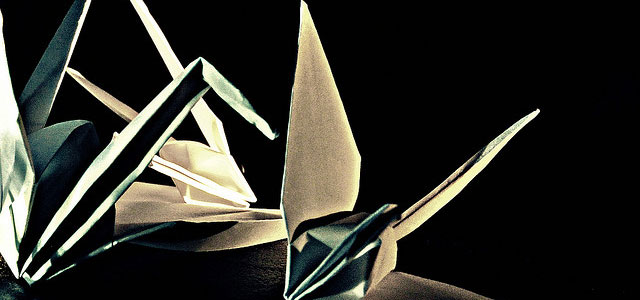
One of the more popular requests that we get on a weekly basis is how to use Agile Results with Mind Maps.
If you’ve read our series on Agile Results, you’ll know that we introduced the concept of “roadmaps” to provide an overview and record of what you’ve completed and accomplished using the Agile system. In our original series we recommended the use of roadmaps alongside a written journal, with the journal providing detail, and the roadmaps/mindmaps providing an overview of how different outcomes and areas of life tie together.
The question we usually get is “I love mindmaps. Can I implement Agile using just mind maps?” Well, yes, you can… sort of. We highly recommend using a journal alongside mind mapping for Agile, but in this article we’ll show you how we have used solely mindmaps in the past.
All the mindmaps created for this article are done with Mindjet Mindmanager, which we have used and continue to use on both Windows and Mac.
We’ve created a zip pack of the example mindmaps that you’ll see in this article – you can download it here. You’ll need MindManager to view them.
Organizing Your Mind Maps
The first thing you want to do is use a folder hierarchy to organize your mind maps, like this:
- /roadmaps
- /roadmaps/weekly
- /roadmaps/annual
- /stories
- /tasks
This should be pretty self-explanatory. If it isn’t ask in the comments and we can clarify further.
You’ll also want a naming convention for each of your files. I prefer:
- Weekly Roadmaps: weekly-roadmap-2012-wk13.mmap
- Annual Roadmaps: annual-roadmap-2012.mmap
- Stories: stories-2012.mmap
- Tasks: tasks-20120327.mmap
Again, this should be pretty self-explanatory – use week numbers, month numbers and days to indicate what the mindmap represents.
Let’s get into each of these mind maps in detail.
Annual Roadmaps
The first thing you want to do is create a template for your annual roadmap. If you’ve read our series on Agile, you’ll remember that Annual Roadmaps cover:
- Annual outcomes.
- Monthly outcomes.
- Weekly outcomes.
- Sprints.
- Events.
- Notes.
So, starting with a blank mindmap, put “Annual Roadmap 2012” (or whatever the year is) in the middle. Then, create tier 1 nodes for each month, as such:
Under each month, put:
- Outcomes.
- Events. Any important events for the month, like secondment overseas or a vacation.
- Sprint. Your monthly improvement sprint for the month.
- Notes. Anything of note about that month.
Then, you want to fill in your 3 outcomes for the year (as per Agile’s guidelines):
Note that the annual outcomes should go under the month they are due. If in doubt, place them under December.
Under each of these outcomes, flesh out some details:
- Why. Your reasons for doing that outcome. The reasons can be as general or as specific as you like, but you must have a reason. This helps you prioritize tasks.
- How. A mini-plan for how the outcome will be completed. Get specific with this – it helps.
- Result. This is what the plan looks like when it’s done, and lets you know when you’ve completed the outcome.
Once you’ve done this for your annual outcomes, you want to repeat the process for your current monthly outcomes:
You may also want to plan out your sprint for the month using a goal framework.
If you’ve done this correctly, your annual roadmap at present should look a little something like this:
Weekly Roadmaps
You now want to similarly repeat the exercise for your weekly roadmap.
Begin with a central node of “Weekly Roadmap 2012, Week 13” (or whatever the present week is). Then, create tier 1 nodes corresponding to areas of life:
- Personal Projects. These are your non-work projects, like home renovations. Also includes reviews, task management and organizing.
- Finances/Wealth. Anything to do with money, career, business or finances.
- Social. Anything to do with spouse, partner, family, friends.
- Health. Both physical and psychological health.
- Mind. Anything to do with knowledge acquisition, education and learning.
- Play. Anything to do with downtime and fun.
- Sprint. Your monthly sprint for the current month.
The next step is to input your currently weekly outcomes, like this:
As with your annual roadmap, be sure to specify the why, the how and the result as well.
Also, fill in the weekly outcomes on your annual roadmap too, so there is a link between the two:
Task Management Mind Map
Is it possible to manage your tasks purely on a mindmap without a dedicated task management system like OmniFocus or Things?
Sure, but we personally don’t think it’s ideal.
In a pinch though, this is what we would do.
1. Set up a mindmap with the different areas of life, then second tier nodes of “active” and “archived”.
2. Use iconic tags to highlight when things are due.
We would create a new version of this mindmap daily, much like the Word-based todo list we talked about in Simple Task Management.
The advantage of using a mindmap is that you can see everything at a glance – the disadvantage is that it can get clunky and there is much less information available when specifying detailed tasks.
Journals and Stories in Mindmaps
Another key component of Agile is a journal, which can be converted into mindmap form as well.
The way that we experimented with this was creating a separate mindmap for our overall life story, writing it in bullet/node form and updating it frequently. For example:
We also added an extra node to our weekly roadmap for daily journal entries:
And one on our annual roadmap for weekly entries:
You will also have to devise a color-coded system and learn to collapse and expand nodes on your mindmaps to keep them neat and readable.
Now that you have a basic set of roadmaps to work from, let’s look at how you maintain this setup.
Mindmap Maintenance Cycle
Here are the color codes that I use to distinguish the status of outcomes:
- Orange. Outcome is currently active.
- Green. Outcome was completed successfully and on time.
- Red. Outcomes was not completed successfully.
- Pink. More than 50% of the outcome was completed.
Daily Cycle
On a daily basis, you want to:
- Add daily outcomes to your weekly roadmap. Use Covey’s Quadrants to prioritize for they day. Refer to your Task Management Mindmap too.
- In the evening, mark daily outcomes as completed or not, and mark off corresponding weekly/monthly/annual outcomes if they have changed.
- Update journal entry nodes on roadmaps.
Weekly Cycle
On a weekly basis, you want to:
- Create a new weekly roadmap and set outcomes for the week. Plan out the upcoming week day-by-day.
- Review on the weekend, and mark outcomes completed or not. Mark monthly/annual outcomes if they have changed.
- Update journal entry nodes on roadmaps.
Monthly Cycle
On a monthly basis, you want to:
- Create new monthly outcomes on your annual roadmap.
- Review at the end of the month, checking of outcomes completed/not. Mark annual outcomes if they have changed.
- Update journal entry nodes on roadmaps.
Annual Cycle
On a yearly basis, you want to:
- Set evergreen outcomes at the beginning of the year. Create a new annual roadmap for these.
- Check things off as the year progresses.
- Add notes as the year progresses.
- Use agility and reorganize and reset outcomes if necessary throughout the year.
- Complete your annual review during the last week of the year.
Wrap Up
Here’s another link to the example mindmaps that we’ve used in this article.
So there you have it – how to implement Agile Results using solely mindmaps. As we recommended in our original series on Agile, we prefer using a combination of mindmaps and journals to keep things better organized. For journals, we prefer Evernote. For creating roadmaps, we recommend using Mindjet MindManager for Windows and Mac.
You’ll also notice that there are aspects of Agile (such as the inner game components) that are fairly difficult to implement with mindmaps, and better suited to implementation via journal or written text form. If you haven’t read up on our original Agile Results series, you may do so here.
If you have any questions or comments, please ask away!
Photo © 2010 J. Ronald Lee