 “So, what is the secret of your success?”
“So, what is the secret of your success?”
It is a common question for someone who has accomplished something extraordinary. How did they do it? Did they just show up in the right place at the right time? The answer is, “No.” There is always more to it than that.
Best-selling author Tim Ferriss has one of the most popular interview podcasts in the world. It is the first business/interview podcast to pass 100,000,000 downloads. His stated purpose for the show is to deconstruct world-class performers to extract the tactics, tools, and routines that contribute to their success. Ferriss recognizes that success is a system.
You need the right systems in place in your life to help you accomplish your most important goals. If you want better results, you have to develop better systems. One of the critical systems you need is a task management system.
Planning and Organization are Necessary
No one reaches the top of a mountain by accident. If you are standing on the summit of Mt. Everest, it is because you decided to go there. There was planning, preparation, and organization in every step.
The chef who makes a world-class meal in a fine-dining restaurant did not use random ingredients. There was a recipe, and he prepared specific ingredients in order.
I have a friend who is a professional musician. He plays in an orchestra. Although everyone in the group is an expert with their instrument, they always follow a plan. They do not create a masterpiece by playing random notes.
The same is true for you in your business. If you want to accomplish your goals, you have to plan for it. There is a secret to your success. It is how you organize your day.
In this article, I will share how to develop a personal task management system to accomplish your goals.
Building Your System
The essential elements of any task management system are
1. A way to capture all that you need to do
Write down everything you need to do on a piece of paper. If you are busy, maybe you need more than one sheet of paper. Empty your brain of everything you can think of that is a task that needs to be done. Now go through your email and text messages. Find everything that represents something to do. Add those to the list. On any given day, my list has 80-100 items. Your list might be even longer.
2. A list manager
Imagine you are the waiter in a restaurant. You arrive to take the order for a large group. Collectively they order more than 80 different items and combinations from the menu. Your job is to deliver the order correctly. Would you just try to remember that or have some system write it down and track the orders?
This simple exercise reveals that you need some system to manage all the things that need to be done.
3. A Calendar
Any system you choose to use has to account for the element of time. Some tasks are time-bound. You cannot separate task management from time management.
4. The Right Tool for the Job

The options fall into two general categories – analog or digital, and there are advantages and disadvantages to both. So, how do you choose? Do you make a choice based on the cost of the tool? Do you make a comparison chart for all of the features each tool offers? Those things are important to consider, but the most important criteria for any tool is to know if it fits the way you think and work. In other words, “Will you actually use it?”
I have a friend who has an expensive piece of exercise equipment. The equipment has many features to help someone optimize their health and transform their body if they use it. My friend hangs clothes on it and uses it like a very expensive bookshelf. Instead of doing what it was made to do, it collects clutter.
Before we dive into the available options for task management, let’s take a step back and define some basic terms. Understanding some task management basic principles will go a long way in deciding which task management system to use.
What is a Task?
Simply put, a task is something that you need to get done. It is something small that you can not just work on but actually complete in a short period of time. It gives you the satisfaction of completing the entire unit of work because the scope is so limited. For example, writing this article included several tasks:
- Outlining the article
- Writing the first draft
- Selecting the images
- Having someone else review the article
- Publishing the final article on the blog
All of these steps were individual tasks which were part of a bigger project. I didn’t complete them all at once or even all in the same day. And because I broke them down into smaller work units, it was easier for me to get started on them.
Sometimes tasks will appear as items on a list. For example, your grocery list is actually a task list:
- Apples
- Oranges
- Bread
- Lunch Meat
- Cereal
- Milk
- Orange Juice
- etc.
These are all tasks that you must complete once you get to the store. And if you’ve ever made a list like this, congratulations! You’re already familiar with the concept of task management, even if you didn’t know it.
But there are a couple of things that are NOT tasks:
- Appointments
- Meetings
Both of these are events, not tasks. You should manage your events in your “event manager” (commonly called a calendar, check out this post for more calendar management tips).
Everything else you need to do is either a task or a project.
What is the difference between a list and a project?
In the previous section, I shared two examples: 1) writing this article, and 2) a grocery list. Both of these examples contain tasks, but not both of them are projects. The article is a project, but the grocery items are a list. A list can be a project (and in some task managers they are even called projects), but there’s a basic difference here:
- A list is a set of loosely related tasks that has no specific end date.
- A project is a set of closely related tasks that has a specific outcome and a specific end date.
The grocery list doesn’t have to be completed by a specific day or time. It’s just a list of things you should get the next time you go to the store. The article is a project that must be finished by a specific publish date.
There are two different types of projects:
- Sequential – These are projects that have tasks that must be completed in a specific order.
- Parallel – These are projects with tasks that don’t need to be done in a specific order (they can all be worked on at the same time).
Some task managers (like OmniFocus) ask you to choose between these types of projects when setting things up. But if you’re just getting started, you don’t really need to worry about these just yet. Just know that at some point you may encounter a project with tasks that are dependent on the outcomes of other tasks within the same project (these are sequential projects).
What is the difference between a due and a start date?
Once you get rolling with task management, you’ll quickly encounter a concept called due dates. A due date is exactly what it sounds like: a date that the task or project must be completed by. For example, our podcasts are always released on Monday mornings at 7am Eastern Time. That means everything MUST be ready to go by Monday at 7am (the due date).
Some more sophisticated task management systems also introduce the concept of start dates (or defer dates). These are completely different (and often better). Instead of telling you when a task or project is due, they indicate that the task or project is able to be worked on (or started). This is handy for bigger projects that you don’t want to leave for the last minute but you don’t want to worry about right now. For example, I’m speaking at the Macstock Conference and Expo this summer and I need to prepare my talk. I don’t want to worry about the talk right now, but I don’t want to wait until July to start preparing either. So I might create a project for creating my presentation and put a start date of June 1. This gives me plenty of time to work on it, but my task management system won’t bug me until I want to start thinking about it.
AE’s Hierarchy of Task Management Needs
Now that we’ve covered there basic terms you need to know to start managing your tasks, let’s take a look at the different options that are available. But before we do, I’m going to make an outrageous claim:
The tools you use don’t matter.
Many people think it’s the fact that they don’t have a particular tool that is holding them back. That’s simply not true. Tools are force multipliers for your methods. So for many who don’t know what they’re doing, the tools just amplify the fact that they don’t know what they’re doing. They’re reproducing chaos inside of the task management system. You need to have the right mindset before the tools can help. You have to think right about your tasks before a powerful task management app can help you stay on top of them. Task managers are great because they can show you the right tasks at the right time, but they’ll only do that if you know how to set it up the right way. If you put garbage into a tool like OmniFocus, you’ll get garbage out. So don’t skip ahead – stick with me and get a firm grasp on these task management basics. If you can master these basic principles, you’ll be able to scale up effectiveness instead of anarchy when you use technology to do some of the heavy lifting.
As you progress on your task management journey and you are forced to balance more tasks, your approach to task management will change. More complex and powerful tools bring efficiency, but require more upkeep and attention in order to leverage the benefits they provide. Here’s a visual diagram of the basic task management systems that are available:
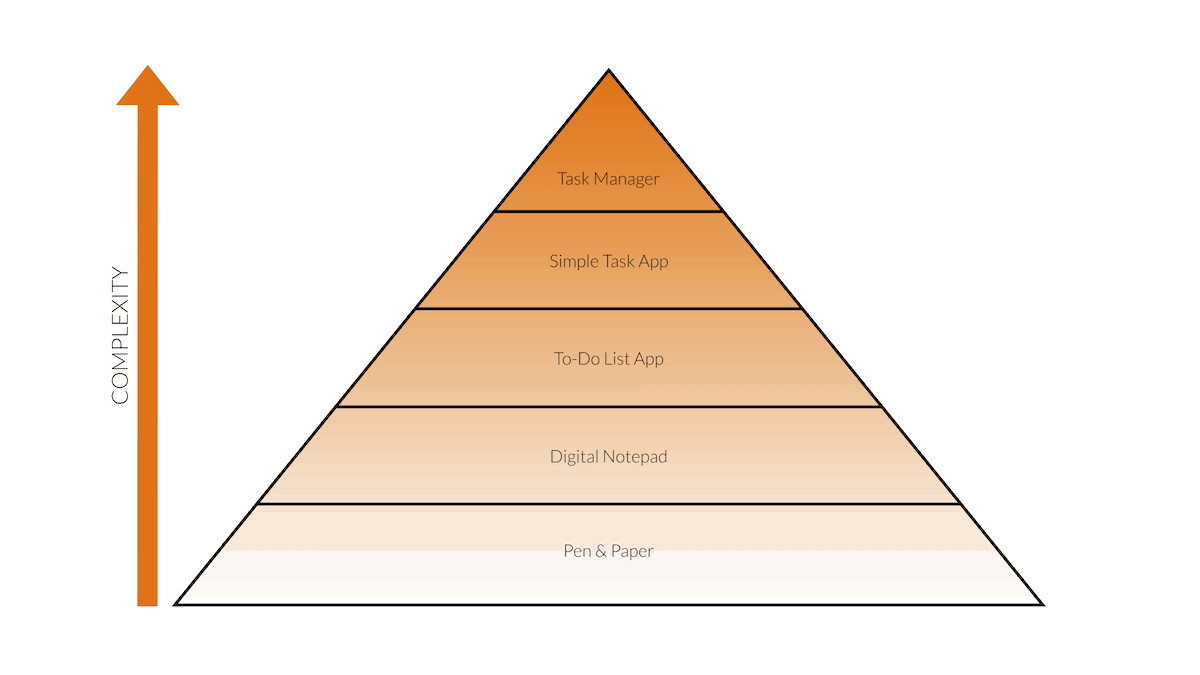
Keep in mind that your task management system should reflect the level of complexity you need to successfully stay on top of everything you have to do. The simplest solution is your best solution. Stick with what works. It can be tempting to chase the “shiny new object,” but only do so when you are feeling the pain of the current limitations inherent in your current system. In other words, when you know you need your system to do something else, then look to upgrade. Many people buy something like OmniFocus or Things and never use it because they don’t understand how to make it work for them. They don’t understand why they should use it or what it’s good at, they just heard someone recommend it. The more powerful the tool you decide to use, the more complexity is required to make it work correctly. You need to understand what you’re signing up for before you drop the $50 on a sophisticated piece of software.
Now that we’ve warned you that just getting a powerful tool doesn’t guarantee success, let’s take a look at what the different “levels” of task management all have in common.
2 Things Every Task Management System MUST Have
There are many different features available for the task management systems we’re about to list here, but you really only need 2 things to get started:
- A list of the things you want to work on
- A way to capture new tasks as you become aware of them
Don’t overlook the importance of capture. You need a way to write down things as you are thinking about them. If you try to keep it all in your head, you’ll 1) forget most of what you need to do, and 2) you’ll be incredibly stressed. David Allen, the author of Getting Things Done, said it this way:
“Your brain is for having ideas, not for holding them.”
Trust me on this – you’re not as smart as you think you are. You can’t remember all the important things you need to do today. You need to write things down when you are aware of them, and you need to periodically go through that list and select the things you want to focus on.
PRO TIP: When selecting tasks you are going to work on for the day, try to keep the list small. We recommend no more than 5 items to start so that your list always feels completable. If you’re super-productive and crank through those 5 things by lunch, great! Just go back to your system and select a few more tasks to work on.
Now let’s take a look at what each kind of task management system has to offer so you can select the right one for the way you work.
Level 1: Pen & Paper
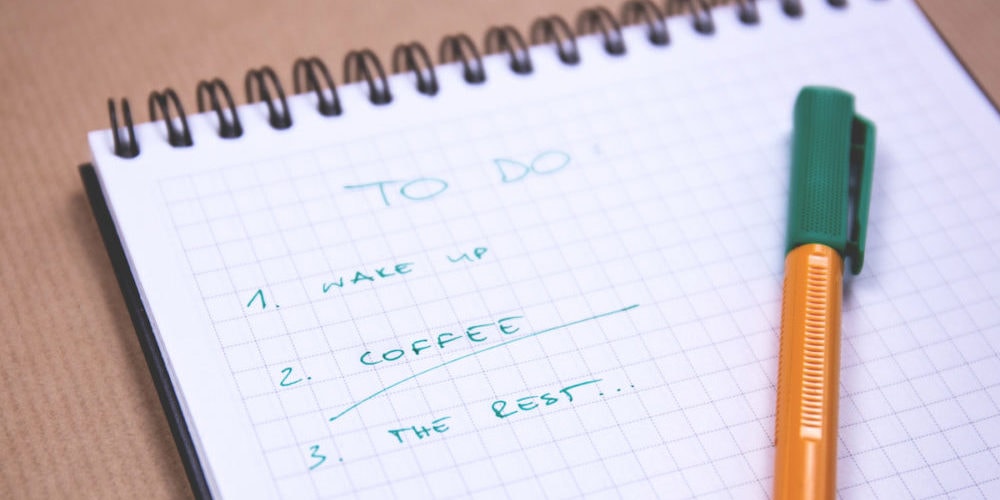
Pen and paper is the simplest form of task management. It may not be complicated, but that’s the beauty of it. Oftentimes, just stopping to think for a minute and making a simple list of what you need to get done provides enough direction to get started. The benefits of paper are that is very simple, and it’s extremely flexible. You don’t need to know anything about productivity systems to start getting the benefit of working from a simple list.
Getting this system started is extremely simple – just make a list of the 5 things you absolutely want to get done today. Put them in the order you want to complete them and cross them off the list as you get them done. It sounds too simple to be effective, but I know many people who actually moved away from complex task management systems because they find these simple lists more effective. When you don’t have a complex system to fiddle with, you are free to focus on doing the actual work.
That’s not to say there aren’t downsides compared to other task management systems. One of the biggest downsides is that you have to copy tasks over to the next day every single day in order to maintain a functioning system. And when you fill up your notebook, you have to transfer everything you want to keep over to a new notebook if you want to keep going with it.
Level 2: Digital Notepad

The next step up in the hierarchy to task management systems is the digital notepad. The methodology is the same as for pen and paper, but with a digital notepad you have the added benefit of being able to reorder things. So if you want to change things throughout the course of your day, a digital notepad allows you to do that.
This method requires a computer or smartphone, but the app you use is completely up to you. You could even use a word processor like Microsoft Word (although that’s probably overkill). We would recommend something simple, like Apple Notes or a plain text editor like Bear or Ulysses. In fact, Matt Vanderpol (one of our awesome Dojo members) recently shared a great example of an extensible digital notepad that he uses to manage his daily tasks in Bear:
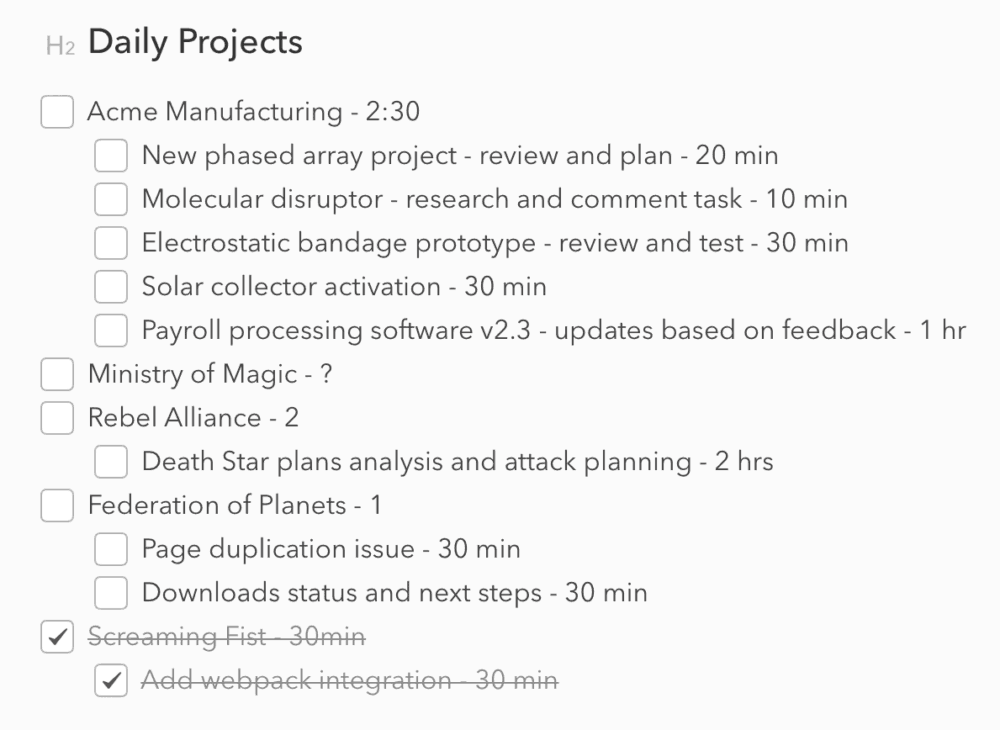
I love this because of the additional modifications that have been made to the simple list:
- Tasks are broken down into projects in outline format
- There are check boxes for the tasks to be marked as completed
- There are time estimates associated with each task
It’s still a simple to-do list, but the additional information makes it easier to identify what is the right task at the right time.
PRO TIP: If you really like the idea of plain text task management, you might want to check out TaskPaper.
Level 3: To-Do List App

To-Do list apps are extremely popular, and there’s a ton to choose from. The added benefit that you get from a To-Do list app is the ability to use notifications or reminders. In fact, some applications (like Due) have features like nagging reminders that won’t go away until you complete the task! This can be very effective for getting your attention and causing you to work on the right task at the right time.
This system is great for people who have a lot of time-sensitive tasks but don’t need a lot of structure around their work. They generally don’t have a way to track progress on projects as all your to-dos all show up on one list. But if you’re ok with that, it’s usually very easy to get started with this type of task management system as to-do list apps are built into almost all smartphone and computer systems. For example, on Apple platforms, the Reminders app comes pre-installed and all your to-dos are synced automatically between your Mac & iOS devices.
Level 4: Simple Task Manager

As we mentioned in the previous section, the major downfall of to-do list apps is that they don’t manage large projects well. A simple task manager though will allow you to group your task into projects and usually adds due date functionality as well. Due dates are a little bit different than reminders or notifications because they can tell you the day something is going to be due instead of just interrupting you at a specific time.
There are two systems that we recommend for simple task managers:
Trello is a little bit different as it uses a concept called “boards” but these are essentially projects. Both of these apps are easy to use and allow for collaboration on group projects.
Level 5: Full-Featured Task Manager

This is the highest level in terms of complexity when it comes to task management. These are the apps that are usually very expensive and promise to deliver crystal-clear revelation of what you need to work on, exactly when you need to work on it. The problem is that you need to add additional information to your tasks in order for this to work. So the benefit is that you have the ability to use things like contexts or tags which you can use to filter tasks, but that also requires you think through what contexts or tags you want to use.
In GTD-speak, a context is the person, place, tool, or thing you need in order to get a task done. This can be handy because it allows you to filter tasks based on what you have available to you at any given moment. For example, I create tasks for recording podcast episodes and assign them a context of “Studio” since I can only record them with my high-end audio equipment.
Tags can be used similar to contexts but allow you to have more than one identifying piece of information. For example, instead of assign the “Studio” context or “Mac” context for my podcast recording task, I could add both as tags. This adds another level of filtering when it comes to sorting my tasks as I can see tasks that:
- Require both the “Mac” and “Studio” tags
- Have just the “Mac” or “Studio” tags
- Have neither the “Mac” or “Studio” tags
Full-featured task managers like OmniFocus, 2Do, and Things sometimes have support for start dates. It’s very uncommon to find these anywhere but full-featured task managers because of the additional complexity they add. But if you’re investing in a serious piece of task management software, you generally want more ways to filter your tasks, not less.
Why You Should Always Start with an Analog System
We recommend that everyone start with a basic pen & paper system when getting started with task management.
Why?
Because complexity and power are a force multiplier of what’s working (and what isn’t) in your task management system. Remember, the tools you use don’t really matter. What you really need is 1) a list of things you need to do, and 2) a way to capture new tasks as you think about them. A new tool won’t magically make things clear for you. If your tasks are a mess on paper, just wait until you put them into OmniFocus. You need to make sure you’ve mastered the basics before you look to “upgrade” your task management system.
I hesitate to use the word “upgrade” here because I know a lot of very productive people who prefer the constraints of an analog task management system. In fact, we even have a whole training course on analog productivity inside the Dojo which teaches how to use the constraints of pen and paper to increase your effectiveness. So I use the term “upgrade” here strictly from an efficiency perspective. As you increase the complexity of your task management system, you are able to do things more efficiently, but this just makes it even more important that you are being effective (doing the right things).
“Nothing is so useless as to do efficiently that which should not be done at all.” – Peter Drucker
So if you’re going to use a more powerful (and more complex) task management system, you better be darn-sure you’re doing the right things right. And if you need a little help with this, check out episode 151 of The Productivity Show were Brooks and I share how to achieve clarity from knowing that the tasks and projects in your task manager are the one you should be working on.
Evolving Your Task Management System Over Time
When you start with pen and paper, you might reach a point where there are too many things going on to for your list to serve you correctly anymore. Some people like the forced focus of pen and paper, but some people prefer to feel a little more agile in how they manage their tasks. This is the logical point to start looking for something with a few new features. Your journey from here will be unique, but I can guarantee you it will change. To help illustrate, let me share a few stories from a couple of the people here on the Asian Efficiency team. I’ll start with a short story about how Brooks got started when he launched DocumentSnap.
Like most wantrepreneurs, Brooks didn’t really know how to build an online business. But he had an idea he thought was pretty cool, so he started (on pen and paper) by making a list of the things he might need and what his business would be about:
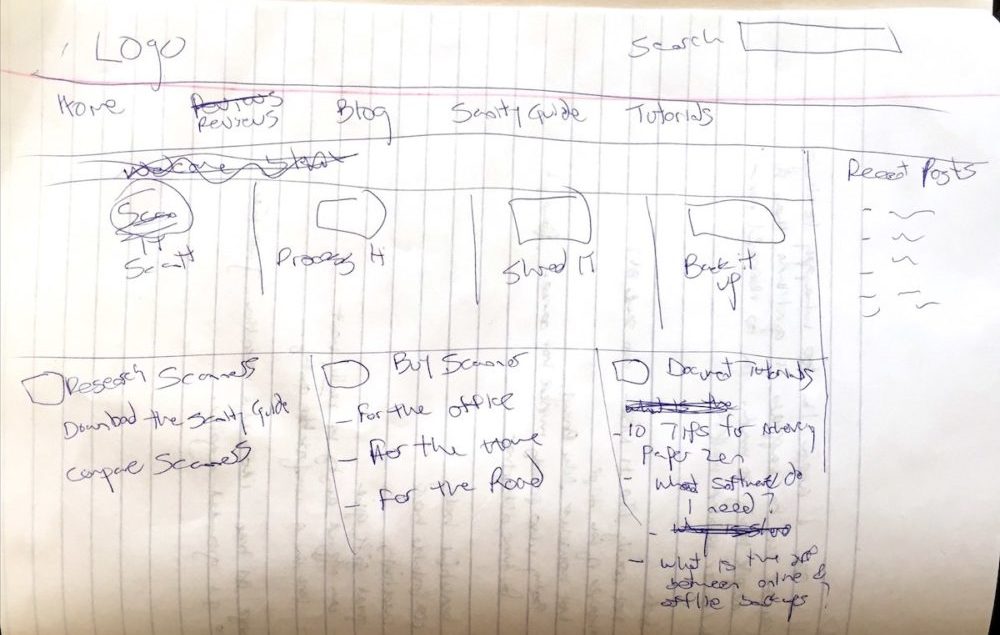
From here, he started fleshing this out and he quickly realized there were a ton of tasks he needed to complete. For him, pen and paper weren’t going to work anymore. So he invested in an app called Remember the Milk, which is still around today (and actually falls into the Full-Featured Task Manager category).
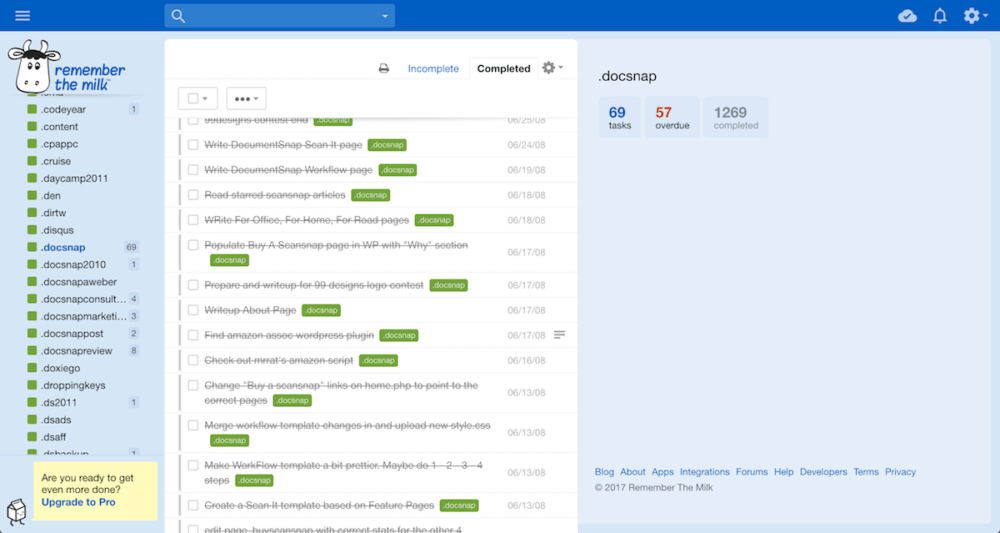
This allowed him to select and execute tasks more easily and track his progress towards launching his business.
My task management spirit quest is a little bit different, but I underwent a similar transformation. As a digital native I never really got into pen and paper. I started with basic text-based lists, then when I needed additional functionality I upgraded to Wunderlist (a to-do app), then Things (which at the time was a simple task manager), and finally OmniFocus.
But the trick is not just to jump to the top immediately. OmniFocus is great, but it’s overkill for a lot of people. Start small. When it’s time to upgrade to something with more features, you’ll know.
8 Next-Level Task Management Tips
Regardless of what task management system you decide to use, implementing these 8 tips will set you up for success.
#1: Break it Down
This is one of the biggest mistakes we see people make when it comes to managing their tasks. The bigger or less defined the task is, the higher the tendency to procrastinate. You MUST break down your tasks as far as you logically can and clearly define the work. This does two things:
- It helps you think through all the requirements of the task or project, eliminating surprises that make it take longer than you thought.
- It minimizes the amount of activation energy required to start working on the task.
Many times procrastination is caused by having to do work before the work. In other words, we have to figure out what to do or where to start. But when you break your tasks down, you eliminate this. Your tasks are simple, and it’s easier to get started on them because you know exactly what you’re getting into. And since it’s small, it doesn’t take a huge commitment to get rolling with it.
#2: Write for Your Future Self
This is another mistake that we see people make all the time – they don’t write for their future selves. Let me blunt: future you is an idiot. He or she has no idea what you’re thinking right now. And if you assume that future you will have the same reference point when it’s time to work on your task, you are mistaken. That’s why you need to write your tasks in a way that future you knows exactly what to do.
The best way to do this is to be as clear as possible when writing your tasks and to start with a verb. For example, “Mom’s birthday” is a bad task name. What does this mean? Am I supposed to call my mom on her birthday? Or was I supposed to send her a gift last week? Am I supposed to plan her surprise party? The ambiguity causes me to not want to do anything with this. Even though I know it’s important (it’s my mom’s birthday!) I don’t know what I can do to complete the task, so I’ll tend to avoid it.
A better task name would be “Call mom and wish her a happy birthday.” Or “Order mom’s birthday gift from Amazon.” Both of these make it very clear what needs to be done. It’s so simple, even future me can do it.
#3: Use Start Dates Instead of Due Dates Whenever Possible
As we mentioned earlier, you want to avoid arbitrary due dates. I can’t stress this enough:
Only use due dates when they are required!
If you use due dates for ALL your tasks, here’s exactly what will happen:
- You’ll end up with a bunch of things that are “overdue” but you won’t know which ones are really overdue and which ones are just screaming at you for attention.
- You’ll start feeling overwhelmed because no matter how effective you are, you still have a bunch of “overdue” tasks.
- You’ll start not to trust your task management system since it’s hard for you to discern what’s really important and should be worked on right now.
- You’ll stop using it altogether.
We’ve seen this cycle hundreds if not thousands of times. A better approach (if your task management system supports is) is to use start dates instead.
Start dates (or defer dates) tell your task management system when a task is available to be worked on. This is great when you want to generally start thinking about a task or project but it doesn’t need to be done by a specific date. Using start dates allows your digital task management system to filter out all the tasks you shouldn’t even be thinking about right now automatically. This means that when you are going through your system and selecting tasks to work on, you only see a small (but relevant) subset of your tasks – the ones you should be looking at. All the other tasks that don’t really matter are hidden, eliminating digital clutter and helping you to focus.
By the way, start dates and due dates are not mutually exclusive. It’s possible to have a task with both a start date and a due date. But as a general practice, don’t just fill in the due date field with when you think a task might be due. Use a start date instead.
#4: Focus on One Thing at a Time
Thinking about the next task on your list or the meeting coming up in an hour won’t help you get your work done on this task any fast – in fact, it will make it take longer! Don’t look ahead or try to do more than you are capable of. Multitasking is a myth. You’ll be much better off if you focus on one thing at a time when working on your tasks and projects.
I know this is easier said than done, but you need to fight against this with every fibre of your being. If you want to be effective, you have to block out your list and laser-focus on one specific thing. If you need a little help, try using the Pomodoro method to block out distractions.
#5: Do the Hardest Thing First
You should do your most important tasks (MITs) early on in the day. This is when you have the most mental horsepower and it can help you overcome the procrastination associated with large or difficult tasks. This concept is called eating your frog, an awesome idea we picked up from author Brian Tracy. The original quote from Mark Twain goes:
“Eat a live frog first thing in the morning and nothing worse will happen to you the rest of the day.”
From a productivity perspective, this means that you should do the big things that you tend to procrastinate on early in the day. If you do, you’ll be able to go through the rest of your day with the satisfaction that at least you took action on your MITs. Even if the rest of your day get derailed, you’ll have eaten your frog and been productive.
#6: Put First Things First
Your task management system should be a reflection of your priorities. If something is important to you, then you should make sure it shows up on your task list. There’s a story made popular by author Stephen Covey in the book First Things First that illustrates the importance of creating time for the important things in your life. The story goes something like this…
A professor once pulled out a one-gallon, wide-mouthed mason jar and set it on a table in front of his class. Then he produced about a dozen fist-sized rocks and carefully placed them, one at a time, into the jar.
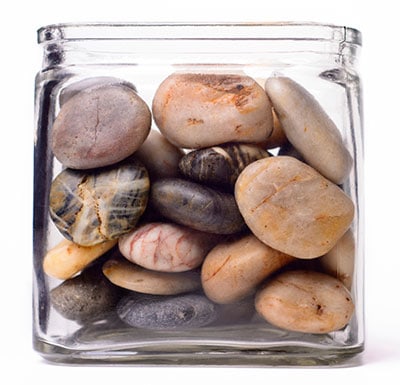
When the jar was filled to the top and no more rocks would fit inside, he asked his class, “Is this jar full?” Everyone in the class said, “Yes.” Then he reached under the table and pulled out a bucket of gravel. Then he dumped some gravel in and shook the jar causing pieces of gravel to work themselves down into the spaces between the big rocks.
Then he smiled and asked the group once more, “Is the jar full?” By this time the class was onto him. “Probably not,” one of them answered. “Good!” he replied. And he reached under the table and brought out a bucket of sand. He started dumping the sand in and it filled all the spaces left between the rocks and the gravel. Once more he asked the question, “Is this jar full?”
“No!” the class responded. Once again he said, “Good!” Then he grabbed a pitcher of water and began to pour it in until the jar was filled to the brim. Then he looked up at the class and asked, “What is the point of all this?”
One person responded that there is always time you can squeeze in a day. While that is true, it was not the point the professor wanted to get across.
“The point,” he said, “is that if you don’t put the big rocks in there first, you will not be able to get them in at all.”
#7: Schedule Your Important Tasks
One of the best ways to put first things first and carve out time for your big rocks is to put those tasks on your calendar. But only as an exception, not as a rule. In fact, you usually don’t want to put your tasks on your calendar. In the post titled How to Use a Calendar & Task Manager Together, I said it this way:
Nothing goes on your calendar unless it’s a must and is time sensitive. You absolutely want to avoid putting tasks on your calendar that have random or arbitrary deadlines.
When you put something on your calendar, you are indeed creating an arbitrary deadline for it. As we mentioned earlier, this is generally a bad idea. But when you absolutely want to make sure you have time to work on this task because it’s really important, then putting it on your calendar can be a very effective way to make sure you have the time to work on it.
Just make sure you only do this occasionally, and only for your most important tasks. The task must be a priority. But when everything is a priority, that really just means that nothing is.
#8: REVIEW!!!
No matter what task management system you decide to use, make sure that you review it regularly. Whenever someone says they tried task management and it didn’t work for them, it’s usually because they didn’t review their tasks regularly. By failing to review consistently, they just let things pile up and it gets harder and harder to keep up with their system. They can get the system set up, but then they try to “set it and forget it” and they don’t maintain it. When it comes to your productivity though, you need to be consistently reviewing and making adjustments. It’s important to clean up and update your lists, dump any new loose ends into your trusted system, and clear your mind so everything can run smoothly. At Asian Efficiency, we recommend that you do this weekly. Yes, it takes a little bit of time, but the benefit of feeling like you’re finally in control of your life by far outweighs the cost.
Conclusion
If I were to sum up the advice in this article, it would be this:
- Figure out what you kind of tool you need for making your list every day
- Identify a way to capture new tasks as you become aware of them
If you’re starting from scratch, start with pen and paper. If you are bumping into the limitations of your current task system, take a look at the 5 levels of task management systems we covered in this article. Be careful: the more your task management system can do, the more attention it will require from you to keep it running.
The bottom line is that there is no one right approach to task management. You have to figure out what works for YOU. But that doesn’t mean that you need to spend a ton of time trying to figure it all out for yourself. If you’re interested in hearing what has worked for other like-minded achievers so you don’t need to reinvent the wheel, check out the Dojo, our online productivity community.

Thank you, I’ve recently been looking for information approximately this topic for ages and yours is the greatest I have found out till now. But, what in regards to the conclusion? Are you positive in regards to the source?
The article is wonderful and lists many questions I have encoutered during my task management improvements.
And I am the person that try to use Omnifocus but failed because of its complexity.
Thanks very much
Been on the struggle bus with my to do list. I’m going to try the electronic word doc version starting……now! Thanks for the ideas.
I managed all my tasks using software, which saved time & provided better solution it is Apptivo.
Another great post. I like your paper task list. Sometime simplicity is the best way to go.
I believe this method is a great way to brainstorm the tasks that you need to complete. That way you can:
1. Create a well developed list of tasks
2. Schedule the tasks with apps such as Any.do ( one of my favs).
My biggest challenge with task management has been effectively organizing all the tasks in such a way that I can be productive in getting them done. More often than not I find that I’m adding endless tasks that I would like to complete, but not getting as much done at the end of the day as I would like to. This is a work in progress, as I know it is with everyone.
I have just stumbled upon your site -impressive. thank you for taking the time… your words and effort are obviously appreciated. it is not always true that organization is inborn.. some things must be taught. I had parents who were not intelligent, did not organize, made it NO priority and just lived allowing things to happen & then they would respond. I do not want to live that way. I believe in an orderly God and that I do better when I have order… as do most things. so thank you. I will study more what you have to say.
keep it up and keep true to the yous’ that Father God made… He did a great job… God loves you.
lisa woods
thanks again
Just recently found you guys, love your site, and you’ve been bookmarked! I’ve also saved this article. Everything is explained so very clearly and confirms for me that I’m on the right track.
When you finally decide to get your life in order, it can be so confusing. But what’s that old saying, “How do you eat an elephant? One bite at a time.” And that’s what having a system has allowed me to do. I love tech so I tried tons of schtuff before I figured out what worked for me. Right now I use IQTell. So now, when something enters my brain-parts, I can IMMEDIATELY dump it in my system, and use my brain, for, you know, brain stuff. :)
Thanks again for the post. Awesome info-
“Things” has grown up well over the years I have been using it. I tend to over-complicate things (and Things) tho. I’ve been following your omnifocus articles to see get a better sense of how tags can be used to advantage rather than obsessiveness. If anyone has any ideas about this to share, I am interested. I would say I tend to use them as contexts. But golly, who is going to sort by 30 tags! I tag by client and type of work, where, what, and sometimes by urgency or importance. I was reading that AE recommended about 8(?) contents. I use projects but have a lot of tasks that are one-up that come in during the day. I use due dates. I do not like “next” because the next morning I get all my todos to review. Every. Day. it’s a minefield! As a reader of zen habits too, and now this agile system, I like to keep the top three lists. Can I be saved from over-complicating my days by tuning up my organizational strategy. (graphic design and publishing work)
Agree with Things – it’s what I usually recommend to friends when they first get into task management (though most of them end up switching to OmniFocus within 6ish months).
If you have a preset list of tags that could work. But you *have* to limit the number of tags or else it’s going to spiral out of control.
Sounds like there are a lot of layers to your strategy – if you give me something specific I’ll help where I can :)
great article for starters. i’m not sure how long i use a task management system, but for me it was always like the more complex the system was the more inner resistance built up. now i look always for a simple solution.
in my case the system did change (evolve) with me. everyone has his life structured differently and this structure can change over time. that’s why i think the system has to be flexible.
Great article. I have used Things for years, but recently switched over to Asana, which seems to offer a lot of versatility and seamless integration between mobile and computer applications. It is also free and works for teams up to 15 people I believe.
My biggest challenge with task management has been effectively organizing all the tasks in such a way that I can be productive in getting them done. More often than not I find that I’m adding endless tasks that I would like to complete, but not getting as much done at the end of the day as I would like to. This is a work in progress, as I know it is with everyone.
I’ll test your methods of organizing tasks to see if that helps me to focus in better, rather than having a larger number of categories and projects.
I would be curious if anyone has used Things and then tried out Asana and, if so, what insights you might be able to share as to some best methods for utilizing the application most efficiently. Some programs have so many features that it can be easy to get caught up in the ‘creation of tasks’ more so than the ‘completion of tasks’.
Aloha!
Asana is great. We are currently using it for AE and love it.
Things is also a great application. We’re pretty hardcore about productivity and task management so we personally prefer OmniFocus, but most friends who are getting their feet wet with task management I recommend starting off on Things.
Thank you for the article. I appreciate the concise style, and am happy to see the authour active in the comments as well. There are, however, some grammatical errors.
I was a bit confused when I came upon the ‘Things’ tutorial. I was confused by the endorsement of the ‘due date’ feature. One of the earlier points – one which resonated with me in trying to create a system of organization – was the lack of time associated with tasks. In your article describing the use of calendars alongside task lists you emphasized that tasks should be time-neutral, and those things that have a ‘due date’ really do belong on a dedicated calendar. This seems to benefit both the calendar and the task list in the end.
For my purposes, I am going to adhere strictly to the ‘no-due-date’ idea in a task list. Once a task attains a due date, it will be promptly taken to the calendar, which is a beast I take far more seriously.
I really appreciate your website’s content. Thanks.
Great read! Thanks.
Hi, good article! I have been using Things for a long time, too. But then I switched to The Hit List, which I liked much better because of smart lists and better shortcuts.
Now I’m using ThunderTask at https://thundertask.com/ which is very cool, because I can access all my task from everywhere which was not possible with desktop based software.
Maybe you could make a post about web based task management tools? I’m sure a lot of people use these tools.
Great idea Anna! I’ve added it to our ideas list. Thank you!
Great article, thanks. I am trying to make a decision about whether to purchase OmniFocus or Things for use on my iPad. I see you use both, albeit on different devices, and wondered if you could share your thoughts on which is better?
Hi Simon,
We are power users of OmniFocus and find Things too simplistic. For some people simplicity is key whereas others want more control. I think that factor really determines which software you should use. Do you want to have a lot of control and are you willing to invest time in learning how to use a program? If so, OmniFocus. Otherwise, go for Things.
Sometimes there are moments when pen and paper are really irreplaceable. But more often I use special tools like Comindware tracker or task management software. Especially when it has great feature such as real time reporting or integration with MS Outlook.
I have enjoyed your posts and videos on email. I am wondering if Evernote is similar to Omnifocus and what you think of it? I have used it to list tasks and like the program but I do not think it interfaces automatically to add to do’s from email. Thanks for your content!
Hi Carmen,
We have written about using Evernote and Omnifocus together which you can find here:
https://www.asianefficiency.com/task-management/omnifocus-and-evernote/
The summary of it is that we like to use Omnifocus as our primary task manager and Evernote as a reference library. If you want to have tasks created out of emails, you can do that with Omnifocus. It does take some tweaking but it’s feasible.
GREAT BLOG! Love it and its content!!!
Although a bit late from my side, but just to add another task list manager to the list, one that I quite enjoy to work with: Wunderlist…and if you want to go a step further (less simple), wunderkit.
Regards,
AC
twitter: @ouvidizerque
Thanks for sharing. We will have a look at those programs – we have heard a lot about them but never tried them out. We love Omnifocus though.
I started using Wunderlist since version 2.0 came out earlier this year. It’s one of the most elegant pieces of software I’ve worked with so far. Highly recommended!
Great article, especially the us of text files. On the other hand, Word is not, I guess, a suitable light tool for doing this: like using a Hummer to go shopping downtown !
I hear you Philippe. I used Word as my task manager when I was working in a restricted office environment – I couldn’t bring in my own software and it was pre-smartphone days. I used Word mainly because I could colour-code tasks and bold certain things. That being said, text is more than enough for most people!
I have worked with multiple offline and online task management software. In the end I went with textpad++ for windows and gedit for Linux. Text files that are opened in tabs. Each tab is GTD based, I have a Next Actions tab, ordered by priority and then by date, a Waiting tab ordered the same way, a Someday tab and also I have a tab for each of my employees so I can keep track of their tasks as well.
I like having tabs over one big document because I can quickly get to where I need. For example on Monday I will go through my waiting list and ping everyone I am waiting on for a response
That’s a very creative solution for people who like to use text files. Thanks for sharing that Niko.
Any possibility on doing a web based task manager in addition to things for us non-mac people?
Yes we do have at it in the planning, but not in the short future.
They are tons of Web based tasks managements: https://zenhabits.net/massive-gtd-resource-list/
Among them: RememberTheMilk, Todoist, Nozbe, Producteev
The great disavantage of apps is that you need your machine to process your tasks.
In my case, combining Web based Producteev and Evernote (as my brain repository) I can process my tasks whatever is the platform I’m currently on: my home Mac, my W7 office PC, my mobile iPad tool
Great article!!
Thanks for the love Jim!