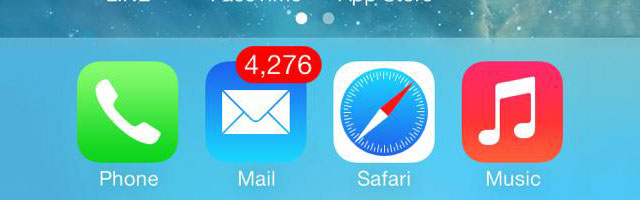
Have you ever been afraid to open your email app?
Have you ever been worried about what or how many emails you might have to read, see, and think about… and then worry about for the rest of your day?
This is called Inbox Fear. And here’s how to get over it.
I’ve undergone periods of Inbox Fear myself – and it outright sucks. I went through this loop of not wanting to check email because I was worried about what I would have to read and respond to… but at the same time, by not checking, email kept piling up and up… and then I had to worry about the amount of email as well.
What I want to do in this short article is give you a practical and systematic solution to dealing with Inbox Fear.
Handling the Fear
The fear side of it is all psychological.
The only thing that really separates you from your emails is a single mouse click into your email program.
And the only way to make that click easier, is the knowledge that there are a number of ways that you can make the whole inbox experience more tolerable and bearable. Let’s get right into those.
1. Use Multiple Inboxes and Segmentation

The 2 things that really made me afraid of opening my inbox were:
- The quantity of emails.
- The content of emails.
Quantity was a problem because we have a lot of mailboxes at Asian Efficiency – it isn’t uncommon for us to get 100+ emails a day. And I have all of them set up in one email program (Postbox), so every time I start up the program… all of them load up.
Content was a problem because… well, most of you are lovely people and we love to hear from you. But sometimes, there are just those not-so-pleasant people who do exist – that’s just a part of life. And nasty emails have a big force multiplier effect – read one bad email, go into a negative emotional state… and there goes the rest of your day. I’ll talk a bit about this #3 below (Leave Wild Card Content Until Last), but this is covered in-depth in the Productivity Blueprint.
Here’s the systems-based solution that I came up with for handling quantity (and content to some degree).
The first thing I did was segment my mailboxes into folders. I grouped my AE mailboxes into priority, secondary and customer service. To me, this breaks down into:
- Priority. Anything that I am directly responsible and accountable for – mostly legal, financial, technical and product stuff.
- Secondary. Any general incoming mail and marketing requests (we get *a lot* of app review requests).
- Customer Service. This is everything from testimonials and thank yous to helping people with their OmniFocus or productivity setups.
“But wait Aaron, what if I don’t have multiple mailboxes?”
Well, then it gets a little trickier. If you’re an entrepreneur/business owner, I suggest you start using multiple mailboxes. If you work at a large company, you can set up filters based on who you’re getting the email from or subject line prefixes/suffixes (e.g., project-specific). It will take some time, but it will absolutely be worth it (check our 5 tips for writing productive subject lines).
Why did this work?
It helped me minimize what I didn’t want to see – and let me mentally ignore it.
It allows me to check only what I want to check at any given time.
It’s a form of data isolation, which increases focus.
One other thing that really helped was only putting my personal email account on my phone/tablet. And the email that I get there is pretty minimal – maybe 10-20 messages a day, which is manageable and I can usually clear that while out and about.
2. Forget About Inbox Zero

One of the things that used to cause me a great deal of Inbox Anxiety/Fear was the notion that EVERY TIME I opened my email I had to reduce it ALL to Inbox Zero.
Needless to say, I’ve gotten over that.
Nowadays, I reduce the inboxes that I want to zero – and I leave the rest for later.
As I’ve mentioned before, there’s no need to be dogmatic about our email systems.
3. Leave Wild Card Content Until Last

I like to think of this as saving the best (or worst) for last.
In the breakdown above, I never check Secondary email until the end of the day.
Why? Because sometimes there are good things – and sometimes there are not-so-good things.
By leaving this wild card content until the end of the day, I am reducing any potential negative force multiplier effects. By the end of the day, all my most important tasks have been cleared, so if there is something unpleasant I have to handle, it won’t impact the other things I have already cleared.
In Closing
It’s really simple to handle Inbox and Anxiety if you know how. Segment your mailboxes (or incoming email). Group them according to importance. Don’t worry too much about inbox zero. And leave wild card content until last, to minimize any negative force multipliers.
And let me know how it works for you – how do you handle your inbox fear or anxiety?
