
You’re driving, on a packed metro train, in the middle of a workout, or in the shower and you have it — the solution to the problem you’ve been struggling with at work. You know if you don’t write down the idea, you’re going to forget it by the time you walk into the office.
Similarly, perhaps you’ve been in one of these situations:
- You’re listening to a podcast or audiobook in the car and want to remember a product recommendation or excellent quote.
- Your partner asks you to pick up some avocados on the way home.
- Your boss texts you in the middle of your workout and asks you to send him or her a document.
- You’re in the shower and come up with the entire workflow, information architecture, and animation solution for an online furniture store room planner for your team’s class project.
(OK, that last one may not have happened to you, but it did to me. That was a very productive shower.)
Capture Is The Foundation Of Any Productivity System
Whether we are talking about capturing ideas or tasks, you can’t have an effective productivity system if you don’t have a trusted way to capture thoughts when they come up.

If you don’t have a way to capture those items, your system is like a leaky bucket. Ideas and (even worse) to-dos will fall right out and nothing will happen with them.
Research has shown that working memory will only hold 4-9 items, so if you aren’t able to capture that thought, chances are one of two things will happen:
- You’ll forget it (the most likely scenario).
- You’ll keep it front-of-mind by obsessing over it, which will help you remember it, but it will distract you from whatever you were focusing on before which may be more important.
What you want to do is quickly capture the thought to your trusted system so that it is out of your head. You can then triage it and decide how you will take action later at a more appropriate time.
On the blog, we have four-part series beginning with A Primer to Quick Capturing for GTD, and in The Dojo, our online productivity community, we go even more in-depth and have courses on How to Capture and Store Your Ideas and How to Have Peace of Mind with Frictionless Inputs In Your Productivity System.
Most capture advice revolves around using an app like Drafts to quickly capture digitally, or to carry around a notebook to jot ideas and tasks down. These are both excellent solutions which we cover in our 5 Things You Need For Your Personal Productivity System podcast episode.
On the AE team, we all have different ages, backgrounds, and life circumstances so we have our own preferences for how we do it, but there is one constant – we all have a system to capture things as quickly as possible.
What do you do if you are driving, exercising, showering, or otherwise unable to use your hands to capture thoughts?
How To Capture When It Is Not Convenient or Safe
There are times when it is not possible or safe to whip out a phone or notebook to record ideas.
For example, back in 2015, there were 391,000 injuries from distracted driving. Where I live, police hide in bushes and ride around on city buses to catch drivers using mobile phones while behind the wheel. When caught, there is the equivalent of a $400 USD fine on the first offense.
So what can you do? Saying you need to capture thoughts when they happen is one thing, but how do you actually do it?
Voice Commands To The Rescue
Both iOS and Android have voice commands built in that allow you to capture ideas and tasks.
For example, on iOS you can use Siri with our without Apple’s CarPlay. The easiest way to do this is to use the built-in Reminders app.
Hey Siri, remind me to send Pat the TPS report
To make it more actionable, you can have it trigger when you arrive at a location.
Hey Siri, remind me to defrost the phyllo when I get home
If you use a task management app such as OmniFocus, you can do that with Siri as well. For example:
Hey Siri, add a task named sign up for the Dojo in OmniFocus
On Android, you can use Google Assistant to create a reminder, or send it to another task manager such as Todoist.
Remind me to pay school fees when I get home
Ask Todoist to add a task to research backup drives
You can also capture notes with Siri. You can have it create a new note in Notes, which will then sync between all your devices.
Hey Siri, take a note
You can also use our beloved Drafts with Siri:
Hey Siri, create a note in Drafts
Your note will then be added to Drafts, as long as you have version 5 and above.
Capturing thoughts with Apple Watch
While not entirely hands-free, the Apple Watch is a quick and convenient way to use voice to capture ideas and tasks.
A number of Dojo members use the app Just Press Record to capture thoughts. You can add it as a Complication and capture your idea with a single tap. You can then later send the transcribed text to your task manager or idea repository.
If you’re all-in with Drafts (there’s that app again), you can do something similar. Set it up as a Complication, tap it, and record your voice. It’ll be transcribed and ready for processing when it is convenient and safe.
Send Yourself A Text Message
A common way to capture thoughts is to use your phone’s hands-free feature to send yourself a text message. You can then process it later, but the danger is that the ideas or tasks will be lumped in with all your other messages.
If you wanted to be really Asian Efficient, you could set up a special SMS number using a service like ClickSend, and then integrate it with IFTTT or Zapier so that SMS messages to that number are sent right to your task manager.
Capture in the shower
There’s just something about taking a shower that unleashes creativity, and some people find that they have their best ideas in the shower.
This kind of daydreaming relaxes the prefrontal cortex—the brain’s command center for decisions, goals, and behavior. It also switches on the rest of your brain’s “default mode network” (DMN) clearing the pathways that connect different regions of your noggin. With your cortex loosened up and your DMN switched on, you can make new, creative connections that your conscious mind would have dismissed.
Now that we’ve established that you need to capture ideas and to-dos before you lose them, how do you do that in the shower?
You could keep your smartphone outside the shower and hope that Siri or Google Assistant can hear you, but the most popular solution is an AquaNotes notepad — a waterproof notepad that comes with suction cups to stick to the shower wall.
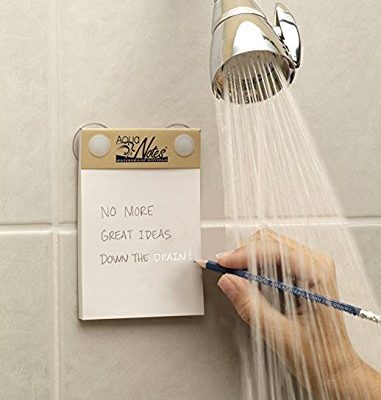
Write down your thought, pull off the page, and transfer it to your trusted system.
Be careful of too many inboxes
When you use a number of apps or tools to capture thoughts, you want to be careful of the too-many-inboxes problem. Make sure you have a primary task management system, a primary reference system, and a way to process your inboxes.
As long as you follow good inbox management practices, you’ll control the information that you capture and it won’t control you.
However you do it, make sure you capture those ideas and tasks
The app or tools you use are not as important as simply having the ability and the mindset to capture your thoughts as soon as you have them, wherever you have them.

wow. what amazing content. really very informative and useful.I have been monitoring your work and see you’re doing a great job. I would like to quickly show my appreciation for your post. Thanks for sharing this unique piece of content,
As , The details are not the details. They make the design.
Hey guys, somehow the link to Leverage Points Article (from search and other articles) leads here, and I can’t open the article on leverage points.
Hi dear. Great information. Thank you for sharing this info..
Other capture schemes I might forget, so I send myself an email using the MeMail app. That works anytime I have my iPhone with me and appears in my in-box.