
So, what did you do today?
You might be surprised that many productive people struggle to answer that question. It is not uncommon to reach the end of the workday and ask, “Where did the time go?” It is frustrating to see an unfinished item on your to-do list, knowing there was time to get it done, but somehow it escaped you.
Time is our most valuable asset, yet many people do not know how they are spending it. In the same way, you need a budget to manage your money and reach your financial goals; you need a calendar to manage your time and accomplish your productivity goals.
The Importance of Calendar Management
1. Calendars are like executive assistants
A calendar is more than a tool to schedule your time-based commitments. It is a productivity roadmap. It helps you create a routine so every day can be a productive day.
One of the most crucial productivity questions is, “When?”
- When will I plan my day?
- When will I focus on my most important task?
- When is that meeting scheduled?
- When is the deadline for that important project?
- When can I make time for a break?
- When do I schedule my deep work?
- When will I answer emails?
- When will I make phone calls?
2. It is the best tool for time management

Calendar management plays an essential role in our daily work. It is your partner to help you prioritize your time and stay on top of your tasks. Time management is a critical success factor for being a productive person, and your most important tool for managing your time is your calendar.
No matter what your calendar-expertise level is, here are 4 ways you can take things to the next level and manage your calendar like a pro.
5 Tips to Master Your Calendar Management
1. Pick the calendar type you want to use
Digital calendars are very popular because every smart phone has a a free calendar app built into the operating system. All iPhones include an iCloud calendar account. All Android phones include a google calendar account. Many third party developers make powerful calendar apps that will work with Apple, Google, or Windows operating systems.
Analog Calendars continue to be favorites as well. Some people function better with pen and paper. There are many popular analog calendar systems like the Bullet Journal, Best Self Journal, and the Full Focus Planner by Michael Hyatt & Company.
Hybrid Calendars have established themselves as a very useful form of calendar management. They combine the best of both worlds. A hybrid calendar system uses both an analog component (like a paper calendar) and a digital calendar (like google calendar). Users of this system can take advantage of the portability and share ability of an app like google calendar while also enjoying the personal connection of the written page.
Analog Calendar Users
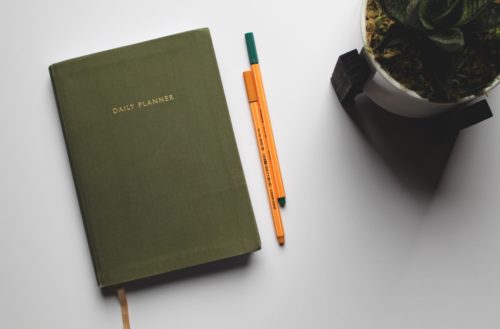
Despite the numerous apps and software available, the analog calendar or physical planners will not go obsolete. According to studies, you remember things better when you write it down. Also, when you use an analog calendar or a planner, you can see everything at a glance and at the same time, prioritize and organize better.
Test your time management with this exercise:
- for the next week, on a piece of paper, write down everything that should go in your calendar (a meeting, an appointment, an event, etc.)
- consider the amount of time you need for each commitment
- go over what you have written and decide the order it should go in your calendar
- now that you have a better understanding of what needs to happen next week, make sure to add them all to your analog calendar
Our recommendations for analog calendars:
- NeuYear Calendar
- PlannerPad
- Whiteboard (believe it or not, everyone on the AE team has this)
- Bullet Journal (we have a Dojo course just for this)
Digital Calendar App Users

The three main reasons benefits of using a digital calendar app are: portability, convenience, and recurring events.
Using a digital calendar app means that as long as you have your device with you, you have access to your calendar. At the same time, you can easily move events by just dragging it to a different date. It’s also portable in the sense that you can sync your calendar across devices. It doesn’t matter if you’re using a computer or your phone, you’re assured that whatever change you make on one device is carried over to other devices as well.
It’s also super easy to share events or meetings with other people. Another part of calendar management are recurring events and reminders–which can be very tedious when you do it manually. Remember when I shared about my mom having a calendar event to speak with her sisters? I created a recurring event on her phone and shared it with her sisters. I also shared it with myself so that I can gently remind my mom about it a few hours before.
Our digital calendar app recommendations are:

- Google Calendar (iOS/Android/online calendar)
- Apple Calendar (iOS/online calendar)
- BusyCal
- Fantastical (iOS/Mac)
- Outlook
Hybrid Calendar Users Go Back and Forth Between Digital and Analog
You’d think that the Asian Efficiency team are all digital calendar users. You’d be surprised to know that we are hybrid users. Our main calendar management system is digital and we use the analog system as our secondary calendar.
I have a 12-year old and we have a shared family calendar. However, we still list down her weekly appointments on our fridge’s magnetic calendar. On it are birthdays that we need to attend as a family, school activities, doctor’s appointments.
You can use the Hybrid Calendar system to stay on top of projects and tasks.
It doesn’t matter which one as long as you pick the right one suitable for your usage.
2. Decide what you need to put on your calendar

Your calendar should include a hard and soft landscape of your commitments.
Hard Landscape: These are fixed appointments. Schedule everything you know is date and time specific. Include meetings, appointments, and events. According to author and productivity expert, David Allen in his book, Getting Things Done: The Art of Stress-Free Productivity, the calendar is sacred territory. He suggests that, “if you write something there, it must get done that day or not at all.” It is a very focus view of scheduling. However, many people find it helpful to also include a soft landscape on on that calendar.
Soft Landscape: These are appointments you make with yourself in order to make the most of your day. Include time to work on specific projects, do focused work, and take intentional breaks. Flexible appointments like going to the gym for a workout could also appear on your calendar as part of the soft landscape.
Here are three tips for how to schedule your calendar like a pro.
1. Do not schedule tasks in your day
This might sound controversial, but we don’t recommend using your calendar to manage your tasks. There are task managers or to-do apps for that. If it’s the actual task or project that you need to work on, put it on your task manager. If you have a task that needs to be done at a specific time, put that on your calendar.
2. Schedule Breaks For A Productive Day and Week

Why breaks? Breaks are important for you to continue being productive. A tired person is an unproductive person because a tired brain can mean mediocre work. Use breaks to relax and for activities like social media so it does not interfere with your productive work.
3. Schedule Time for Uninterrupted Work
Make sure you block time on your calendar for doing deep work. You need uninterrupted time every day. When you block out time in your day, it means that no one can surprise you with an unplanned event (meetings and such) since it will be marked busy on your calendar. Your calendar works like your assistant to tell people you are unavailable.
We have courses in the Dojo about how to correctly set up your calendar and how to rock it.
3. Color-code your calendar events

Use color coding to distinguish between business and personal activities. This way, with just a glance at your calendar, you know which event is happening next and adjust your state of mind when needed. Do you need to mentally prepare yourself for your focus block? Or since gym time is next, it doesn’t matter which state you’re in as long as you go to the gym and sweat it out…?
Color coding for business activities
- Focus time
- Rituals
- Focus time
- Phone calls
- Office appointments
- Meeting
Color Coding for personal activities
- Personal rituals
- Workout
- Breaks
- Eating
Most of the calendar management apps out there have the turn on/off feature so that you can focus on one area of your life at a time. Digital users can also make use of emojios/icons. Thanh uses emojis on his calendar (digital). He uses the camera emoji if it’s a video interview, microphone for podcast recordings, and then a star for an in-person meeting. You can also use a color coding technique even if you have an analog calendar.
4. Add buffer blocks to your calendar
Do not fill your calendar to the brink of not being able to breathe or giving yourself time for changes. Use these buffer blocks to transition and use this time for a quick break.
You can use a buffer before a meeting to fill your water bottle and prepare for your meeting. If I have a meeting that I know will last for more than 15 minutes, I always use the restroom during the buffer block before the meeting. I also inform my family that I am about to go to a meeting.
A buffer block doesn’t have to be a huge chunk of your day. It depends on what you have on your calendar.
5. Schedule Meetings, Appointments, Phone Calls, and Team Activities in Batches
It is a well established fact that multi-tasking is a myth. There is a direct impact to your productivity when you switch your between tasks. According to an article published by Psychology Today, multi-tasking is an inefficient way to manage our time and can lead to making more mistakes.
Research in neuroscience tells us that the brain doesn’t really do tasks simultaneously, as we thought (hoped) it might. In fact, we just switch tasks quickly. Each time we move from hearing music, to writing a text, or talking to someone, there is a stop/start process that goes on in the brain. That start/stop/start process is rough on us. It’s less efficient, we make more mistakes, and over time, it can sap our energy.
You will be more efficient by scheduling similar activities in batches.
Scheduling meetings
Plan one day per week for external meetings and another day for internal team meetings. If you have an executive assistant, meet at a specific time to respond to questions and organize your schedule instead of regular interruptions throughout the day.
Manage Email
Do not allow an email app to set your agenda for the day. Email is a horrible assistant. Instead, schedule a specific time every day to respond to email. You might find that 30 minutes in the morning and 3o minutes at the end of the day is just as productive as being instantly available at all times.
Get Control of Facebook, Twitter, Instagram, and Google
How much time do you need to spend on Facebook, Twitter, and Instagram. Like email, social networks can steal your attention away from what is crucial business activities. Whenever you are online, you are at risk. Put distractions in moments that are scheduled for breaks and relaxation.
Get Down To The Business
When you use your calendars effectively, you create opportunities for yourself to focus on your best work. Project management is more than just being in the office or answering email. It is scheduling your work according to priorities. Accomplish your goals by using your calendars to organize your work. Set your goals, and schedule your priorities. Choose the most important task for the day and schedule it first thing in the morning (See this article on Eat The Frog). Use your calendar to guard your time and protect yourself from distractions.
Use Calendars to Create Productive Days
Imagine your ideal day. How much time would you need to do your most important work? How much time would you spend in meetings or appointments? Use your calendar to design your day, and then execute the plan. There will always be need for adjustments. You learn as you go. It takes time to build productive habits, but the reward makes the effort worthwhile.
Next Steps in Calendar Management

Decide what type of calendar you are going to use. Then add your time-specific tasks, time blocks, appointments for the rest of the week.
