
There’s little doubt that regardless of your business or the industry your business operates in, the need for efficient and well-organized project management is critical to your success.
Organization proves especially vital if you’re working with a team or multiple teams and hope to keep everyone on the same page.
If yours is like most brands, you probably employ a number of tools to keep any number of tasks moving forward. Those tools may even include online project management platforms.
Helpful as they may be, sometimes it’s necessary to keep things simple and straightforward. Clear and highly visual.
And that’s where the Kanban board can benefit your company.
What is a Kanban board?
At its core, a Kanban board is a simple visualization tool. It presents an overall view of a workflow and shows the various stages of the project as it moves towards completion. It also helps identify any bottlenecks that are blocking the flow of work and helps ensure project delivery on specific due dates.
Most commonly, the Kanban board utilizes cards (which represent specific tasks) aligned in columns (which represent particular stages of completion) to visually render a specific workflow. Picture writing tasks on sticky notes and then moving them from one column to another.
Kanban boards are often used by software development teams to keep projects moving, but it’s also effective for anyone wanting to be more productive.
Kanban is a Japanese word that means signboard – in literal terms, a “visual board.” Its origins go back to the 1940s and derive from the Kanban method first developed by engineer Taiichi Ohno for Toyota. His approach helped detail and standardize many of Toyota’s production methods. One of the goals in creating the Kanban method was to create a system that would allow for continuous improvement in the company.
There are some key benefits for people and companies who use a Kanban board.
Visualization
Over time the Kanban system gained popularity as a tool that any company could use to visualize its flow of work as well as identify any Work In Progress (WIP) limits. It offers a huge advantage for organizations and the teams they charge with moving their brand forward.
Foremost, it represents an easy-to-understand mechanism for tracking work in progress. From individual team members to the organization’s major stakeholders, a Kanban board is an easy way to visualize a project.
You can see the overall scope of the project as well as which individual tasks are done, those in progress, items not yet started, and any WIP limits holding things back.
Flexibility
Kanban boards are flexible. Most commonly utilized as a physical tool (index cards, sticky notes, etc.), the Kanban board can also be applied in a digital space. (The popular online project management platforms nTask, Trello, and Wrike are digital kanban boards based on or adapted from the method’s primary principles.)
The flexibility also extends to application and implementation. Kanban boards are easily adaptable to the needs of practically any team or project. You don’t have to alter your current processes to incorporate the Kanban board within your project management strategies.
Focus

The Kanban board and the broader Kanban method aim to improve efficiency and collaboration. More than just a physical representation of a workflow, it’s a shared space that brings together all parties involved in a project. Everyone on a team or project can see exactly where things are, who needs to do what, what tasks are dependent on each other, and more.
Kanban boards promote efficiency and increased productivity. They keep your team focused and engaged. They also keep everyone accountable in terms of doing the tasks required of them. When something isn’t done, everyone knows about it.
The Kanban board allows you to eliminate redundant project meetings. And it does so while guaranteeing that all parties involved in a workflow maintain a better focus on delivering desired outcomes.
That’s the promise of the Kanban board.
Elements of kanban boards
Before we jump into the specifics of using a Kanban board, let’s first explore its basic elements.
As we noted, the Kanban board is a highly visual tool. It’s also incredibly simple to understand and implement. The major components include:
Kanban Board
This is your workspace where place the below Kanban board elements, and is sometimes also referred to as a task board. The board can be anything – whiteboard, chalkboard, corkboard, a large window. If you’re using the Kanban board for a small personal project, it can even be a single sheet of paper.
However, you’ll want to ensure the board is large enough to accommodate your specific workflow. As a visual tool, the Kanban board is accessible to everyone with a stake in the workflow’s outcome.
Kanban Cards
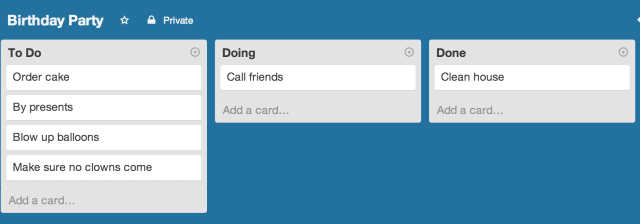
The Kanban cards represent individual tasks within the workflow. Cards feature general details about a task that can include description, deadline, status, and responsible party (which can be an individual or a team, or department). In physical Kanban boards, Kanban cards are often just post-it notes.
More advanced and or more comprehensive Kanban boards will employ index cards. In a digital Kanban space, the cards can be incredibly detailed, and can include things like links to supporting resources, comments to fellow team members, and detail checklists.
Kanban Columns
The vertical columns on your Kanban board represent workflow stages. You can tailor columns to fit your specific workflow needs. For those looking for simplicity, the columns ultimately represent items that cover To Do, Doing, and Done.
As we’ll touch on later, the columns are where much of the Kanban board customization occurs. The approach can be as broad or as narrow as your business requires.
Kanban Swimlanes
One of the most useful aspects of Kanban boards is swimlanes. In contrast to the vertical Kanban columns, these horizontal lines separate your workflow into even greater detail and allow you to manage similar workflows across a single board.
For example, you may use swimlanes to identify multiple product lines, clients, employees, assignments, or differing activity levels within the same workflow. As with the Kanban board’s other elements, swimlanes are defined based on you or your team’s individual needs.
Work in Progress Limits (WIP Limits)
One of the primary aspects of Kanban is placing limits on the work you have in progress. WIP limits ensure that people don’t take on too many things at one time, ultimately limiting how much you get done. Effectively, you’re promoting the completion of current tasks before your team takes on any new tasks.
By visualizing your team’s capacity, it gives them space to focus and finish tasks faster. It also alerts others – customers or organizational stakeholders – that capacity is limited, and it may be necessary to adjust plans or make accommodations accordingly.
Although the above represents the most basic Kanban board setups, there remains a lot of customization based on your organization’s workflow needs.
For instance, an individual working on a singular workflow may only require the basic To Do, Doing, and Done columns.
More involved processes may require a bit more space.
Let’s say your team is tasked with developing a new set of company policy manuals. To accommodate the breadth of the project, your doing or in-process column may expand to include additional columns labeled development, peer review, and validation. Then you could create Swimlanes for the individual manuals – one for Marketing, one for IT, one for Operations, and so on.
This allows you to account for the greater needs of your policy creation team, including tasks for planning, brainstorming, outlining, development, stakeholder reviews, vetting, then publishing.
Again how you adopt the Kanban board is up to you, even as utilization remains relatively constant.
How to use a Kanban board

Setting up and using a Kanban board is arguably what makes this specific approach to visual workflow organization so popular.
To get started, visualize your workflow. It’s essential to have an idea of what your specific project may look like, even if it’s not wholly defined early on.
From that point, begin creating your board by dividing it into three columns (for this exercise, we’ll focus on the simplest form of the Kanban board). Label your columns To Do, Doing, and Done.
The To Do column is home to any tasks (Kanban cards) in your queue for your workflow. Remember that your overall project is not a task. It’s a series of tasks that lead you to the deliverable.
Going back to our earlier example of crafting new policy manuals, the publication of the manuals is the ultimate goal, but you must complete a series of smaller steps to achieve it.
Next, when you’re ready to get started, move your first task from the To Do column to the Doing column.
At this point, anything under the Doing column gets you and your team’s full attention. Take into account your capacity to achieve the individual tasks – those work-in-progress limits noted earlier.
Upon completing tasks, move them to the Done column.
As you work through the Kanban board, the advantages of the visualization will become very clear. Should tasks start entering your Doing column faster than they exit, it highlights a choke point in your process.
Your team may not possess the capacity or the resources to address the number of tasks, or you may need to limit the work in progress or better map out the workflow.
For the latter, this could include adding more columns under Doing to better segment the number of tasks. This will also improve your team’s focus and allow you to quickly spot where bottlenecks occur.
As your comfort level with the Kanban board increases, so too will your want to further enhance its functionality. As mentioned earlier, this includes improved management of work in progress limits, more advanced and detailed in progress columns, and the inclusion of swimlanes on complex workflows.
Kanban board vs. Scrum
Kanban’s usefulness is most often weighed against the Scrum approach to project management. Although both are similar in their visual approach to delivering workflows that increase efficiency and reduce redundancies, the applications offer different paths to doing so.
Collaboration
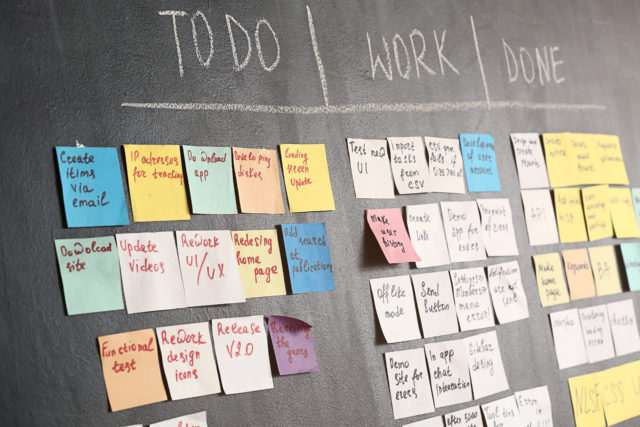
Most prominent is the delegation of responsibilities between the two systems. Kanban boards rely on collaboration to move individual tasks forward.
A Project Manager may oversee the workflow as a whole, and certain team members may be tasked with some aspects of the project, but the Kanban board encourages a team effort. If an individual bogs down or certain parts of the workflow back up, anyone can (and is expected) step up to solve the issues.
With Scrum, everyone involved has a specific, predetermined role in pushing the project to completion. The Scrum product owner advances the team’s objectives and goals while the Scrum master oversees timelines. Individual team members are tasked with executing the work.
Task completion
The other prominent difference between Kanban and Scrum is how each addresses deliverables. With Kanban boards, the process is continuous. Tasks are completed, and deliverables received as needed. Due dates are handled in the same manner, with the organization or business interests determining what those dates and timelines should be.
Scrum, on the other hand, uses sprints to set the deliverable timeline. Effectively, sprints are predetermined time frames during which the completion of output happens. They can be one day, one week, or even one year. However, sprints commonly occur over two-week or four-week increments.
Flexibility
Kanban boards also encourage more room for changes should the need arise mid-workflow. This allows a project to evolve more freely, with improvements or modifications occurring prior to delivering the final product. Scrum does not promote or even encourage mid-workflow modifications. Any changes should come after the working stages.
The Kanban board lends itself to a wide variety of projects and workflows. Its flexibility and less structured nature fit well with projects that possess many moving parts or shifting priorities.
Scrum, while not entirely rigid, is far more structured in its application than the Kanban board. For projects that accommodate or require more predictability, Scrum may prove the more intelligent approach. The Kanban board, for its part, offers more customization.
That said, it’s not uncommon for both approaches to find a home within an organization’s workflows. Some companies even find it helpful to combine the tools.
Kanban for project management

When determining the best project management tools for your organization, the decision ultimately comes down to how your business operates.
The Kanban board carries universal appeal and lends itself to various workflow applications.
With Kanban, there’s no need to change your current processes. Instead, there’s a commitment to existing processes, roles and responsibilities, and titles. But it also encourages leadership, not just at leadership positions, but in all roles at all levels. There’s also a dedication to pursuing incremental change – evolution, not revolution.
If this sounds like your organization, then adapting Kanban boards to your project management strategies would prove to be a massive win for your organization.
You can structure the Kanban board to fit various workflow needs, from small-scale to those that carry a far broader scope. As our prior policy manual example outlined, Kanban boards effectively break down those larger projects into smaller, more manageable tasks.
One of the best aspects about a Kanban board is its use goes beyond business applications. The same sense of organization and efficiency the Kanban board provides your most vital workplace projects is suitable for personal workflows.
Final Thoughts
The ultimate reward for adopting the Kanban board is its ability to ensure you accomplish your project management and workflow goals. The visual aspect of the Kanban board, coupled with its simplified, collaborative approach towards completing smaller tasks that move a larger project forward, allows you to get more done.
A Kanban board also helps you spot inefficiencies or bottlenecks that can delay or bog down projects.
And though the options are there to apply the Kanban board digitally, its old-school, manual approach is just as effective at keeping you and your teams on the same page and working towards your shared goals.
