
Welcome to Day 3 of the 5-day Work From Home Challenge. If you haven’t yet, make sure you complete Day 2 to create the right mindset and environment for working from home.
Now that you’re set up, today’s challenge is all about making time to work on the important things you need to do. It’s not easy at the best of times, but it’s even more difficult when you’re at home!
The Invisible Triggers
You may not realize this, but when you go to work at an office, your day is filled with invisible triggers telling you that it is time to work.
Get in the car or on the train? Enter the building? Get in the elevator? Grab your hot beverage? Sit down at your desk and start up your computer?
All triggers that you are (or at least should) be switching from home mode to work mode.
Coworkers heading to the food court for lunch? Trigger for break mode.
Walking back into the building after lunch? Trigger to get back to work.
Time to catch your train home and coworkers packing up? Trigger to wrap it up and head home.
This can all go out the window when you work from home. You don’t have these built-in triggers and time buckets to get work done and make progress on projects and goals.
The problem with working from home – distractions!
Here are just a few things that are working against you when you work from home:
- Family members in the house with you
- Laundry, dishes, and assorted housework you see when you walk through the house
- People not understanding that you’re working, and not just on an enforced vacation
- Random FaceTimes from out of town relatives stuck at home too
- No coworkers around that can see your screen, so no extrinsic pressure not to slack off
- All communication moved to Slack, Microsoft Teams, and Zoom. So your day becomes a never-ending barrage of coworker DMs, @mentions, and Zoom meetings
If you don’t take proactive measures, your day can slip away from you. Sure, you’ve been busy, but what have you accomplished?
Be intentional with your time
The key is to be intentional with your time. To know what you should be working on today, and then making time to actually work on it. Then, you need to defend yourself against distractions during that time.
Know what you should be working on
If you’re not careful, you will end up spending your day putting out fires and dealing with whatever urgent issue has popped up this week.
Sure they’re urgent, but are they important?
What about the things that are important but aren’t screaming for your attention right now? Will you get to them “when you can?”
(Spoiler alert — that time will never come.)
If you’ve spent time reading the AE blog in the past, you’ll be familiar with this image, called The Eisenhower Box or The Eisenhower Matrix:
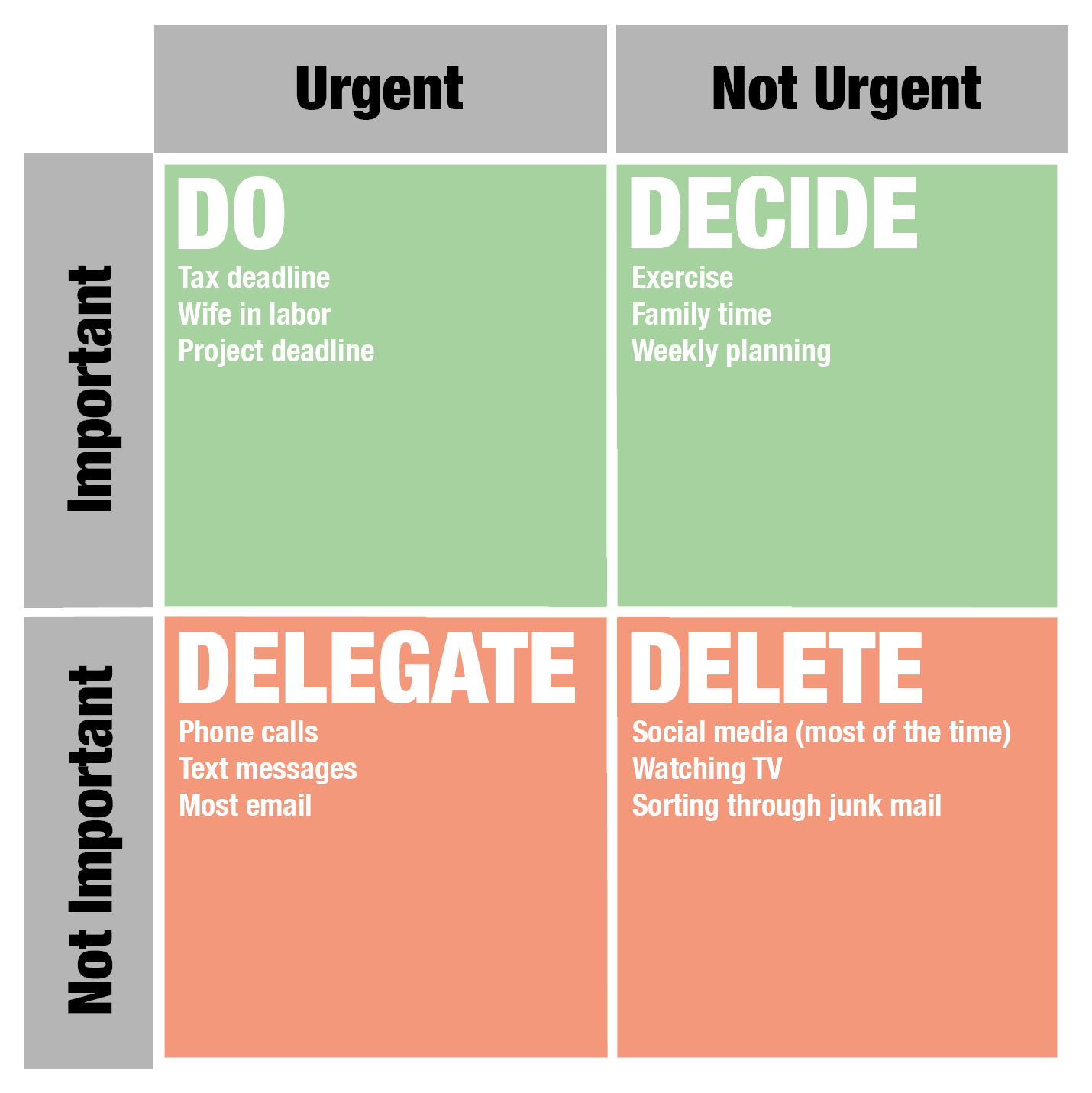
When you look at your week, the key is maximizing the time spent in the top-right of the matrix. To be working on things that are important, but not hugely urgent.
When you evaluate your week and your day, you want to try to prioritize those “important but not urgent” activities and create the time to do them consistently.
Make time to work on your important activities
Here’s how you make sure you have time for your important activities: put them on your calendar now, or when you are planning your week and your day.
These are called focus blocks.
Not just put them on your calendar, but do what you need to do to make sure that when the time comes, you stop what you are doing and switch over to your scheduled activity.
It can be tempting to not treat these focus blocks as “real” appointments, because they are appointments with yourself. If you skip the appointment, who is going to know?
As you practice keeping these focus blocks and treating them seriously, you’ll be building the muscle and creating a habit that says: the appointments I make with myself are the most important ones of the day.
Maybe you do this with alerts all over the place. Perhaps you do it with accountability — have a friend or colleague check in with you and see if you accomplished what you said you would. Do whatever you need to do.
Here’s an example: let’s say you have a focus block scheduled this morning to write an article about working at home and focus.
And let’s say (hypothetically *cough*) that a colleague pings you and asks you to review a PDF they made.
What do you do? You want to be helpful, and clearly, people are waiting for that PDF.
If writing that article is your important task for the day, and if you have time blocked off for it, then one approach is to say:
“I’m happy to review the PDF. But I’m tied up with something right now, but I’ll be able to get to it in an hour. Will that work?”
If an hour works, great. If not, they can hopefully get someone else to do it. If there is no one else, then you can decide whether you want to stick to your focus block (the ideal situation), or if you have to review it now (not perfect, but it happens sometimes!) At least then it is an intentional choice.
We have more strategies for dealing with distractions when working from home coming up in a new resource we’re building. If you want to hear more about that, make sure you enter your details in the box below if you haven’t already.
Exercise
- Look at your calendar for the rest of the week.
- Put a focus block on the calendar of at least 30 minutes as soon as you can. Tomorrow is best.
- Repeat for the rest of the week.
- Let us know in the comments when you’re done!

This always works for me. It works even better when I have an accountability buddy doing the same thing.
I’ve got time blocked off for when to check email, work on projects, lunch, break, phone calls, etc. It never works perfectly, but it helps to try and keep me on track except this week when we had extra work to avoid fires next week and next week dealing with the issue from another angle. Then my time blocking will be back to being mostly helpful! I’ve found by having the time block for emails I feel less bad about closing my email when I am not in that time period (except for today when I got the text from my boss saying to check my email about a different possible fire…)
I block time in the mornings. When WFH I have kept these blocks but remind myself that if I can do 30 min first thing without interruption, that’s still a win. Some days that’s as long as an uninterrupted block can be. Other days it’s just the start of a great period of focus. Something is better than nothing.
I struggle with this one the most. Outlook does a neat thing where it will schedule focus appointments for you but I find in my line of work it’s really hard to protect those from other meetings. I actually think it’s gotten harder in this WFH environment because of the ease of scheduling meetings/people’s increased need to be connected or communicate in this remote work setting. Hopefully this will tail off as people get fatigued from virtual meetings and/or a new way of working gets settled in and people trust each other more.
I think my commitment for this challenge is to try to keep at least two of my focus blocks a week.
This was difficult. But I copied the picture and found that the important and not urgent project I had was to look at my EMR and read up on the latest information so that I could create a document. It has always been on my bucket list but never had time. So, I scheduled one 30 minute focus block everyday with varying time so that I do this and not make an excuse. Thanks AE.
Pressure to get things finished for next Tues has just been ramped up, so I’ll take this one on board, but I’m going to aim for Wed to be my starting date.
I’ve booked a slot at 8:30 AM Tuesday. Late enough to be sure the house is under control, but before any critical meetings or other items.
I haven’t set aside deep work time. Difficult because my time is bound (even now) by having lots of lessons each day. But I have been inspired now to find some particular times in the week which I can block out as deep work times. The challenge will be to keep them going when lockdown is over and I am actually back in school.
Hi fellows! I have tried for years to effectively implement the Eisenhower matrix but it always slips in the crack after some time. I have found in these days of WFH where I have less evident (or maybe not so real 😕) fires to put out that I could finally have the mind free to set and test new systems. So I have in this month put out a classification system in Trello to select from a colored drop down menu the classification on the task based on the Eisenhower matrix. Then when I want to get in focused work I filter only the task that are in the higher quadrants after having started my Deep Work Shortcut⚡️; it puts the device in DND for a pomodoro round of 20 minutes and I also try to avoid to be distracted using my AirPods with noise cancelation on after I have put a sign on the door for my son. It seems working until now even if I’m the kind of person that get distracted very easily and this is a fight of a lifetime for me.
Best time for me – right up front at the start of my day! It puts me in the right frame of mind for the rest of the day!
Booked an early evening slot for MIT. Away from Teams, homeschooling and email!
This is something we are doing well on our current project. We’re also discussing it up front as a team which is great.
I have been blocking out time for myself during the work day for years now, generically listing it as “Office Time” on my calendar. Becomes my deep work time in the morning, and lighter work time later in the day. Definitely helps to keep me focused and prevent others at work from grabbing too much of my time.
This is timely advice. After taking a sick day, I need some focus blocks to get caught up and on track. I have 3 for today. Thanks.
I’ve put a focus block in the mornings for doing research/writing/thinking for my projects. I still need to tweak the planning a bit, as I’m still having trouble getting through the clutter of other tasks and routines by that time, but I’ll be adjusting it to get better results.
Very important point to allocate focused block. We will otherwise never get to these tasks otherwise.
I saw this late after I signed out of work for the day so responding now. I have already set aside regular time before work for yoga and spiritual contemplation as well as lunchtime exercise but had not built in reading environmental books for work or even books to help with spiritual transformation as well as journaling so I added 30 minutes today and tomorrow for both those reading times and journaling. I am wondering if it makes sense to keep them around the same time like I do my morning activities to create a habit or if just fitting it in whenever works.
This is the most challenging habit to get into so far for me. It’s sooo hard to keep appointments with yourself when there’s nobody to hold you accountable except yourself.
I have blocked focus time from 10:00 until 10:30 for now with the intention that frog eating will occur during that slot…let’s see how well I do…
I wasn’t ale to fill this out yesterday, however, I’ve put a block in place today to prepare a list of things to focus on.
Create daily calendar entry “Reflect, Plan and Deep Work” – DONE! While I am familiar with the priority matrix, you’ve added a new perspective that I believe will help me use it more effectively. Thanks for sharing and all you do!
Blocks set out for today through Saturday!
The only comment for me is ‘Done’
Done. Time blocked tomorrow 10am – 11am to work on the list of pending requirement to be sent out to client for signature and compliance
done. scheduled blocks for today and tomorrow.
I have setup a focus block for each morning.
I’m in / done. My time block for tomorrow is 10 to 2 for an important project at work. Then break and switch to a poster and blog post to support fb ad for our nonprofit.
Done, in Fantastical. Tomorrow, it’s early in the morning, and Friday, in the afternoon, since my work duties are different each day.
I have decided to have my focus block first thing in the morning, at 7 am. Every morning. It is a great way to get things done early.
Done. I have a short window mid-mornings to noon where I’m half-functional.
This might be the only time I’ll be able to experience mostly uninterrupted time. I typically am in a school office with kids, parents, and teachers coming in and out consistently, so working from home is a drastic change. I’ve snuck into the principal’s office or gone home after a meeting for some focused time but that’s not much to speak about. I think I can tentatively schedule a morning block of time around 9 or 9:30 am, maybe I’ll do it at the same time as my husband since we are working side by side. The afternoon block of time that I so desperately want will be much hard to get with a crazy house after 2 pm. I’m making a commitment to myself and setting a reminder to go to my room at 3 pm to get another block to close out my day strong. The headphones will go one and I will get in the zone!
Some days it’s easier than others to be disciplined with my time blocks.
Recently enrolled in a bunch of free courses and I’ve been struggling with when to do them in my day. I’ve also been trying to figure out the time in the week to map out my schooling and career plans.
I’ve now blocked out the times for the courses for M/T/W/F 10am-12pm. I planned the other focus for T/Th 3:30pm-4:30pm.
Done.
I have scheduled 30 minutes at 4:00 for professional development activities via LinkedIn Learning.
Focus block scheduled 9-10am
Focus Block scheduled for tomorrow from 9a-10a. I usually try to set aside Wed as project days and schedule my administrative and weekly tasks on Mon, Tue, and Thu and use Fri as my planning day. With everyone at home, this has gotten a little off schedule.
Definitely a need to establish a new habit of scheduling focus blocks. May have to be in the eat-the-frog/first thing in the morning time as too many other interruptions in the day!
Done. Time blocked out for focus investment on a task is vital. I also keep on top of those tasks pressing in (so I can stay in the top right quadrant!) by using OmniFocus to guide my day/week/time, reviewing my overall tasks weekly and then utilising the powerful Peter Akkies ‘Next’ strategy for knowing what to do next so I can avoid slipping into the top left quadrant.
Just introduced this into my weekly routine after watching your recent Perfect Week webinar.
Only my second week of blocking out time to focus on my key projects that I need to get moving. Been a rough start to the process, but this week was better than last week and I am confident that next week will be better again.
Thanks
Part of what I need to accomplish while teleworking is SOPs for my job. I have been trying to get to them for months. So… I put a square post-it on my table top to add time in my work calendar (different computers) to work solid on those SOPs from 0800-0900. I will continue as time permits throughout the day. This will be a daily focus block. Thank you for the push.
Done! I’ve found that it’s more difficult than I think to multitask, so really buckling down to one block of time, one project at a time, is very effective for me. Great post!
This is a great blog post and I’ll come back to it over and over again. This is my biggest issue. I have time blocked off on my calendar called ‘Deep Work’. But I don’t schedule work in that time. It happens and slides right by me.
Question: do you actually put on your calendar the project you’ll work on and the time it’ll take to complete? Thanks, Brooks, this one is a keeper. I’m looking forward to what you’re working on in the near future.
Loving this challenge, and already feeling better and more in line with my priorities from the first 2 days! As for this one, I have gotten out of this habit and am happy to be reminded – the Eisenhower Matrix never goes out of style! I work best on upper right quadrant projects when I have long blocks, and not on days with lots of client meetings. I blocked out 3 hours for Friday and Monday, which I should be able to do most weeks. Excited to see how much I can move forward during those blocks!
“Exercise, read, do a stoic deed”
These are the activities I deem important, but I neglect because they’re not urgent–particularly now, when I’m working at home and surrounded by distractions. I am decided to introduce three 30 minute blocks in my basic daily schedule:
0700 – 30 minutes of exercise
1200 – 30 minutes of reading
1900 – 30 minutes of writing in my Stoic diary
I’m going to set alarms on both my smartphone and PC to act as cues for reminding me to do these actions.
That 4-quadrant box is a classic–goes all the way back to 1989 in Stephen Covey’s “7 Habits of Highly Effective People.” (I wonder who Covey got it from? Or did he invent it?)
In any case, looking at the quadrant and seeing where you spend the most time is eye-opening. Here’s to the Upper Right Quadrant!!
This week I’ve been prompting myself to get into focused work mode by doing Work-at-Home tip #1 (getting dressed and ready like it’s a normal work day), making coffee, and then getting to the desk to begin writing. This works even though the actual clock time has been variable (I’ve been having a little trouble sleeping well — anxiety, maybe? — so have slept through my alarm more times than I like to admit.)
But it’s working out okay b/c the main thing is not the exact time of day but getting into work mode with the proper mindset. I have written several key scenes this week for my next fiction project.
Done, but it’s going to have to be silent running re. notifications during that period: at the moment (>5 weeks now) we’re running the following “stack”.
1. Our original collaboration software…
2. …which was never dimensioned for the entire company being online simultaneously, so they switched on Teams in parallel to share the load…
3. …and if you’re in a call on one, people calling on the other don’t see you as being busy. :-/
4. Plus there’s WhatsApp, which we’re not allowed to use, but, well, we kinda still do anyway…
5. …plus SMS…
6. …plus Alexander Graham Bell old school phone calls…
7. …using a Bluetooth headset that independently “decides” which medium is most important rather than letting me decide.
“Can you hear me now?”
🤦🏻♂️
Since my volunteer work that I usually do on Tuesday and Thursday mornings is on hiatus, my husband had requested I put that time towards a project I’ve been putting off. But I’ve done so only sporadically. Now I’ve calendar blocked time on those mornings to work on the project.
This is a hard one, especially when all my long-term projects have been shelved and I am spending all day everyday working on things coming out of the very reason I am working from home in the first place (ie the pandemic)! So I need to be reachable all the time and what I’m working on can change very rapidly as circumstances change. I have started by scheduling a couple of half hour blocks for focus on things that are unlikely to not be needed, and will keep monitoring and seeing how I can build on that.
I have 1 hour/day blocked out of my clinic schedule for a specific admin duty that doesn’t always need to be done (or at least not then). Usually ends up being “catch-all” time for overflow. Will instead use the block to get an hour’s worth of whatever my top quadrant 1 item for that day is.
I have marked an hour focus block in the mornings to work on important projects. Thanks!
I have found this idea super helpful even before working from home. The hardest step is sitting down and setting the timer, but putting the Focus Block in the calendar is really helpful. I’ll be sitting down tomorrow from 9-11 am.
No space left in tomorrow’s calendar, so I’ve put in a focus block at 9am on Friday to work on my most important project. I’ve also scheduled time to plan next week and put in some more focus blocks to keep me on track.
Carved out a focus block tomorrow at 11AM for an hour. Will assess my schedule for the following day and do the same for a chunk of time that makes sense then
Time blocks work great when you respect them; as the article and so many comments mention.
I have them, need to honor them.
I’ve added focusblocks to my calendar on every workday. 11:30 to 11:30. I had one before called Timeblock. I usually ignored that. Maybe with a new name and intention and this post I hope to use the focustime.
Maybe I should use my noisecancelling headphones more often. It’s also a sign for my family members that I’m unavailable when I have them on.
I’ve added focusblocks to my calendar on every workday. 11:30 to 11:30. I had one before called Timeblock. I usually ignored that. Maybe with a new name and intention and this post I hope to use the focustime.
Done! Scheduled for the rest of the week.
Done! I usually use a separate calendar to manage focused time/timeblocks but with all the calendar meetings thats a bit less useful these days.
First focus block added in the morning. This is something I like to do daily, with a few poms!
I’ve created my Focus Block. I also make a note about important things I need to finish or focus on the next day.
I’ve put focus time in my calender 2 hours a day for the rest of the week. I’ve put it in the time where I’m least likely to be disturbed and I’ve added what it should be used for (my MITs).
Thanks for the incouragement ;-).
I have set a 30 minute Focus Block for 1:00PM. As I practice CTN (clear to neutral) at end of my work day and I leave a post-it-note of the 3 tasks to complete for the next morning; 1PM is a good spot to make sure my day didn’t go off track. My husband is now working from home 5 days rather than 2 – but, he does IT desktop support from his office {so, we are not in each other way or disturbing each other}. I end my day at 4PM; his ends at 5PM.
Made some blocks for focused work and some study blocks through GCal’s habit makers. Onward!
Wow, I’ve never seen the Eisenhower Box/Matrix before, but I am definitely going to be using it. My dad has told me about Pareto’s Law (80/20 rule) before, so this will be another tool in my belt to help get me through the day. I have classes throughout the morning, so I’m going to be setting aside some time 30-45 minutes daily a little after classes to do “work.” I need some time to unwind after class, so I’m tentatively scheduling my reminder for 1:00 pm with the likelihood of changing it later depending on how things change over the next few weeks. I’m hoping with a quick bite to eat and some time to catch up on social media and email I will be able to focus on nothing but work during the time I set aside.
This is a powerful moment for me. It is a reminder that my choices have great power, IF and WHEN I choose to be intentional about them.
I feel I am moving to unstuck myself!
It feels good!
Focus block created for next week
My challenge is honoring focus blocks and being realistic about what I can complete in that time. Also colleagues schedule meetings over them. I should learn to decline the meeting.
I have blocks scheduled at 10 every morning. This will be helpful as I tend to let other people’s priorities overtake my own. So if I have set aside a block of time, it will be easier to protect it.
Focus blocks added
Adding a focus block to take walks
My calendar is full of time blocks that I have a tendency to ignore. For months I have been trying to fill my calendar each and every day and tell myself to honour the time organization in order to try to maximize my productivity, but I think its been having the opposite effect.
While I probably didn’t complete this exercise as intended, I think I made it work for me:
– I shortened my focus blocks and made a calendar reminder to put the outlined time in my time sheet tracker (a physical day planner);
– I left breaks at the times I tend to need to get up and walk around in the day;
– I organized my to do list into focus items and others, leaving time for those matters that always pop up.
I have had Focus Blocks scheduled since first learning about them, and found that I tend to let them slide. I have since made it a point to either honor it or consciously choose to ignore it. If I choose to ignore it, I move it to another time. If I move the block three times, I need to reconsider what my priorities actually are. Coming face-to-face with fact vs desire has been tough.
I’ve blocked one hour each day et 9am, the first half hour to work on my side hustle, and the second half for work.
Setup a deep work block from 11am-noon every week day.
I love that these are called focus blocks and not time blocks!! I tried time blocking in the past and could never really commit to it since I work in an open space. Calling them focus blocks makes it more appealing :). I’ve set my focus blocks for the week – I’m excited!
The constant pinging of Slack, Messenger, text, email, etc. resonated with me and the “hey, let’s just jump on a Zoom call” request is driving me batty. I’ve had focus blocks on my calendar before, but just calling it that made it harder for me to respect that time as a real appointment. Also, my other team members tended to invade that time too, because it didn’t seem real. Now, I look at my calendar for the next couple of days during my buffer block at the end of the day. Every day, I name exactly what project I’m going to work on during my focus blocks. It makes my calendar look insane, but being specific about my time blocking has helped enormously.
I have focused blocks scheduled on my calendar for every day. The problem for me has been limiting distractions. I can set my Zoom for do not disturb and (mostly) ignore IMs during my focus times, but the real distractions have come from home. I realized today that if I shut my door and put on noise cancelling headphones, I can ignore my puppy whining on the other side of the door and my husband won’t disturb me every five minutes!
My focus block will be 30 minutes at 11 am each day this week.🥰
Since I’m new at this job, others control my time and I’m not ready to say no. So my focus block sort of moves around but I have one scheduled every day.
30 minutes blocked at the end of the workday.
I’ve blocked 30 minutes every day for the rest of the week.
If I don’t have meetings on my schedule I usually just leave those spaces blank with the intention that I will get whatever needs to be done then but I went in and blocked time on my calendar for today and tomorrow and put what project I would focus on in the subject line.
I’ve been scheduling Time Blocks each day for a while now after hearing you and Brian Tracy talk about Eating Your Frog (doing you most important task first each day), and it has been mostly working for me. I will admit that I have allowed other seemingly important (but not really important) tasks to distract and even interrupt my scheduled focused Time Blocks. So, I will re-commit to not allowing myself to become distracted or interrupted during my important appointment with myself – which I now understand is my most important appoint if I’m to become super productive and reach my goals. Thank you for the reminder!
1 hour blocked at 18:00 everydays. This is a practice I started at the begginig of the year and my calendar is actually now completely full of meetings, but most of them are just focus block I set formyself with specific tasks assigned
Added time tomorrow. This has been a challenge for me over the years.
Done. Typically I do these with tasks that require more attention and focus and add time on my schedule to ensure I have time reserved. Unfortunately the instant availability of chat, phone, and zoom or slack can make it rough to stay focused.
The two AE suggestions that have helped most for me are 1. Eating my frog (identifying those 1-2 things I need to focus on to start my day or complete by end of day) and 2. Promisorio method (ensuring I can get deep work done, even if only for 25 minutes to know that I’m working on only that task for the next set of time)
My best time to get anything accomplished is usually shortly after getting to work and working through all of the little distractions (I need to do something about those). I’m creating a standing block of time from 9 to 9:30 am for every day but Tuesday (10 to 10:30 am) since that is a standing meeting time. I’ll keep an eye out for other times in my day that seem to be good times to do this as well. With the afternoon slump I typically get, I may need another block of time too, but let’s start small and go for the easy win first.
I have been doing this but a bit difficult for people to honor them. Now at home yes but in the office definitely not
I’ve got a standing focus block on Fridays that I don’t always respect. Since working from home, I’ve been good about getting an hour in after the kids go to bed, and that’s worked out well for me as my schedule lets me be flexible.
My work is largely comprised of meetings, and so my day can fill up pretty rapidly. However, there are more strategic work that I must do, so I include blocks for that when setting out my weekly plan. I keep a workbook that helps me track what my plan was and how close I came to executing. This includes the strategic items that I am loathe to not have checked off, so I protect the time and can focus when it would otherwise be easy to blow it off due to no other external motivator.
Done!
I don’t get distracted by non-important things during working hours. However, I blocked one hour each evening to work on a personal project.
Done. Is now easier to do while working at home
I have scheduled focus time first thing Monday mornings and last thing Friday afternoons. It helps me start and end my work week in a positive state of mind. When I have stressful, time- & focus-consuming projects, I will also have focus time at the start & end of each day.
Thanks to those who mentioned Microsoft’s MyAnalytics tool for scheduling Focus Time. Super easy to organise, I now have 2 hours scheduled between 1pm & 3pm tomorrow and Friday
I moved my work space to a different table that keeps me focused and I don’t get to see all other other stuff. It helps – the 3 minutes of setup in the morning are my trigger
I have been using focus blocks for a while; I am now using Focus Booster to help me also with the timer. Great recommendation from Monday’s podcast.
Normally, I schedule a focus block in the morning, because it’s relatively quiet and a great time to be productive and work on my projects that require uninterrupted attention. With schools closed, my kids receive virtual instruction in the mornings and are constantly needing assistance with the internet, accessing files, or assignments. Even though I have tried, it’s impossible to have a focus block in the morning. Therefore, I schedule my focus block in the afternoon, when the kids are finished with school.
Great idea. I always start with my “frog”, for about 30-60 minutes every morning. Rest of the day is easy after that!
Done! Thanks for the support
I already have these ‘Eat That Frog!’ time blocks on my schedule (90 minutes every day starting at 10am). The problem is that I don’t always honour these commitments. In particular, I have a workday startup ritual immediately before them which includes clearing my in-tray to zero using the 2 minute rule. There’s a huge temptation here to start doing!
I used to do this when I was in the office, but kind of let it go when I moved my office home last month… it’s so easy to get away from good habits when there’s a lot of change coming your way
thanks for these great practical tips to help us get back on track
btw – loved the Deep Work session last week
thank you
I use paper planners, and I used to write everything I needed to get done that day on my weekly planner (it’s small and there isn’t that much space to write), so it would get very cluttered and messy and even if I did schedule focus blocks (which, admittedly, I rarely did), I would look at my planner and not know what to focus on because it was so crowded. So I’ve decided I’m going to start writing in a separate notebook a master list of all the things I need to get done this week (and make sure to review it often), but in my planner only write down the events, meetings and things I need to focus on. That way when I open it, I’ll only see the most important things. As for focus blocks, I think I’ll try half an hour every day right after my lunch break. It seems like a good time.
I have definitely neglected doing this since I’ve been working remotely during the lockdown. Time to flex that focus block once again! I do have a couple of major projects due in a few weeks so this is an opportune time to dedicate capacity to them.
The issue is balancing the work I need to get done and my general availability with my direct reports. Since we’re all working remotely, I’m finding us struggling to communicate more clearly.
I generally block my time early in the day in order to have the day flow smooth. However, I recently learned (since I’m now at home all day) I can workout over lunch for 45 minutes and add focus time right after that for 30 minutes which seems to work well because the endorphins are flowing!
Thiscisca good idea. I will block time on Tuesday morning to give me the focus time I need.
Done! I’ve been doing this for a few years now too. The biggest problem I have is that my times blocks are often not large enough: I takes me too long to achieve the task I scheduled…
I have recently started utilizing Office 365’s Focus Time scheduling through MyAnalytics so my Focus blocks are already scheduled. The biggest problem for me is that my job doesn’t require a lot of “deliverables” so it’s too easy for me to dismiss my focus time. I’ve been trying to get better at that. I also will not delete a focus block. If something comes up, I reschedule it. I also enjoy how Skype, Outlook, and Microsoft Teams has my status automatically set to Do Not Disturb during this time.
Done! Using 2020-focus-digital-planner with a pen on my ipad pro to write out my schedule for the day, including my most strategic work.
Done. Thank you for the reminder. Over the holidays, I stopped the practice of looking across the upcoming weeks to set aside enough time to move my critical tasks/projects forward. It is time for me to get back on the horse. I’ve set a 45-minute focus block during the most productive part of the day. This coming weekend I will include this practice in my weekly planning routine.
This crisis didn’t change much for me regarding working, time blocks, etc. The only thing I have to incorporate is my 11 year old son at home. The advantage is that I get up every day between 5AM and 5:30AM and he likes to sleep longer. So between getting up myself and he getting out of his bed is the time to dedicate to my morning routine, my MIT, etc. I am most of the days ready with the important things before he is ready to start his day.
My son and I agreed on a schedule for him to do his schoolwork (Time Blocking for kids, hihihi) and during those blocks I do the rest of the things for the day like videoconferences with clients and this like that.
The system works really good for the both of us and in the meantime I “teach” him some Asian Efficiency ways of working (never too early to stat, right?).
All in all my son and I spend half of our days “working” and the rest we spend together on leisure time.
So, all in all, this COVID-19 Crisis hasn’t change much for me. Time Blocks are almost the same as before. In fact I experience better productivity because I save a lot of travel time and my clients and I work more concentrated during video calls.
Have highlighted a focus block in the daily calendar. Installed “wastenotime” in my browser yesterday to keep myself from slipping into the rabbit hole of updates and industry future reports and stock market! And news only outside of work hours!
I have my put focus block early in the morning tomorrow when the risk of distractions and interruptions is minimal. I fo try to structure my day into blicks- work time, study time with the kids, exercise and have now put the focus block in my calendar as well:)
I put focus blocks on my calendar with a special leading character to tell myself (and my assistant) that if something comes up for that time, they can be moved, but not deleted. The time is “budgeted” but it does not absolutely have to happen from 10-11 AM on Wednesday if the VP calls and needs to talk with me during that time. Speaking of “activation triggers” – when entering a focus time, I really recommend closing and turning off things that are usually on and tend to provide distractions. Shutting down the email client, switching the mobile phone to do-not-disturb, and closing the office door is a great routine and activation trigger for entering the focus block time. If your job requires you to be “responsive” much of the time (as mine does) then it’s also important to go back through this exercise in reverse at the end of the focus block time.
This is a great reminder – for me a lot of my personal work gets created by what is accomplished on group calls, so I’ve let the personal work be the sand to the big rocks of the calls. I need to remember to schedule time to ensure that the work I have to do gets done as well.
I’ve been doing this for some time since I’ve read Take Back Your Life, Getting Things Done and more recently went through a IT Lean course. I think I’ve heard others called it Block Scheduling where you block out time for specific tasks.
I create green calendar in my Outlook for focus time! MyAnalytics of Office 365 do automatically schedule 2 hrs focus blocks.
What I am missing is I am getting lax when no one knows. Thanks for the advice to treat it seriously!
I’ve had tremendously positive experience doing this in the past. It has been tough sticking to my focus hour in this work from home environment – not because of home distractions but because of the constant chatter/questions/needs of my team (and my supervisor). We moved from a completely office based team on a college campus to work from home and I know my group is struggling without the constant interaction amongst themselves. I think I’ll start with a half hour commitment to get restarted with this very powerful habit.
Focused blocks of time are key. I will commit to placing at least one focused block on my calendar for each day this week. I will commit to doing my most important task (MIT) during that time. Routines are key.
Always a challenge to stay on schedule, during this shutdown, and the family around. But something I do regularly.
I always time block my weekly review on a Friday afternoon and stick to it. I have started doing it for other “must do” appointments with myself.
Great article, thanks.
So I have actually taken to doing this. The problem is no one seems to honor those times (including me in the end). Using the metaphor above I seem to have the wife running in, in labor waaaay more than one would expepct. I think the difficulty in the moment is pushing back on whether something is important and urgent, and that seems HARDER to do remotely. (I mean because while I agree with time spent in the upper right being important, the upper left is also important)
Done! I’ve been doing this for a few years now – since reading Deep Work. My New Year’s resolution was to add a second 3-hour block to my week (I already had every Friday morning 9am-12pm blocked) – I’ve been very successful at doing that every week since Jan 1!
This is the hardest for me, no matter what I do, there are times I just cannot keep to my non-appointment calendars. I will commit to the rest of the week.
I do know when I time block, things get done, now I just need to commit to myself
Yes. This is indeed a great suggestion to achieve progress in difficult projects. I have set up a Deep Work time block for 1 hour everyday at 10 AM