
Today we’re going to looking at how to turn notes into actionable steps that you can implement.
What is this used for? Say you read a non-fiction book, or a text for a class or an article – anything really, so long as it’s something you want to learn from and use in your life. You read it, it’s great and you take notes (which is good). But what we’ve found is that most people never apply those notes – they simply take them and then leave them and then perhaps review them in a few months’ time (which is not so good). Asking around, what we found is that most people don’t convert their notes into implementable actions because they simply don’t know how.
This article was originally written as a “how to turn mind maps into actionable steps” piece, but then we realized that not everyone is big on using mind maps, and lots of people still like linear notes. That’s fine – pulling out what you need to implement from a mind map or set of notes is a similar process, and very straightforward as you’re about to see.
Quick Summary
- Categories of implementation.
- How to implement each category.
- A mind map example.
Categories of Implementation
There are 4 basic categories of things you can implement from any set of notes:
- Once-off action items.
- Projects.
- Items to be reaffirmed repeatedly.
- Items to be stored as reference data.
How to Implement Each Category
Let’s look at each category in detail.
1. Once-off Action Items
Once-off action items are usually exercise contained within your notes or mind map that you can easily do. They are the sort of things where while you’re reading the book, sets of an “oh yeah, I should do that now” response in your mind.
For example:
- You’re reading a Tony Robbins book and he mentions that everyone needs to clarify their values. Writing down your list of values is a once-off action item.
- You’re reading a business article in a magazine and it mentions that everyone should keep a stack of post-its on their work desk to help jot down quick ideas. Going to the stationery cabinet and grabbing some for your desk is a once-off action item.
2. Projects
Projects are complex sets of actions as a result of a distinction or new piece of knowledge you have learned from reading the book. They are basically interconnected actions or ideas that you want to implement over the long-term – things with clear objectives and a timeframe attached.
A couple of examples:
- You’ve recently read The Asian Efficiency Primer and want to give implementation a go. Doing this will probably take 2-3 months, and it’s not something you want to rush into. You create a 2-month project where you systematically pick 1 chapter a week to read the chapter and do the action steps provided.
- You decide to reorganize your wardrobe/garage/kitchen cabinets/bookshelves. This is something that likely won’t be done in one go, so you set up a project to give you an idea of how long it will take and what it will look like when it’s done.
The simplest way to implement a project is:
- Identify clearly the objective/end state.
- Set a timeframe.
- Break down the workload into manageable chunks along that timeframe.
- Start implementing.
If you use a task manager like OmniFocus, you should create a project in there and set due dates (not arbitrary in this case as the overall project has a definite end-date).
3. Items to be Reaffirmed Repeatedly
There are typically 3 things that you learn from reading that fall under this category: beliefs, changes in behaviour, and the elimination of ideas.
We call these “inner game components” and they are typically an inherent part of any skill-set or idea-set that we learn. They are the things that help with the mental component of implementation – they presuppositions and mental framework we need to have in place to successfully implement something.
There are two basic ways to implement these.
If you know some cognitive-behavioral therapy or are an avid systems thinker or you’ve studied something like NLP, we suggest doing what you know best – create the drills, procedures and steps that you would normally use from those disciplines.
The other way is through conscious repetitive thought, aka the “sheer force of will” method, which is just as effective if a little more time-intensive. This is basically where you forcefully inject the ideas and affirmations into your life. At the minimum, you should:
- Create a checklist in your task manager with review intervals for the idea. We like reviewing it at 3 day, 3 week, 3 month, then 1 year, 2 year, 3 year, 4 year and 5 year intervals.
- Make it part of your daily journal entry.
- Write it in big font on a sheet of paper and put it near your work desk. Put copies in places you frequent often too – the bathroom, your nightstand etc.
Some examples of ideas that need to be reaffirmed repeatedly:
- Remembering to smile when talking to people.
- A behavioral rule like: if I have my laptop out in a public place… I’m working productively, not browsing YouTube.
4. Items to be Stored as Data
There will always be chunks of information that you gather from reading that can’t be implemented right away or over a period of time. These are things you want to keep for future reference, but don’t want the hassle of scanning through the book to find again.
The best place for these is some sort of personal wiki or company intranet. For personal use we like Evernote and DevonThink. For business use we highly recommend Confluence.
Common examples:
- Checklists of any sort.
- Diagrams of systems – for example, our article on how to handle unproductive days.
Mind Map Example
Let’s look at an example.
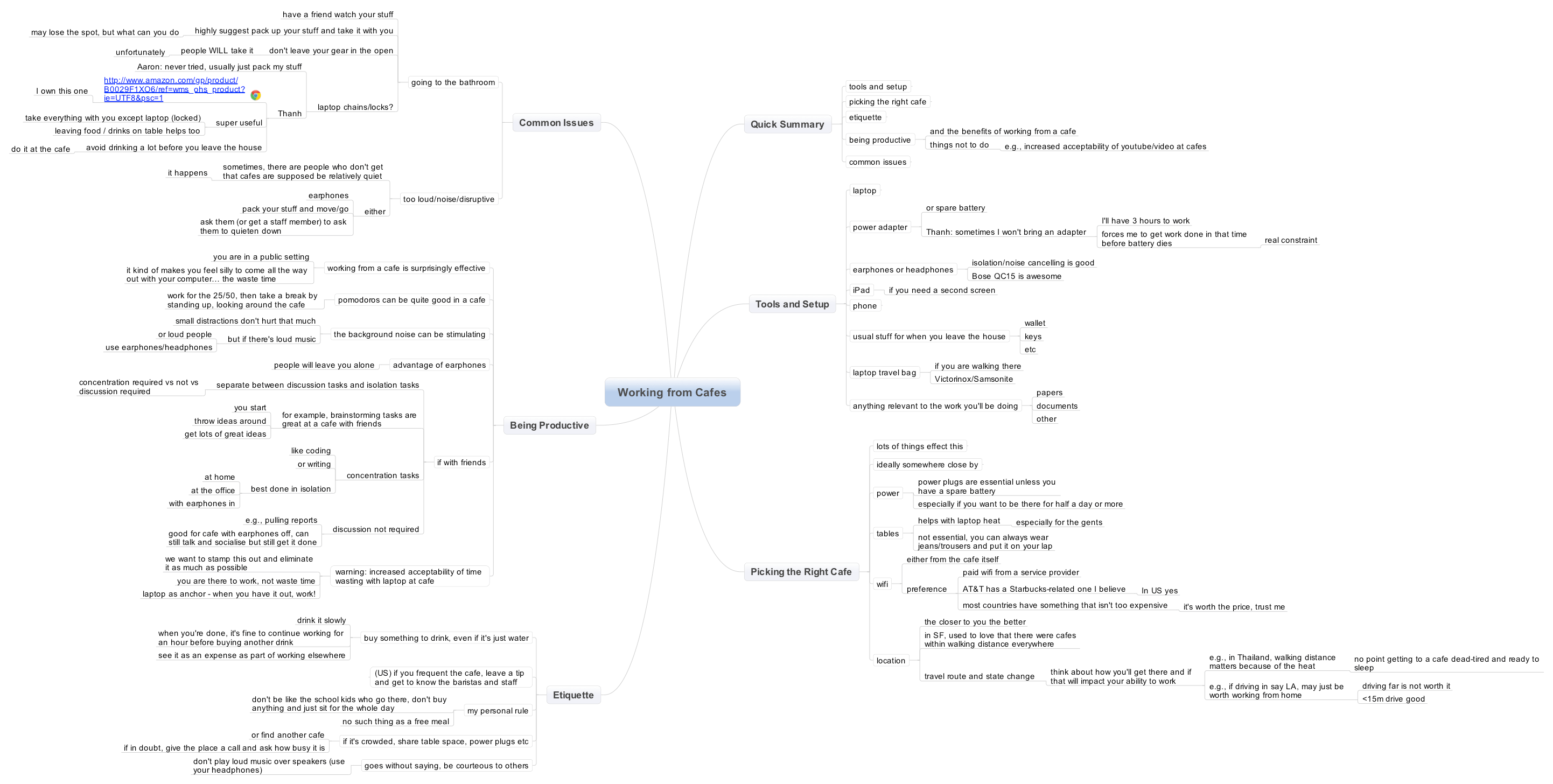
Here’s the mind map for our article on Working Productively from Cafes.
If we start from the top-right and work our way around clockwise, we can start picking up implementable ideas. To do this we would usually open a text document and list the 4 categories (actions, projects, affirmations, data) then simply note down each action that appears on the mind map.
Going through this particular mind map, I’ve noted down:
Once-Off Actions
- Get tools and setup in order – laptop bag, buy spare power adapter.
Projects
- Make it an effort to work from a cafe 1 day/week with people in same industry for mastermind effect. Implement over 2 months. Basic outline: find cafes, find people in same industry, make plans to meet.
Affirmations
- Behaviours:
- call ahead to see how busy the cafe is.
- remember to tip the staff and say hi when first arriving.
- start a pomodoro first thing when set up to work.
- use headphones.
- use laptop as a “work anchor”.
- Beliefs:
- buying drinks to work from a cafe is a business expense.
- it’s fine to work for an hour or so after my drink is finished.
- Eliminate:
- watching YouTube, surfing Facebook or generally wasting time when at a cafe to work.
Data
- List of cafes near my house that have power, tables, wifi and a good location.
- Checklist of things to pack for working from cafe.

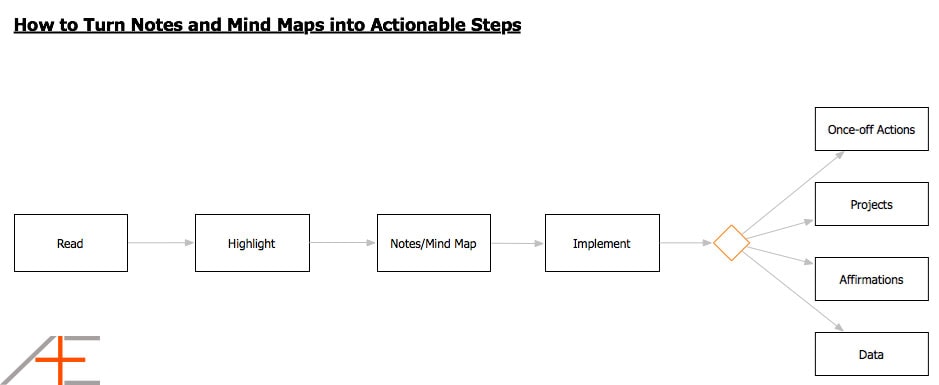
Hi Aaron,
I think mindmaps are a great way to summarise notes from E-Books. Even better if these notes can be generated automatically and with no effort!
That is the approach I have taken. In IOS Goodreader it is possible to make highlights, comments etc The app has a function to summarise those highlights and email them. I then use a script to generate a mindmap automatically for Freemind. You can check out this automatic method to create the mindmap at,
https://donebeforebrekky.com/accelerated-learning-auto-mindmapping/
The script is also freely available there as a working sample. It is also possible to convert it into an executable for convenience.
Thank you so much for this post. I’m a teacher and personally me, to get kids’ attention, I use pictures in my presentations (mind maps mostly). I like to convert stories and books and add pictures to every topic and dialogue.
I create my presentations in mind map program (for example I use Conceptdraw MindMap http://www.conceptdraw.com) and then show it to kids as colourful presentation.
https://www.conceptdraw.com/samples/resource/images/solutions/mind-maps