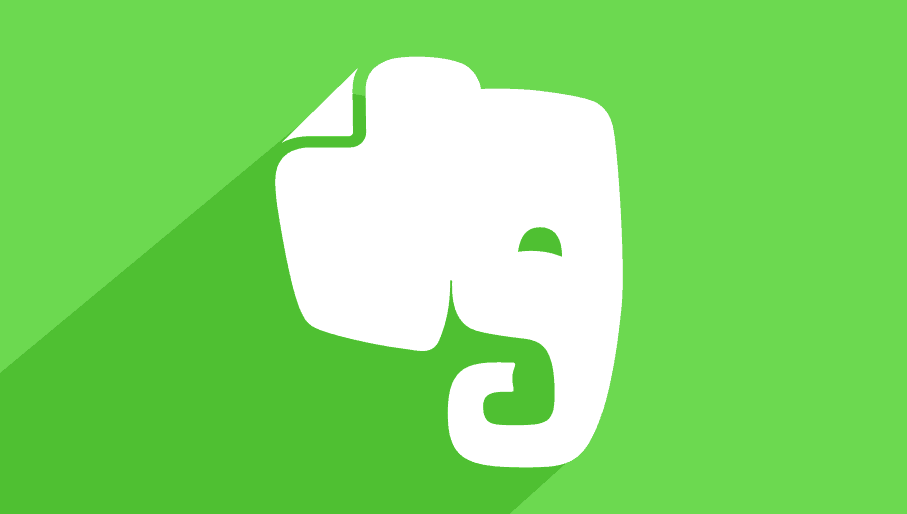
One of the key pieces of any productivity system is a reference file, and Evernote is one of the most popular ones. In fact, most of the Asian Efficiency team uses Evernote personally and professionally. We get questions about Evernote all the time asking us how to set it up correctly or how we would recommend people incorporate it into their workflow, so we asked Evernote expert Stacey Harmon to create video training for us.
This video training has been available to Dojo members for quite awhile, so if you’re already a member you’ve probably got a head start on this. If you’re just coming across this now though, you’re in for a treat. This video training includes everything you need to know to get Evernote up and running efficiently, including:
- Should you use tags and if so…what’s the best practice?
- A simple workflow for day-to-day use of Evernote
- The best way to name your notes and stacks
- The one mistake to avoid when it comes to organizing your Evernote
- How to setup Evernote so it works on all platforms the way you want to (Mac, Windows, iOS and Android)
- 5 time-saving shortcuts you can use to navigate to and find things more quickly
- Much, much more!
There’s over 55 minutes of content here, and we’re giving it to you – for FREE.
There’s a lot of great information here, and we hope you get a lot out of it. If you enjoy these videos and want to be one of the first to receive access to video training like this, you should take a look at the Dojo. The Dojo is our private productivity community where we release new video training like this every month, exclusively to Dojo members. In addition to the videos, you also get access to an online community of like-minded people who are looking to take action on their goals. If you want to learn more, click here.
Enjoy the videos!
Table of Contents
- Account Settings
- Windows Settings
- Mac Settings
- iOS Settings
- Android Settings
- Settings Conclusion
- Organization Essentials
- Organization w/ Stacks
- Organization w/ Naming + Stacks
- Shortcuts & Conclusion
Account Settings
https://asianefficiency.wistia.com/medias/ue2oekkcmc?embedType=async&seo=false&videoFoam=true&videoWidth=640
Windows Settings
https://asianefficiency.wistia.com/medias/necw7i9xkz?embedType=async&seo=false&videoFoam=true&videoWidth=640
Mac Settings
https://asianefficiency.wistia.com/medias/n3dh04ulu7?embedType=async&seo=false&videoFoam=true&videoWidth=640
iOS Settings
https://asianefficiency.wistia.com/medias/2ubkuio2yx?embedType=async&seo=false&videoFoam=true&videoWidth=640
Android Settings
https://asianefficiency.wistia.com/medias/oxm2sb6i5n?embedType=async&seo=false&videoFoam=true&videoWidth=640
Settings Conclusion
https://asianefficiency.wistia.com/medias/40sbpkhphf?embedType=async&seo=false&videoFoam=true&videoWidth=640
Organization Essentials
https://asianefficiency.wistia.com/medias/5g7loelvoe?embedType=async&seo=false&videoFoam=true&videoWidth=640
Organization w/ Stacks
https://asianefficiency.wistia.com/medias/939g2ixnd7?embedType=async&seo=false&videoFoam=true&videoWidth=640
Organization w/ Naming + Stacks
https://asianefficiency.wistia.com/medias/jx1981pzd7?embedType=async&seo=false&videoFoam=true&videoWidth=640
Shortcuts & Conclusion
https://asianefficiency.wistia.com/medias/0n38alrd5c?embedType=async&seo=false&videoFoam=true&videoWidth=640

This was interesting to see. I use Evernote quite a bit, mostly in my work in pharmaceutical and medical device regulatory affairs. I mostly use tags; I have about 300 tags. I am not as big on notebooks, as I only have a few of those. Good to see how Stacey used stacks.
I downloaded EN in 2013 but haven’t utilized it anywhere near to the best of it’s ability.
Thank you so much for these great, easy to follow, videos. This will come in very handy now that I’m using EN as an everyday tool. I particularly liked the examples of organizing with stacks.
Much appreciated!
Ann-Marie
No, Stacy did not discuss tags because she does not use them. I too wish someone would address using tags in organizing Evernote. You might want to check out Michael Hyatt’s vlog on that subject.
Hi Stacey and team
Thanks for a great, concise intro to Evernote. I love using Evernote and talk to my clients and friends about using Evernote all the time – so good to get a refresh about setting up in a way that works for their particular needs and preferences.
Thank you
Thanks for the share Mike. I’m currently new to evernote, so this is like gem for me :)
@Cindy. Stacey’s not a fan of Tags. They have their place. But they are an advanced feature most people don’t need. Especially if you implement what she’s shown you.
Wow guys!
This is a LOT of great content, really adding value to your community.
Thanks for sharing all of this with us :)
Regards,
Mark
Great tips, thanks! Did I miss where Stacey talks about tag usage? I’m still struggling with whether or not to use them.
I really appreciate all the tremendous efforts you do to educate us for managing emails and providing the support to select the effective programs to complete our tasks efficiently.
Thanks so much,
Abdullah
Dear Friends and Coaches,
Thank you for this set of videos. Having learned a great amount from Steve Dotto (Dottotech) and Brooks Duncan, Evernote has become essential to my daily professional and personal life. Your videos are clear, concise and most informative. Thank you, again.