
One of the best ways to learn something is to try to teach it to someone else. In this spirit, we’re going to show you how to get started with the basics of producing effective mind maps – and then ask you to teach the same basics to someone else.
Quick Summary
- Always have a central idea and purpose for your mindmap.
- Make your first tier thoughts count.
- Anything second and below are just details.
- Reorganize your mindmaps to suit how you think.
- Practice and learn over time.
Central Idea and Purpose
Every single mindmap starts with a central idea and purpose.
The central idea is the core topic of your mindmap. This could be:
- The title of the book you’re taking notes on.
- The title of the project.
- The title of the lecture.
Whatever it is, the core topic of the mindmap should be immediately obvious – it’s whatever the mindmap is about.
The purpose of the mindmap addresses the why of your mindmapping. Are you creating a mindmap to consolidate information? To brainstorm new ideas? To undergo a creative planning process?
Keep in mind that while mindmaps are pretty awesome for lots of things, they are not the optimal format of information storage.
Once you know the central idea and purpose of your mindmap, you can start with something like this:
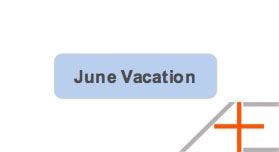
FYI, this was created in Mindjet MindManager.
First Tier Thoughts
Once you have the central idea of your mindmap noted, it’s onto the first tier.
What we mean by “tier” is a system of hierarchical levels – with the first tier being below the central idea, and the second tier being below the first tier, ad infinitum.
As a general rule, it is best practice to limit your first tier to 12 nodes. If you’re mindmapping on paper, this should be obvious. If you’re using software like MindManager, you want to do this to keep your mindmaps neat and readable.
The first tier should be the “big ideas” about whatever you’re mindmapping about. A good question to ask is:
If you had to summarise X (central idea) in 12 words, what would they be?
Keep in mind also that the nodes in the first tier should be words or short phrases of no more than 5 words in length. They really should not be sentences, but they can be numbered.
The first tier is all about ideas, not details.
Continuing our example, with a first tier (and a bit of the second tier) our mindmap now looks like this:
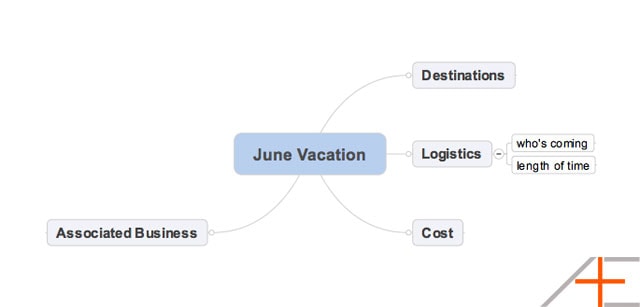
Second Tier and Below Details
The second tier and below is where you start to get into the details of the topic you’re mindmapping about.
Feel free to use as many second tier nodes as you need, but if you’re mindmap starts to look a bit unwieldy, consider consolidating some of the second tier nodes under a new first-tier node. I like to keep the number of my second tier nodes under 20.
You can go deeper than 2 tiers as well – we recommend a maximum of 4 tiers. If you need to go deeper than that, you probably want to be taking linear notes or wiki-style documentation, not creating a mindmap.
The thing to remember at second tier and below is that it’s all about your idea hierarchy. What this means is that you are taking concepts or information, and chunking up and down to different tiers. The ideas found in each tier should be a subset of the idea of the tier above.
For example, under the node “fruit”, you could have:
- Apples.
- Oranges.
- Watermelons.
Or under the node “criteria for goals”, you could have:
- Clear.
- Distinct.
- Actionable.
On our example mindmap, here’s an expansion of the “destination” node:
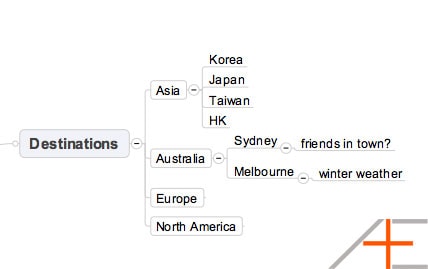
Reorganizing For You
Once you’ve created your mindmap, you’ll probably realize that some things are out of place. Rarely will the first run-through of a mindmap be the way you want it.
One of the advantages of a mindmap (especially with software) is that it is fairly easy to reorganize the information. If you plan on reviewing the mindmap later, we definitely recommend reorganizing the nodes so that they suit you.
Common examples where reorganizing is recommended:
- When taking book notes where the chapter headings are your first tier ideas. Most of the time, the author will have a different way of grouping concepts to you, so reorganize for it to make sense to you.
- Lecture notes at university/college. Most lecturers are hodge-podge in their presentation of ideas. Reorganize to make sense to you (and every other student).
Our example mindmap can be rearranged to a final layout as such:
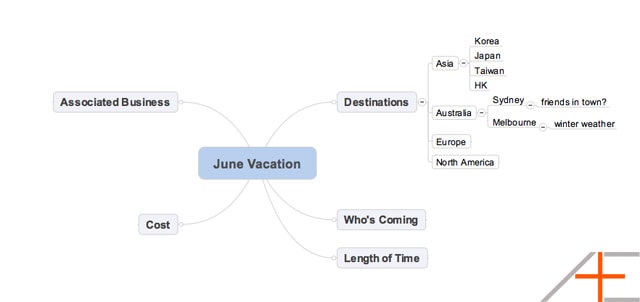
Practicing and Learning
The more you use mindmaps the better you’ll become at creating them.
Over time, you’ll learn to see when your mindmaps are too big and need to be divided into smaller mindmaps.
The thing to remember is to keep practicing – and to teach this to someone else.
We suggest picking on software package (MindManager is our favorite) and sticking with it, learning the ins and outs.
Next Actions
- Start using mind mapping on your own.
- When you get a chance, sit down and teach these basics to someone else.
- Keep practicing and using mindmaps – they’ll become second nature in no time!
- Keep an eye on our Mind Mapping page for future articles about advanced mind mapping.
Photo by: net_efekt

I struggle with Mind Maps. I feel I should be using them, but I don’t because it just seems easier to me to make an outline to organize my thoughts.
The best tool is the one you feel most comfortable using and gets the job done. Mind mapping does take some practice and hopefully our articles can help you with that.