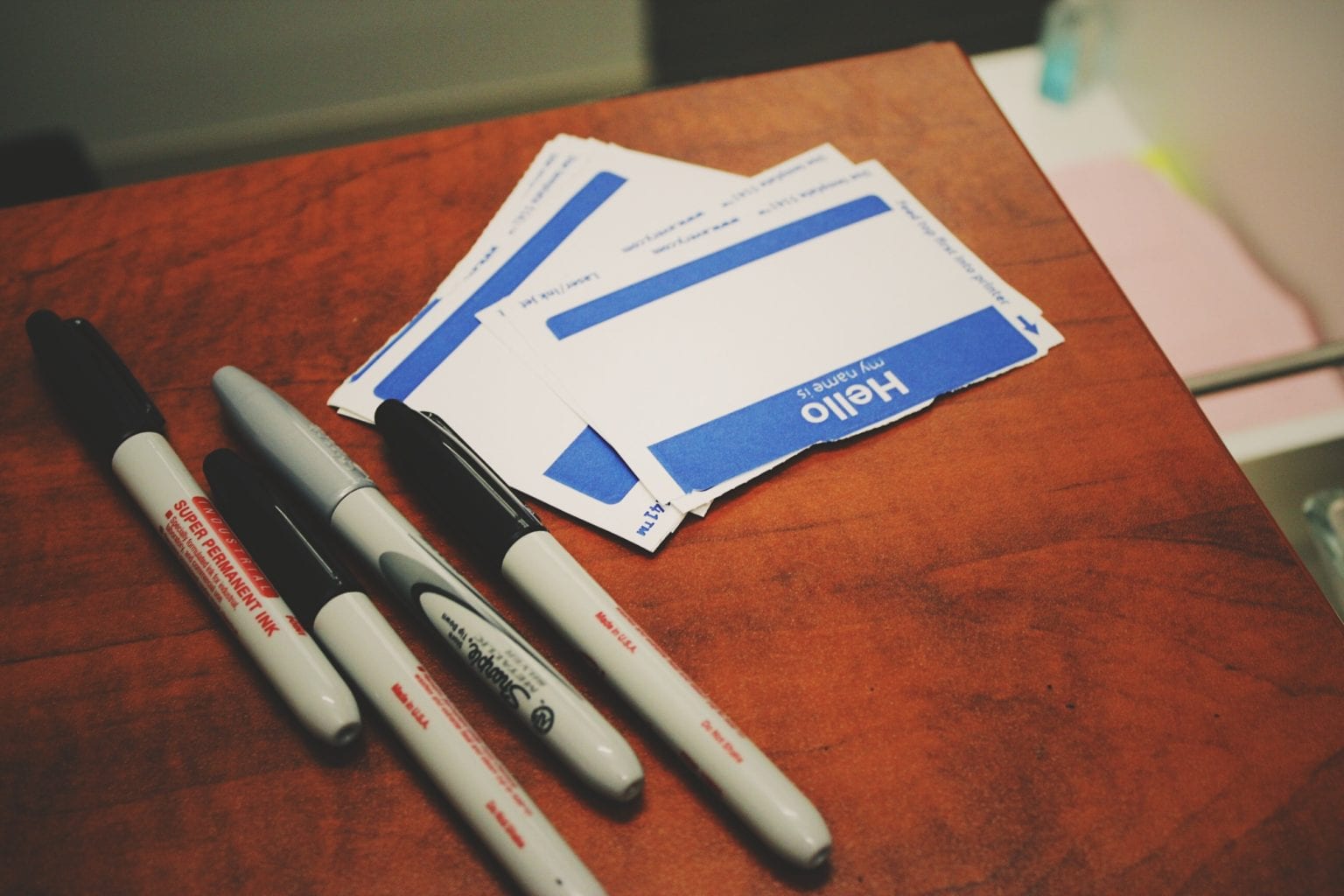
Welcome to Day 3 of the 5-Day Digital organization Challenge. If you haven’t yet, are sure to set up your Sidebar Favorites from Day 2. They’ll be handy as you work through the rest of the challenge.
This challenge is all about removing Time Squanders — those 5-10 minute activities that don’t seem like much at the time but add up to 1.5 hours a day or more every single day. Day 1 and Day 2 gave you tips to make your digital organization life easier, and it will be the same with Day 3, though it might not seem like it at first.
Give Your Files, Notes, and Photos A Good Name
The most common question we get about digital organization goes something like this:
”What’s the best folder structure to use for my information to keep it organized?”
An organization structure is helpful, and (spoiler alert) we’ll be talking about that later in the challenge, but it is not the most powerful thing, in our opinion.
In our opinion, having a good name is the MOST important part of any organization system!
Here’s why:
- Having a good name means you can search to find it later, no matter where you’ve saved it.
- When you’re looking at a list of items, you can see right away what it is. You don’t need to open things up or flip through previews.
As you can see, having a good name can forgive a multitude of organizational sins, and the better you name something, the less work you need to do later to organize.
Naming an item takes 2 seconds at the most, but it can save you huge amounts of time later when you need to find the item — a no-lose productivity investment.
How To Give A Good Name
Back in 2011, I went to San Francisco and attended the very first Evernote conference. One of the speakers was friend-of-Asian Efficiency and former Evernote employee Brett Kelly.

He was talking about naming Evernote notes, but he said something that has stuck with me ever since:
When you are giving something a name, you want to think of your future you.
Think about it: when you are naming something, you know what it is (after all, you’re the one saving it). But how about in a year? In 2 years? In five years? Are you going to know what Apple Receipt or Meeting Notes is?
When you’re naming something, you want to think, “What are some words that I might use to look for this in the future?”
Don’t be afraid to use a long name. Even four words is great — whatever you need to use to make it clear to you in the future what it is. The extra second will pay off for years to come.
Another tip: we like to start our names with a date. Yes, your platform will probably have a “Created Date” or a “Modified Date,” but we like to have it right in the name. This is the most future-proof and straightforward solution, and as a bonus, your items will be naturally sorted by date.
Some Naming Examples
Bank Statements
Let’s say we have a bank statement for April 2021 for our Citibank Joint account.
We could start with the date:
- 2021-04-30, or
- 20210430, or
- 2021-04, or
- 202104
You can see there are several ways you could write the date. It doesn’t matter which one you choose — it is 100% up to you — the important part is that you are consistent.
Then we could think to ourselves, “what would I use to look for this?” Probably “Citibank Joint Account”.
So in the end, the name would be:
2021-04-30 Citibank Joint Account.pdf”
Invoices
You will want to have a standardized client or vendor name in your invoice, so you can jump to it, no matter where it lives.
2021-04-30 XYZCorp Invoice.pdf
Meeting Notes
Similar deal with meeting notes. An Operations Meeting notes today could be:
2021-05-05 Operations Meeting Notes
If your meeting was about something major, you could enhance it:
2021-05-05 Operations Meeting Notes Ecommerce Project
If your meeting was with or about a client, you would want that client name in there:
2021-05-05 XYZCorp Status Meeting
Photos
You will want to have things like location and a simple description in there. Something like:
2020-09-08 Revelstoke Vacation Halfway Hot Springs
If you have many photos from that event, you can get away with just having numbers at the end. No need to go overly crazy individually naming each one.
You Can Use Your Name Anywhere
The best part of a simple naming convention is that you can use it anywhere: with your files on your computer or mobile device, with notes in your note-taking app, or with photos. You aren’t tied to one system’s way of doing things.
Exercise
- Go to your Dropzone that you created on Day 1. Do you have any items there? Use your new naming convention to give them a simple, descriptive name.
- If your Dropzone is empty, find some recent files, notes, or photos from the last day or two and give them your new name.
- Let us know in the comments when you’re done, and share some examples of your new naming convention.
Want some extra help? Register here for our FREE training on organizing your files, notes, and photos the right way. We’ll include strategies, tools, and extra examples. So make sure to register today.

I've started using the PARA method and that's been working for me. I also started using more descriptive file titles so hopefully this combination will help. I used to do Month_Year for my naming convention but then I realized it doesn't put the files in chrono order so now it's Year_Month Number.
For things that were already filed in my filing structure, they are all already named with the format: 2021-05-08 Name of File. However, a lot of the stuff on my desktop are things needing to be dealt with still, so I put those in my new DROPZONE folder on Day 2, but for this lesson, I went in there and added dates and names for the files that needed it. They still need to be dealt with, but they are named in the proper format now. :)
Is it okay to use periods in dates?
Example
21.05.08 Question to AE re dates.txt
Have moved some files into my dropzone in windows and rename them by prefixing them with yyymmdd(filename). Very useful as i can see when they are created and what is the file about
on the glance
Feeling validated to see this as an exercise. I have been doing PROJname_modtyr within PROJ/year or month/aspect.
Used the 20210507- description format to rename and cleanup files in my dropzone.
I receive Sunday class notes every week. I named last class notes as 2021-05-02 GS Manasa. date followed by subject GS, then by organization Manasa
I've been doing Group.Chapter.Section.Part to keep my things organized.
I recently found out about Better File Rename, and I will be using it for my photos (date taken – event / description).
For documents, I usually don't have a need to add the dates (because of the folder structures), but folders are named so they sort, and some files for my classes have the school year added to them, eg. ClassXYZ_1920_<description>.
As someone said, there are a lot of files to go through and rename, it's going to be a process… But, it's going to get done during the Dropzone cleanup. We can do this!
I have decided to use yyyymmdd. I am working on standardizing my business processes, so this was a needed decision. I'm training my self to do this with all of my files. And you're right that it doesn't take long to type and name and well worth it in the long run!!
Hazel to the rescue. I have my attachments auto-saved to my DropZones ("Inbox"es per client project). I then drag them to a rename folder (Hazel re-names them based on filename or content). Then then get auto-moved to the proper folder (reports/disclosures/contracts/to toss).
I am great at forgetting how I format things. I am going to create a card or sticky note with my format. This will make it so much easier…
Cleared the dropzone items. I've used the 20210506 "Name it" format for years and have several Textexpander items to helps create consistent naming.
Done for some. renaming accumulated files takes a while though.
I spent about 30 minutes renaming the files in my Dropzones. I had quite a few files, so that that wasn't much time to get them organized. This has helped me to see the value of consistent and thoughtful, descriptive naming. I went with year-month-day-description.
I've been using a YYYY-MM-DD naming convention for a while, which is made easier with TextExpander. If I name a file on the same day that I create it, all I have to do is type my specific abbreviation and it will convert it to today's date in that format.
I've slacked off though, and both my Inbox on iCloud and my downloads folder have become digital junk drawers. I once created some Hazel rules which sorted the files in my downloads folder into Office files, Apps, PDF's, etc, but I think that made it even worse. Out of sight, out of mind. I need to go through those, name them properly and put them in the right place.
Thanks for giving me a kick in the behind to get started with this again!
Done! It took me about 15 minutes to go through my Download folder. I'm using YYYY_MM_DD_category_description as my format. I gather from other comments many people prefer not to begin with the date, but I think it will help my future self to easily eliminate whole batches of documents once I'm not compelled by law to keep them (in Italy tipically 5 years with exceptions like tax returns) or don't think I'll need them again
I just renamed a file from doc08543620210505080349.pdf to 2020-06-30-COM-Revenue-and-Expenditure-Report.pdf. Thanks again for motivating me to take action!
It is a habit of mine to save all documents, e mails and photos to rename before saving anywhere.
This will be a tremendous help! So simple, but yet so profound! Here’s to a new naming convention! 2021-05-05 – Continuous Improvement Plan Meeting – ACE Team
I typically use the YYYY.MM.DD format as well when naming files. It’s a huge help for future me when trying to find files.
The Prepending Date thing has been a forever thing with me. Except consistency is an issue. For instance I don’t name an installer that way, and I don’t typically rename a file download that way. I often find that I’m in way too much of a hurry. I will also do this for “new” notes in Evernote, but ones I clip don’t get this treatment. For instance if I would clip this blog post, I just by nature haven’t put a date in front of it. (And then if I find an “old” article, those times I have thought about a date, I always get stuck wondering if I should put today’s date or the date the article was published. I mean date in that context really doesn’t add much anyways.
I took a left turn there. I hadn’t intended to go down this thought path.
As for the rest, one other struggle is that with the nature of language especially lately, I have trouble picking language that doesn’t change. I will find words like communicate, or discuss or…
Like Mike, the Prepending Date thing has been a forever thing with me. Also like Mike, consistency across all of my Dropzones is an issue, especially if there are a lot of entries. I tend to have a perfectionist if streak that wants detail, and am finding that the extra time I take for that detail will not pay me back in dividends if I end up failing to follow through with the basic naming on all files.
This is an idea I’ve tried and dropped and tried again. Mainly because I find myself getting too frazzled to use it. But I’ve spent a good chunk of time over the last year setting a good organizational structure, so now I think this is something I can actually stick with.
I've had a similar methodology in place for a while now. Using date and key word descriptors separated by underscores does the trick nicely. The issue I have is what to do about files that I receive from others? If I rename the files, how do I coordinate with them if the file needs to be updated and then returned?
I can see the benefit of having a naming convention, I just need to get myself better at using the same convention for all of my files.
Naming convention done! Does everything need a date?
I have implemented a lot of this already from previous presentations at Asian Efficiency. It's a good reminder that I need to schedule a time to get everything in my drop zone named and filed on a weekly basis so it doesn't just keep building up.
I went through the documents in my !Inbox folder. Although I ended up just trashing some of them, I did save a few in my files for future reference. I use the YYYY-MM-DD format at the beginning for any date-specific things that I saved in my "Paper Trail" folder but other timeless documents or spreadsheet templates were saved without a date but with a specific name that provide the exact purpose. Templates included "TEMPLATE" at the beginning to distinguish from documents that are archived for future reference. I like the idea of putting the date in the front to improve sorting by essentially allowing date and name sorting to happen simultaneously as that is something I usually put at the end for receipts.
The only thing in my Dropzone was a newspaper article. I had already named it starting with the date. Maybe the article, which came from the NY Times, was already named that way.
BTW, the article's title, "The Morning: Biden's modest tax plan," helps me know what it's about. But my future self, 4-5 years hence, will want to know why I saved this particular one. My answer would be that the article has links to sites dealing with tax inequality, distribution of income, and similar things I'm interested in. In the absence of tags, I don't know how to name something that may have 4-5 subject areas of interest in addition to the formal name, which is essential for knowing what the item is.
I try to make file names as descriptive as possible! My new/modified old format is "Descriptive Subject MMDDYY."
Text Expander does come in handy for this! I'm using yyyy-mm-dd-keywords.* I had a lot of stuff in my Inbox already but I made a dent in it :)
I already use dates for professional files and am quite good at finding suitable and relevant names. Unfortunately this fies not translate into my personal life and I end up calling my mum to share the family cookie recipe. So I have taken the first step to organise my personal files and here it is file 20210505 The family cookie recipe 😋
I am always filling stuff most days. Today that would be some receipts filed in Evernote. I filed them this way:
2021-05-05 – amex ama crafts dr pennys receipt
[Date – card used – shortened version of my wife's name (as she bought the crafts) – item was crafts – dr penny is the seller – receipt means I can distinguish it from other items in a search within Evernote].
There were a few files in my new _DROPZONE folder that I setup on Day in iCloud Drive. So I examined them and assigned them meaningful name with date prefix, which definitely made them easier to recognize than just image.png, etc. Then I realized that the only files going there were those that I explicitly saved there, and the majority of my documents, files, photos, and screenshots were going to other places that had been setup previously as the default download folder in my browsers (Chrome and Safari).
My Downloads folder has become a digital junk pile which gets deeper and deeper, without the necessary reviews to clean it out, rename and move files, and even organize related ones together for projects, topics, etc So I started moving many of the files that have accumulated in Downloads over to _DROPZONE, which I had subdivided slightly into Documents, Files, Screenshots, etc. However, I discovered a big problem because these are all being uploaded to iCloud in the background. It slows down the process, and even my computer in general with all this activity going on.
Also, it really did not appropriate to store these downloads in iCloud initially anyway, and it would be more appropriate to do that when necessary after reviewing them to ensure that I want them there and need to share them across all my devices, In general, that probably does not sense, and it would only be a selective subset that I want shared with my iPhone and iPad devices.
So then I changed that Dropzone to _DROPZONE_CLOUD, and created another one on my Mac in my hone directory called _DROPZONE_LOCAL which I decided to be my primary Dropzone folder. I also created a sub-folder called Downloads as my default download folder. Then I changed Chrome and Safari preferences to use _DROPZONE_LOCAL/Downloads as the new default. For Chrome, the setting is at Advanced > Downloads > Location, and General > File download location for Safari,
Then I moved everything over from _DROPZONE_CLOUD to _DROPZONE_LOCAL, and I'm glad I did this now before I had put uploaded too much stuff (and then had to download it again). Things are working much better now. This should make my backups with Time Machine and Backblaze better too. Now I have to resume moving from my /Downloads folder over to _DROPZONE_LOCAL, rename them, and perhaps organize them somewhat so it's more accessible (and so I know what I actually have there).
We're making lots of progress so far with this challenge. I've also been able to keep my inbox zero status after several passes.
YYYY MM DD in that order is crucial so things sort properly!
I agree with starting with a date. I've been doing that for years and it really helps. I don't use hyphens, slashes, or dots however, because sometimes things don't save that way. Today is May 5, 2021 so anything today starts with: 5 5 21. It works.
The second part of a name isn't as easy. There are too many documents to be consistent. I've learned, however, that longer and detailed is better.
I'm using the yyyymmdd-keywords.* convention to help sorting and searching.
I use zip files for code deploys and I’ve started using longer file names that are more descriptive, I.e Prod_billingIntegration_2022-may-06.zip
My inbox has a lot of one-off files that I swept off my desktop yesterday. Instead, I renamed my file of performance reviews. I used the format YEAR-MO-DAY Performance Review – [Reviewer's Initials (supervisor's or mine)].
2021-05-05_AE Challenge – Mission Accomplished
Most fun if combined with Textexpander…
I use YYYYMMDD for a lot of my files (photos, bank statements, invoices etc) but not for other files. I don’t think they all need it (eg my budgets I do once a year so I just call it “2021 Budget”). But I will start doing this more consistently from now on.
I had a manager years ago who made it part of our operations procedure to include the creation or modification date on all files, and it naturally bled over into becoming standard for my personal files as well. I went thru my DropZone folder and renamed a couple of the files there after reading them and determining what description would best help me find them again. I use the Descriptive Filename YYYYMMDD format since I generally think "what" first and then "when."
For years, I've been naming files with the date, following this format: YYY-MM-DD – descriptive name. The date usually is the date of creation,
For time specific documents I start the file name with YYYY-MM-DD followed by a good description. Previous I used underscore instead of space in the description, but now I am just using space between the words because it is faster to type and I don't see any problem with that in Windows operating system. For non time specific documents I skip the date.
I always try to name as specifically as possible and add _DDMMYY. Mostly because I need different versions of the same file, but also for search.
My naming convention for files has always been YYYY-MM-DD_filename_more_words.extension or filename_more_words.extension for things that truly have no date attached to the contents.
A critical component of naming is to not use illegal characters in the filename. If you ever anticipate using any operating system other than the one you are currently using make sure you cover all 3 major systems' restricted characters. For Linux that means NO SPACES!
so 2021 Sheep Mineral Recipes.pdf becomes 2021_Sheep_Mineral_Recipes.pdf
Also think about whether you will use Camel case or all lower case in the filenames. Again for Mac it doesn't matter but in other operating systems that are case sensitive it can be an issue.
I've got a HUGE (as in roughly 90 GB) of old files that I have to rename to remove spaces so they can be shared between my Mac and Linux systems. Bulk renaming tools help but it's still a very slow process. Scientific papers in partiuclar had all sorts of odd names so I'm using Zotero with the Zotfile extension to both collect bibliographic information and apply a consistent renaming system for those files.
So for example the paper on Sheep Artificial Insemination that I'm a co-author on got renamed as
2020-Purdy_et_al-Critical_factors_for_non-surgical_artificial_insemination_in_sheep.pdf
Other examples from as I've been cleaning the archive/reference file system
2013-Gromer-Textiles_from_Hallstatt_weaving_culture_in_Bronze_Age_and_Iron_Age_salt_mines.pdf
2013-He_et_al-IPED_Inheritance_Path-based_Pedigree_Reconstruction_Algorithm_Using_Genotype.pdf
Photos are renamed when they are put into my Lightroom Catalog. I've got museum style resource group numbers for various collections of photos that belong together. I have a written key for each major resource group which is gnenerally the type of original (color or B&W and negative or positive) and the person(s) who made the image and a roll number within that group and then a frame number. I have about 40K old analog items that are being scanned and cataloged. Scanned analog photos are named like this:
RG309_008_21.JPG which translates to RG309 which is color 35mm slides created by my mother and father, roll 8 within that group and frame 21 for that image. The originals are then stored in RG and roll number order so if I need to rescan one I can find it easily.
while my digital native photos are named like this:
RG002_iPhone8_2020-01-31_2721.JPG which translates to digital images I took, then the camera used then the date and then the frame or image number from the camera. Adding the other info deals with duplicate frame numbers either due to multiple devices or from digital cameras that reset the image counter afer a certain number of images or if you change the card in the camera.
I still have more stuff in my Inbox to rename, but spent about 15 minutes going through a batch of them. I'm using "YYYY-MM-DD – descriptive file name" as my format.
The only item in my DropZone was the pdf you're offering on your Easy Organization System. I'd already renamed it when I saved it from my downloads. I usually use dates on items that are time related, such as journal entries and statements. But for items such as this, that are more company related than time related, I started the title with AE, followed by the title of the class or topic. A quick search for AE brings up all the Asian Efficiency pdfs and presentations I've saved over the years. Most all eventually make it into my AE folder under my documents.
Done! I already add “YYYY-MM-DD” dates to file names, but not consistently. Will make a more consistent effort moving forward.
This is one I paid for with extra work for not doing. It just sucks so much time having to go back and fix it if it doesn't get into the folders with the right name in the first place.
Examples from my side hustle of fiction writing:
Ghosts Forever in the Stars Master
Word of Rain and Shadows Cover 2015
Words of Rain and Shadows Cover 2020
Dates were only included where they were important. Since I wanted to save past versions of covers, I date them with the year published. There's only one book master, so it doesn't need a date.
I updated several of the reports I receive that are only for reference. I normally just save them and sort by date created but has caused some issues for me in the past so I will use this format: Report Name-yy.mm.dd.
I also added some dates to a few of my son's school files that I receive which I've not done before. We get a weekly newsletter and I never know which week is which!
Regarding naming, I already have my personal finance files (bank statements, bills, etc.) named based on the month and year, and the files themselves are organized into a folder structure that is named by the vendor/type (utilities, statements, etc.) For most of my meeting notes, I'm behind in dating all the Note titles, but fortunately, the integration with outlook automatically inserts a date, but I'll make it part of my weekly DropZone clearout routine this week to go in and re-name 5 notes at a time, until all of them (50 or so) are fully re-named.
Thanks!
I am using YYYYMMDD for the date format but prefer appending it so my files are sorted i. e. by company like ae_invoice_20210506.pdf. Basically I use sender/description/date.
I have implemented a lot of this already from things I learned previously through Asian Efficiency. It's a good reminder that I need to schedule a time to rename old files and purge ones I don't need. I started scanning photos recently with an Epson rapid scanner and I'm able to name the folder as I scan and the individual photos have the folder name and a number. Much easier to find things now even before I tag. Examples: 1980s_MitchellFamily_Arizona, MitchellFamily_Extended, 1994_MitchellFamily_DisneyVacation Sometimes I can add dates and sometimes not.
In my work, I have "job" numbers. I incorprate these numbers in every document or email associated with each job. Having multiple jobs in a week, these are in my sidebar and I can go right to them. The naming convention comes from my employer, but I incorporated it into my work documents, and it has saved me so much time already!
I've been using a timestamp in front of my file names for many moons, but lacked the consistency. That's where something like Hazel comes into play for me – automate that process so I don't have to remember it. Now I need to get better about making the rest of the name meaningful.
Thanks for mentioning Hazel, because I hadn't thought of automating this! I use File Juggler and just set it up to monitor my dropzone folder and rename the files with YYYY-MM-DD_filename. Thanks. :-)
I've always maintained a good naming convention but the one thing I've never understood is why start with the date? I've worked with clients who liked this but it's never made sense to me. It's easy enough to organize by date through columns, why bother cluttering up a a solid name with a bunch of numbers? TAX-ABCCompany-1099-2021 works really well without any dates.
For me the date at the beginning is critical because the system dates are rarely the actual date of the document. Say I download or create a tax document but then I edit it before an extension. The dates created and the dated modified bear no resemblance to the actual dates the document refers to. It's like that for most documents.
Naming thing well at the beginning saves tons of time and frustration later. When I’ve spared a moment’s thought on this, my future self is rewarded with clarity over confusion. Thanks for the reminder.
My brain thought things when my hand typed the singular. Spell check cannot read my mind and neither can my future self.
I have been at this a bit over 45 years and never had a set file naming format/system until a few months ago – what a difference. I use date (yyyymmdd)_my initials_Subject_Details of document saved (some names are long)_version (VXX). When I open an old file I immediately rename it using the date the file was originally created. Added bonus – because of yesterday’s exercise I found out about Evernote’s shortcut on the sidebar.
I use month, year and name. Though to be honest I’ve always used name, month year. I am more apt to remember “Estimate for Paul” than I am a date. Since I tend to have more than one estimate for Paul the date narrows down the one I’m looking for.
I have started using the date in my naming convention — YYYYMMDD and I like the concept of futur proofing the name but I am not sure I prefer the date up front. I prefer a naming convention and the date at the end but I will try it out.
I think there are certain types of files that it is helpful to have them in chronological order so use the date first in those. Other types of file, I use subject first and date last when it's more important to sort by subject. I think you have to adapt to what works best for you.
File names have long been a challenge for me, but adding the date to all filenames has proven immensely helpful (my preference: YYYYMMDD). The way I organize projects, I've discovered that in a system where there are no non-hierarchical tags, it helps to include tag-like descriptors in the name.