
Ah, the GTD Weekly Review. Have you ever noticed that when it comes to productivity, the most robust strategies are the ones that we all have the most trouble performing consistently?
It’s not that they are hard, they are just things that, over time, get cut for more critical and urgent matters.
You’ve probably found that it is difficult to get everything done in the time that you have. When you feel that way, it’s just human nature to cut out things that don’t have an immediate benefit (or don’t seem to, at least.)
We’ve helped thousands and thousands of people with their productivity systems, and we’ve found that while short term cuts may help you right now, they will cause issues later on. In this article, we’re going to take you through how to do an effective and efficient Weekly Review, and we are going to share how to be consistent with your review. It almost always comes down to one of two things, and we’re going to help you with both of them.
What Is The GTD Weekly Review?
“GTD” stands for Getting Things Done, which is a popular book by David Allen. As I shared in my article about GTD apps, Getting Things Done was my first productivity book purchase back in September 2005.
I don’t say this lightly, but that book purchase changed my life and led to a considerable amount of career and personal growth.
(By the way, we also have a popular GTD 101 guide on the blog, and additonal GTD resources in The Dojo, our premium productivity community focused on execution and accountability.)
An important part (some would say most important) of GTD is the Weekly Review. It’s so useful that even if you don’t practice Getting Things Done yourself, you can still benefit from the Review.
In short, the Weekly Review is a quick (or can be quick if you follow this article) review of your GTD system and work in general:
- Your projects
- Your next actions
- Things you’re waiting for
- Things you should have captured to your system but didn’t
- Things you haven’t had the time to think about
A popular idea from the GTD book is getting to a state of “mind like water.” The Weekly Review will help you get there every single week.
When I implemented GTD back in 2005, I was in awe of my initial “mind like water” moment and the ability of the Weekly Review to get me back there. There was only one problem: over time, I stopped being consistent in doing my reviews.
What Happens When You Aren’t Consistent With Your Weekly Review
Recently, we recorded a podcast called The 5 GTD Mistakes Almost Everyone Makes. One of those mistakes is — you guessed it — not being consistent with the Weekly Review. But why is that a problem?
Here’s what usually happens — you are tired or swamped, so you decide to “not do it right now.” You aren’t planning to skip it totally; you’re just pushing it off to do later.
That “later” doesn’t come. Then next week, you skip again. Then the habit is broken.
Usually, this isn’t a problem right away. You still have an idea of what is going on, and your trusted system is still trustworthy.
Slowly, over time, you’ll start to miss little things, and life and work will begin to become just a little bit more stressful. Things will start to creep up on you more and more, and eventually, your system will just blow up. You can no longer trust your system, and to the extent that you still have a system, you are just firefighting — putting out the loudest and most urgent fires, but never making real progress.
The Weekly Review is the secret sauce of GTD — with any system, things will naturally start to get out of control over time. The Weekly Review is what puts it back on track. Without it, things will just spiral.
You’ll have tasks missed, projects stuck, and follow-ups not done. You’ll start to have “phantom” tasks in your task manager sitting around that you will never actually do.
The GTD Weekly Review Process
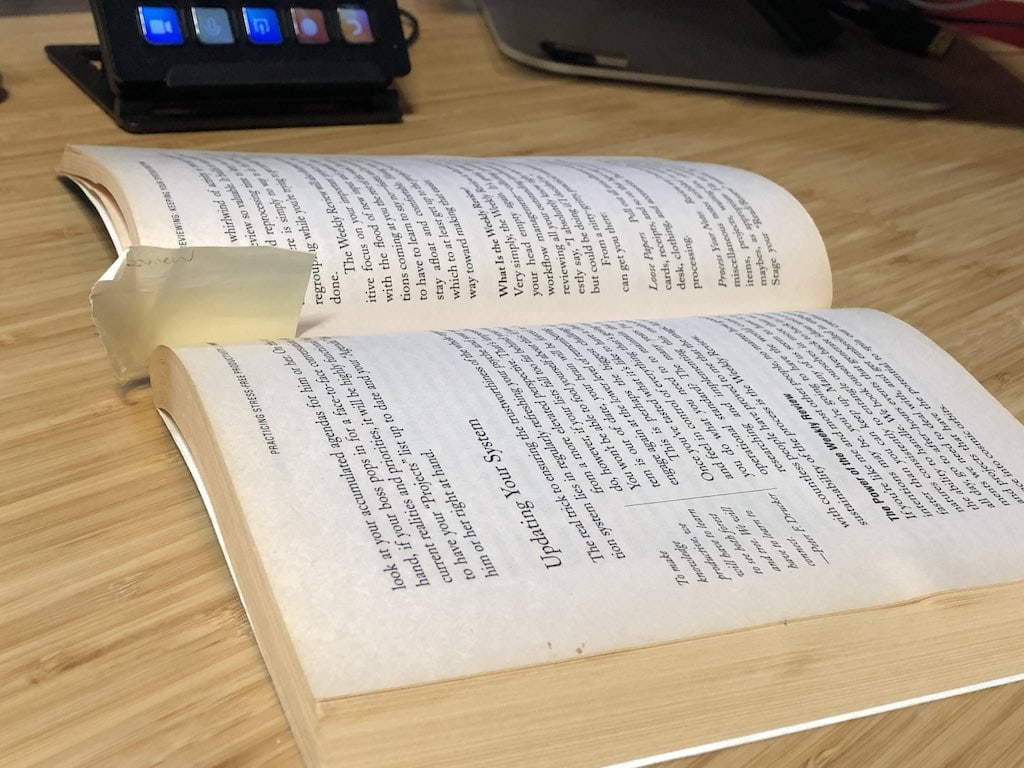
I have only one sticky note in my yellowed and battered 2005 copy of Getting Things Done that I added back in 2005. It has “Review” written in pencil. Every week I would grab the book off my shelf, flip to the sticky note, and go through the process.
Now thankfully, I’m more efficient and have some tools to help.
The latest editions of GTD break the review process into three main buckets:
- Get Clear (I think of it as “looking backwards”)
- Get Current (I think of it as “look at the current situation”)
- Get Creative (I think of it as “brainstorm for the future”)
Here’s what I do for each section. It differs a bit from the GTD book, so if you are unsure, feel free to start with their process and apply it to your own.
1. Get Clear: Tie up any loose ends from the week before
Gather all the materials you have. These include physical documents as well as messages and emails.
- Grab the loose papers around your desk, in your inbox, the unopened mail, everything. Go through it — is there anything actionable or that you need in there?
- Look at your notes since last week (or since the previous review). I use a notepad on my desk to jot down random notes, and every time I do a review, I draw a line across. Then I know where to start next time. Is there anything in there I missed capturing to my task manager?
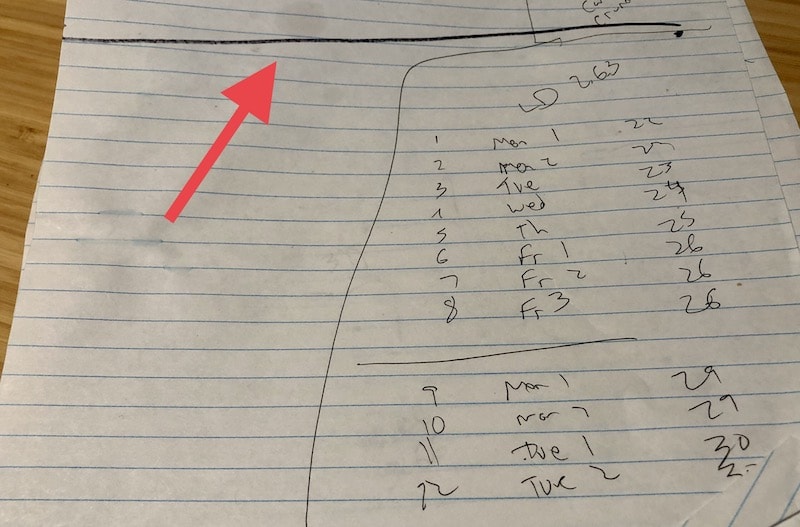
- Look at your calendar items from the last week (or since the last review). Is there anything in there that triggers an “oh yeah! I need to…” response? Capture it.
- Look at your email inbox. Do you see anything actionable there? This is one area where I differ from the GTD book. It recommends getting to inbox zero at this time. If you can do that, great! However, for many people, that is going to lead to stress and procrastination — something the Weekly Review is supposed to stop. For now, skim through your inbox and see if there is anything obvious that you need to capture in there. Then you can get your email under control when you can.
- Look at your task manager’s inbox, if it has one. Is there anything in there that you captured but haven’t taken action on yet? Schedule it.
- Are there any ideas floating around in your head? Is there anything that comes to mind that you keep thinking, “I should…”? Capture it to your trusted system now!
2. Get Current: Make sure you can trust your trusted system
If you’ve implemented Getting Things Done, you’ll have (or at least you’ll have had at one point) a trusted system broken down to projects and next actions. You’ll also have a Waiting For list.
What do you do if you’re no longer sure that you can trust your once-trusted system?
The Weekly Review is what will help you get sorted and stay there. Here’s what to do:
- Look at your projects. What is done that you can remove? What can you get rid of? Maybe some projects are no longer relevant. Be honest and ruthless — perhaps you want to do it, but will you really do it in the short-medium term? Does every project have a next action? What’s the next thing that you can do that will move this project further?
- Look at your next actions. What do you need to accomplish immediately that had been flying under the radar? What isn’t relevant anymore? What can you break down further to make it more actionable?
- Review your calendar. What short, medium and long term calendar entries are coming up? Do you have action items to prepare for them? Do you want to do some “thinking time” ahead of time? Do you have trips to prepare for? Do you need to get things done before an upcoming holiday? Remember, this isn’t the time to actually do these things. You’re just identifying and capturing to your trusted system.
- Review your Waiting For list. Are there any followups needed? Do you need to check in with/prod anyone to get things going?
The secret sauce for the Get Current step is to be honest and ruthless with removing tasks and projects. Make your trusted system an accurate representation of what is going on. Not what you wish was going on if the world was perfect.
3. Get Creative: What can you be doing to move things forward?
- Look at your Someday/Maybe list — is “someday” or “maybe” finally here? Is there anything on there you should ditch?
- What can you eliminate that will give you time and space to be creative? What is holding you back from really making progress?
- What are some “big ideas” you have? Now it’s time to really get creative in the Get Creative phase. What are some “crazy” ideas you could have to move the needle? Are they really so crazy after all?
This all sounds like a lot, but the more you do it, the faster it will go.
How To Be Consistent With A GTD Weekly Review
If being inconsistent with the GTD Weekly Review is such a problem, how do we fix it?
First, the Weekly Review will never happen until we make the time and space for it. In Getting Things Done, David Allen recommends blocking out 2 hours the afternoon of the last workday of the week.
- On the plus side, for many people, Friday afternoon is usually more open than other times of the week.
- On the downside, many people are feeling brain-dead and tired by then and may feel like skipping it.
In our opinion, for most people, two hours is too much. If you can do it, great!
Most of us need to figure out how to have a useful Review in much less time than 2 hours.
There is no “right” time to do your review. Since David Allen recommends Friday afternoons, that’s a great place to start, but the important part is to be realistic and experiment. Try Friday afternoon. If it doesn’t work, try Friday morning before work. If it doesn’t work, try Thursday near the end of the day. If it doesn’t work, try Sunday before the family wakes up.
The Two Consistency Killers
If you struggle to be consistent with your Weekly Review, it probably comes down to one of two reasons:
- The time is wrong. Experiment and try another one. Eventually, you’ll find one that works.
- The review is taking too long. GTD purists will be angry with me (if they aren’t already) but focus more on the “Get Clear” and “Get Current” parts. Break off idea generation for another time. No law says you need to review your entire week in one shot. Perhaps you want the “Get Creative” part not to be done weekly, but maybe less often. Work in the habit of Thinking Time once a month or even once a quarter.
Also (and again, 🙉 GTD purists), it may be that you don’t need to review every project every single week. Some projects just don’t change that often.
For example, the GTD app that I use, OmniFocus, has a built-in Review feature that I love. One thing I love about it is that you can set your review frequency. So if I have a static project, maybe I want to review it every three weeks. I can do that easily.
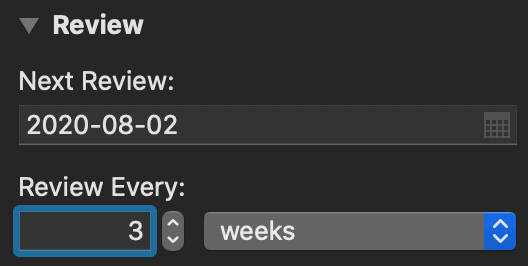
Once you’ve experimented with your schedule and your duration, make sure it is on your calendar with multiple reminders. When it’s time to Review, you want to know about it.
Next Actions
Here’s what to do next:
- Look at your schedule for the next week. When is a realistic time to do your next GTD review?
- Get it on your calendar and set multiple reminders.
- Monitor how long the next one takes. Look for opportunities to make the process faster and more efficient.

This is a fantastic article with some practical tips on how to establish the Weekly Review habit. I’m not there yet…but I’m working on it. Thanks for a hlpeing hand along the way!
Great post, Brooks! I’m one of the people who tries to get to inbox zero in my weekly review and, worse than that, if there are little tasks in emails that won’t take long to do, I tend to do them at the same time as I am processing my email, at the time I am supposed to be doing the weekly review . . . As you can imagine, my “review” takes hours. I started doing it first thing Saturday morning and what actually happens is I’m still there doing it and getting distracted by all the stuff in my inbox at lunchtime. And by then I’m so sick of it, I gloss over reviewing my projects and working out & scheduling next actions and don’t really review them at all. Effectiveness of my weekly review: 1 star! I am going to try your approach this week :-)