
Getting Things Done, aka GTD, has been a foundational productivity system in my career.
Have you ever had just the right discovery come to you at just the right time? For me, that time was the mid-2000s, and that discovery was the book Getting Things Done by David Allen.
Here’s an action shot of a depressingly younger-looking me having some sort of intense conversation. Check out those phone books holding up the big CRT monitors.

There are some things to note on the cubicle wall behind me:
- A Nazar Boncuk I picked up on my honeymoon in Turkey to protect against the evil eye. Can’t hurt!
- A wedding photo that I mainly put there in case my wife came to visit me at work — I didn’t want to get in trouble for not having one
- 2 years’ worth of calendars, which comes in very handy when you work in a financial software company
- Our 5 am shift schedule and pager shift schedule, which anyone who worked in finance on the west coast will identify with
- Sticky notes with SQL statements that I could never remember the syntax for
- A picture of me pretending to be a DJ for some reason that someone printed and put on my cube
Behind my head is something you can’t see in this picture — a printed-out copy of the GTD workflow map.
I was a new Getting Things Done adoptee, and the Getting Things Done flowchart helped me stay on track and make quick decisions.
Reading the Getting Things Done book is one thing, but putting it into practice is another. I found having a GTD workflow map handy at all times extremely helpful.
GTD is an excellent tool for helping you be productive. It certainly changed my life, and our GTD articles and podcasts have helped thousands of people.
In this article, I will take you through the GTD workflow that we use internally here at AE, and I’ll give you tips and action steps for each stage.
By the way, if you want a nice printable comprehensive GTD flowchart, the official GTD shop sells one for $10.
The GTD Workflow Map
Here is the Getting Things Done workflow map we use internally at AE:
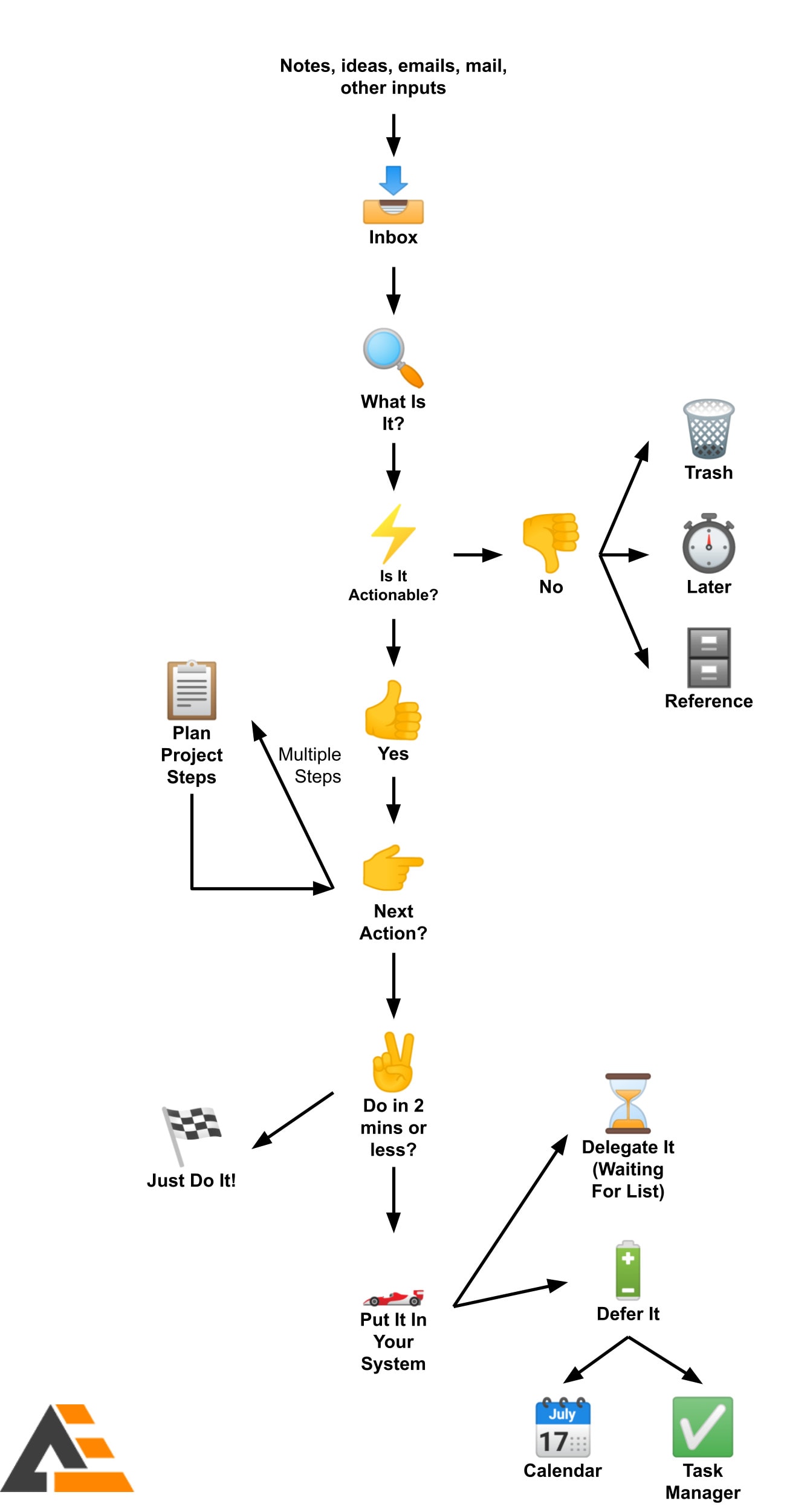
The beauty of this flowchart is that you can use it when you are first implementing GTD and wading through the backlog, when you are catching up, and on an ongoing basis.
Inbox: Where the “stuff” in your life goes 📥
Think about how things come into your life. You may have:
- Ideas that pop into your head
- Phone calls from suppliers
- Brain dump results
- Snail mail
- Emails from your kids’ school
- Permission slips in your kids’ backpacks
- Emails that require action from you
- Emails that don’t require an action from you
- Slack, Teams, or WhatsApp messages from coworkers or bosses
- Meeting notes
The list goes on and on. In a perfect world, collecting ideas and capturing all of this would go to one place, but most of us don’t live in that world. Not a problem.
The key is to identify all of the areas that information comes into your work and personal life, so nothing gets missed.
In the GTD workflow parlance, this is Capture. Going with our example above, we might have these inboxes:
- A digital app or physical notebook we use to capture ideas and action items
- A task manager inbox for anything actionable
- A physical inbox in your office and/or home that captures incoming paper
- An email inbox
Once you have identified your inboxes, you’ll have a management place (or places) to process your information from.
There is one important rule that comes straight out of the GTD book:
Never put anything back into “in.”
This means that once you are processing, you need to take the paper, text message, email, or note through the process.
It doesn’t mean that you need to do the action associated with it (and in fact, you rarely want to do this), but it does mean that if you look at an email, it ideally should not stay in your inbox. It should go somewhere.
If you open a piece of mail, it should go somewhere. It shouldn’t go back into the big pile on your kitchen counter or desk.
Easier said than done, but we’ll talk about that somewhere as we go through this article.
What Is It? 🔍
This might sound obvious, but it can be a surprisingly nuanced question.
Have you ever been in this situation? You get an email or a piece of snail mail and glance at it, but you don’t feel like dealing with it, so you set it aside.
Then later, you find out that it was something important, and if you had just looked at it for another 30 seconds, you could have avoided a negative situation.
Or the flip side happens: you hang on to something “just in case,” but you realize weeks or years later that this paper was cluttering up your life for no good reason. You didn’t need it after all.
So the first step is to identify what the thing you’re looking at is. Then you can figure out what to do with it.
Is It Actionable? ⚡️
Here’s where we get to the most crucial question in the Getting Things Done Workflow Map: is there an action associated with this thing that I am looking at?
The idea I jotted down: should I do something with it?
The note in my kids’ backpack: do I need to pay for something by a specific date, or will I miss it and feel like the worst parent ever?
Is that email a vital piece of information I’ll need when I get farther along in my project, or is it Andrew in IT cc’ing everyone and grandstanding again?
The actionable/non-actionable question is one of the most critical parts of the GTD workflow (the weekly review is the most), and it will determine what you should do with this input.
No, It Is Not Actionable 👎
Let’s say there is no action item associated with the item. For example, reference material. What do you do with it?
As mentioned earlier, here is what you do not do: put it back in your inbox to deal with later.
If an item is not actionable, you should do one of three things:
- 🗑 Trash it: Get rid of it! Delete it, put it in recycling, throw it in the garbage, do whatever you need to do to stop this thing from cluttering up your physical and mental space.
- ⏱ Later: The GTD book calls this “Items to Incubate.” For whatever reason, you’ve decided that this is something you want to hold on to deal with later. You could put it on a Someday/Maybe list or put it on your calendar to look at and decide later.
- 🗄 Reference Materials: Something you will need to refer to later. If you’re going to go this route, you’ll want to have an effective digital organization and physical organization system.
Yes, It Is Actionable 👍
You’ve identified that yes, there is an action associated with this item. Maybe you need to call or email someone. Perhaps it’s the start of a new big project that your boss just dropped on you. Or maybe one of the kids on your son’s soccer team got a red card last game, and since you are the manager, you need to deal with it (I may be projecting here.)
Actionable items can be challenging to deal with because where do you start? You may receive 2 Microsoft Teams messages that are a sentence each from the same person: one of them might take you ten seconds to answer, the other may turn into a six-month project.
You want to start by asking yourself…
What Is The Next Action? 👉
The next action is a core concept of the Getting Things Done book, which defines it as:
The next physical, visible activity that needs to be engaged in, in order to move the current reality toward completion.
In other words, what do you need to do next? “Create a report” is not the next action, but “Review report requirements that Desiree sent” could be.
This example brings up another concept of the GTD method: the idea of a Project. If something takes two or more steps, you should record that as a Project.
Plan Project Steps 📋
You’ll want to keep track of the projects you have open so that you can understand when you have “open loops.” If you have a project with no next actions, you know that you potentially have something missing.
So, if the item you are reviewing has more multiple steps, you’d at the very least plan what the next action for that project is.
At this point, it becomes handy to take a look at Getting Things Done apps to help keep track of your projects and next actions, but it is not strictly required.
Whether something is a single action or the next action as part of a bigger project, you will then want to ask yourself…
Can It Be Done in 2 Minutes or Less? ✌️
This is known as the “2-Minute Rule”. The 2-minute rule is one of those powerful productivity concepts that too many of us ignore, and doing so leads to bloated tasks lists and unnecessary backlogs.
The concept is simple: if you can do the associated task in two minutes or less, then…
Just Do It! 🏁
Complete it right then and there! Can the email be answered within 2 minutes? Answer it! Will responding to that Slack message take less than 2 minutes? Respond! Will paying online for the kids’ field trip take less than 2 minutes? Whip out your phone and pay it!
By knocking off those 2-minute tasks then and there, you’ll have a lean task list that truly contains things that require your focus.
By the way, the two-minute number is entirely arbitrary. Some people follow a “5 Minute Rule”, and that’s fine. Adjust as desired.
Whatever your number is, what if a task will take longer than that? Should you still just do it then and there? Maybe! But more likely, this is not the right time and place for it. In that case, you want to…
Put It In Your System 🏎
Many productivity systems fail because they don’t have a “place” for actionable items, or if they do, that place is not used.
The GTD method doesn’t say what your “place” should be — for better or for worse, that is up to you.
When you evaluate that next action that will take more than two minutes, chances are you will do one of two things:
Delegate It ⏳
It may be that the next action is not something you will do. However, you still want to keep track of it. The traditional GTD way is to put it on a “Waiting For” list. This might be a list you wish to review, or you may want to use a more advanced system that lets you assign an action item to that person.
Either way, you want to have visibility on it so that you keep on top of it and revisit as necessary during your GTD weekly review. At that point, the item may move from something on your “Waiting For” list to something where you need to take action, even if that action is harassing a co-worker.
Defer It 🔋
If an actionable item is more than two minutes, there is likely a better time to work on it.
By deferring it, you are setting yourself up for success by making sure you remember to work on it when the time is right.
That might involve:
- 🗓 Calendar: Set aside time on your calendar to work on the task, or make sure to capture date-related events. Learning to master your calendar is an extremely high-leverage skill you can pair with the GTD method.
- ✔️ Task manager: Capture the item in your next action list. This will most likely be done using a GTD app, but it could be in a notebook. Getting Things Done does not prescribe specific tools to use.
Do The Work
Of course, all this will help you stay on top of the crazy amount of information that comes at you, but eventually, you need to do the things in your trusted system. Getting Things Done will help there too.
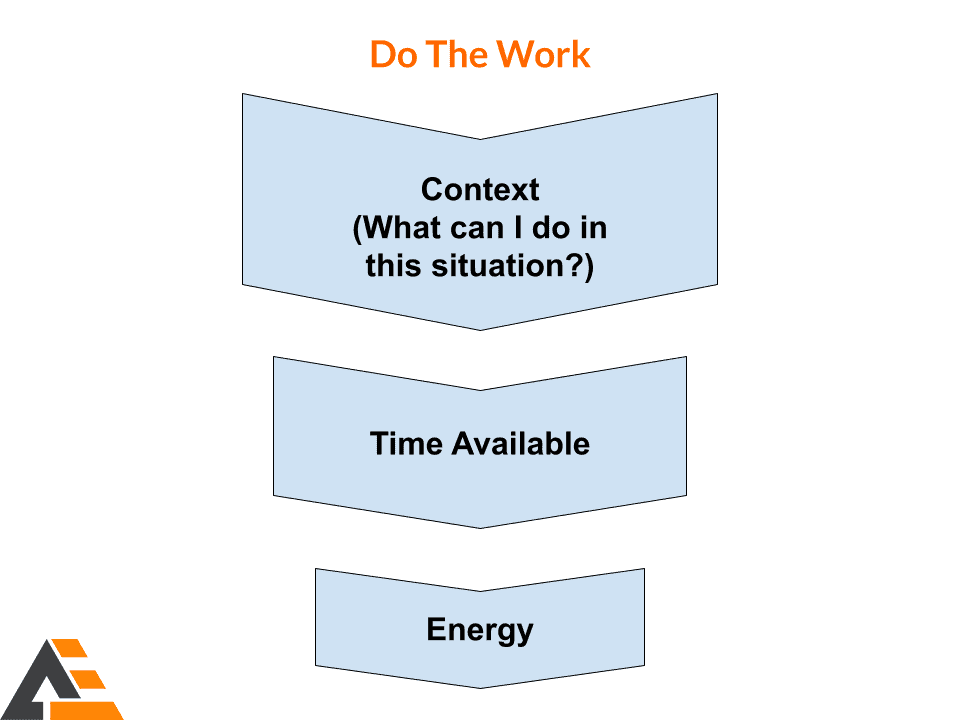
When you make decisions about what to work on, you will, of course, have time-specific items (things that are due today or on a specific date), but other than that, you can evaluate your Next Actions list by…
- Context: The idea is you can only do tasks that are possible in your current environment or situation. For example, if I need to record an episode of The Productivity Show, I need to be somewhere quiet with good Internet, most likely in my office. I can’t record from my car or in Starbucks. Frankly, this is an area of GTD that has not aged well now that everyone is online at all times. Going crazy with contexts is one of our 5 GTD Mistakes Almost Everyone Makes, so our recommendation is to use contexts lightly and make sure they are helping you.
- Time Available: On the other hand, the time available is essential. When I planned my day, I looked at my Google Calendar events and knew that I had our Daily Huddle at 8 am. It made no sense to try to start a new project or attempt to make significant progress writing this article around then because I knew I would be disrupted. It made more sense to knock off some smaller tasks leading up to the huddle and then focus on this larger task after, which is exactly what I did.
- Energy: Energy is one of the most under-appreciated components of our TEA Framework. You can have all the time management and focus skills in the world, but if you don’t have the energy to complete a particular task, it will not happen. It’s critical to match the things you need to do with your energy levels to do your best work. A trick for this if your task manager supports it: have some tasks tagged as “low energy”. Then when you are feeling low, you can work on a given task that matches your energy level.
Don’t Forget The Weekly Review
Having a workflow map like this makes implementing the GTD methodology so much easier, but there is one critical factor that will truly help you achieve the promised “stress free productivity”: the weekly review. We recorded a podcast about the weekly review, and have some weekly review consistency tips here.
As I found by hanging it on my cubicle wall in the mid-2000s, once you get used to using a GTD workflow map, evaluating items that come into your work or personal life will become lightning fast. Eventually, making decisions will become second nature to you, and you can trust your trusted system every day.

Alchemy it’s a great mythological art: condensing in an article with clear and concise writing the essence of GTD, that’s is already a distillate of years of knowledge and consulting around productivity, it seems like magic! Great article. Solve et Coagula!