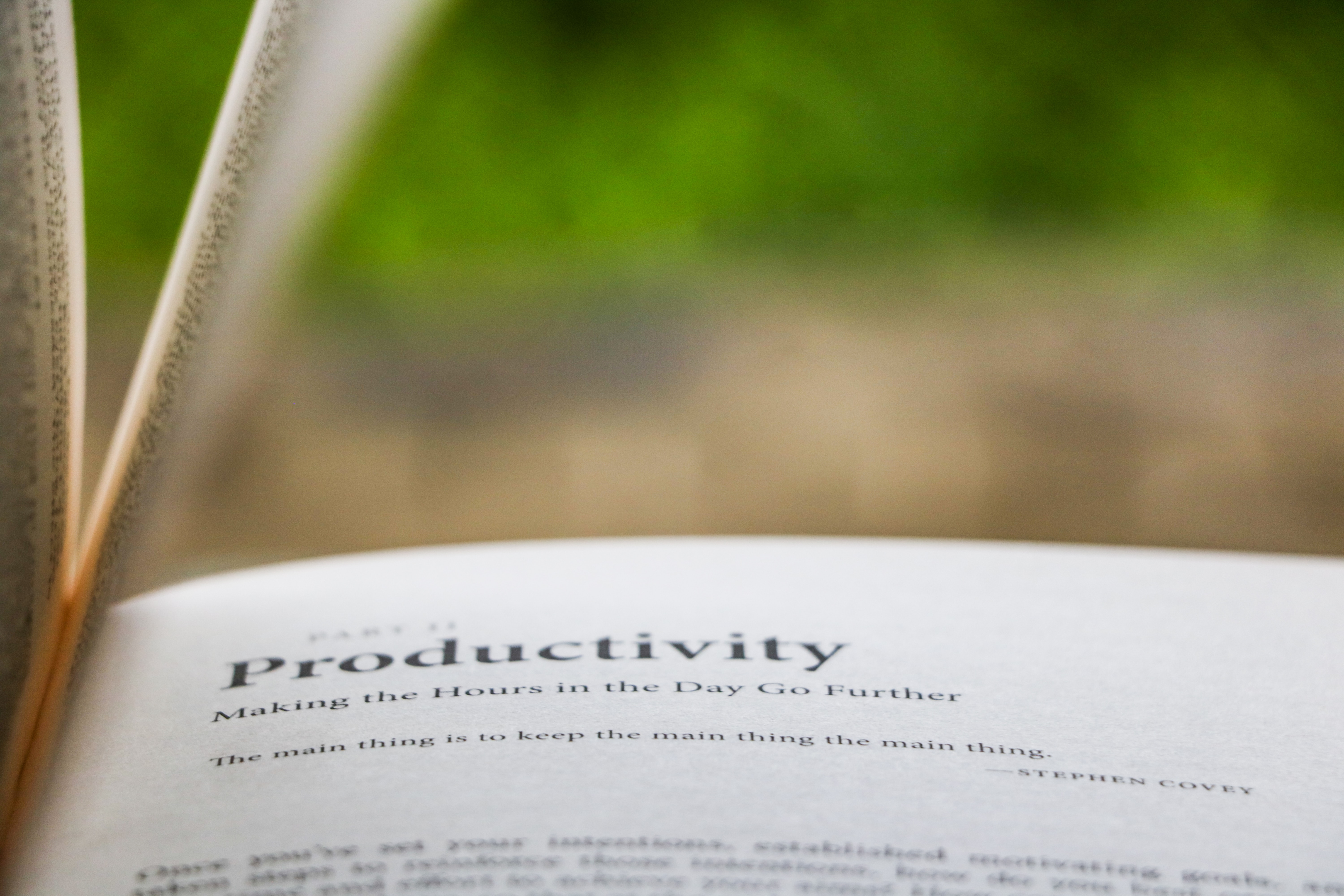
The success of being a productive person is that you get a lot done. The pain of productivity is that you always have too much to do. The calls, emails, messages, and meetings never stop. There is always one more thing that needs your time, attention, and energy. That is why you need more than a to-do list and a calendar. You need a reliable system for keeping track of your commitments and taking control of your day.
The weekly review could be the answer you need to complete your productivity system.
You Need More Than A Task Manager and Calendar
Here are two reasons why you need more than a task manager and a calendar to build a bullet-proof productivity system.
- It is easy to add and hard to eliminate. It is easy to keep adding tasks to your to-do lists and calendar items to your calendar. We are all guilty at some point of believing that we can accomplish more than is actually possible. At the end of any given day, you can have many more tasks and commitments than when you started.
- What is really important gets lost. If you don’t trust your system, then you will not have clarity about what is really important. An endless to-do list leads to busyness and overwhelm. Too many calendar items leads to time consuming commitments that are more about activity than accomplishment.
Weekly Reviews Complete Your Productivity System
Just because you have a to-do list, does not mean you are organized. You need a task management system, but that system only works if you trust it. A great question to ask yourself is “Do I trust my calendar and task manager?” If your answer to that question is “no”, then you need to build the habit of doing a weekly review.
The weekly review is the missing element in your system that can help you reach your productivity potential without sacrificing your health, family, and things that matter to you.
What Is A Weekly Review?
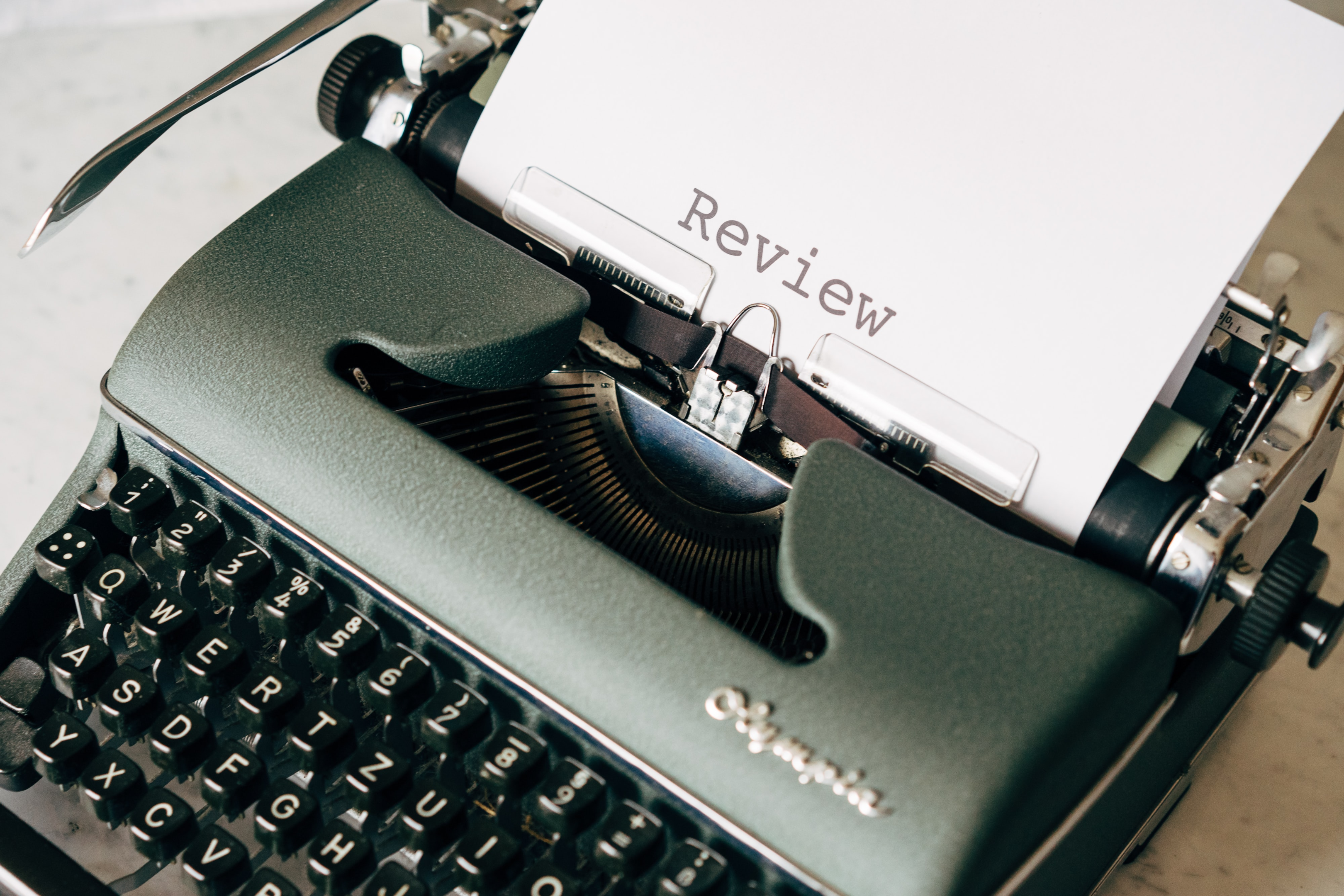
A weekly review is a systematic process for collecting all your inputs, processing them, and organizing them into a trusted system. It allows your mind to remain clear so you can focus on your priorities.
The weekly review was made popular by productivity expert David Allen. In his book, Getting Things Done: The Art of Stress-Free Productivity, David Allen defines the weekly review as “whatever you need to do to get your head empty again.” It is designed to close all of the open loops in your mind. When you know that everything you could be doing is accounted for in a trusted system, then you are free to focus on what you are doing in the moment.
In David Allen’s GTD system, the weekly review follows five phases of workflow management including capture, clarify, organize, reflect, and engage. As it is stated in his book, the process includes the following weekly review checklist.
The Weekly Review Checklist
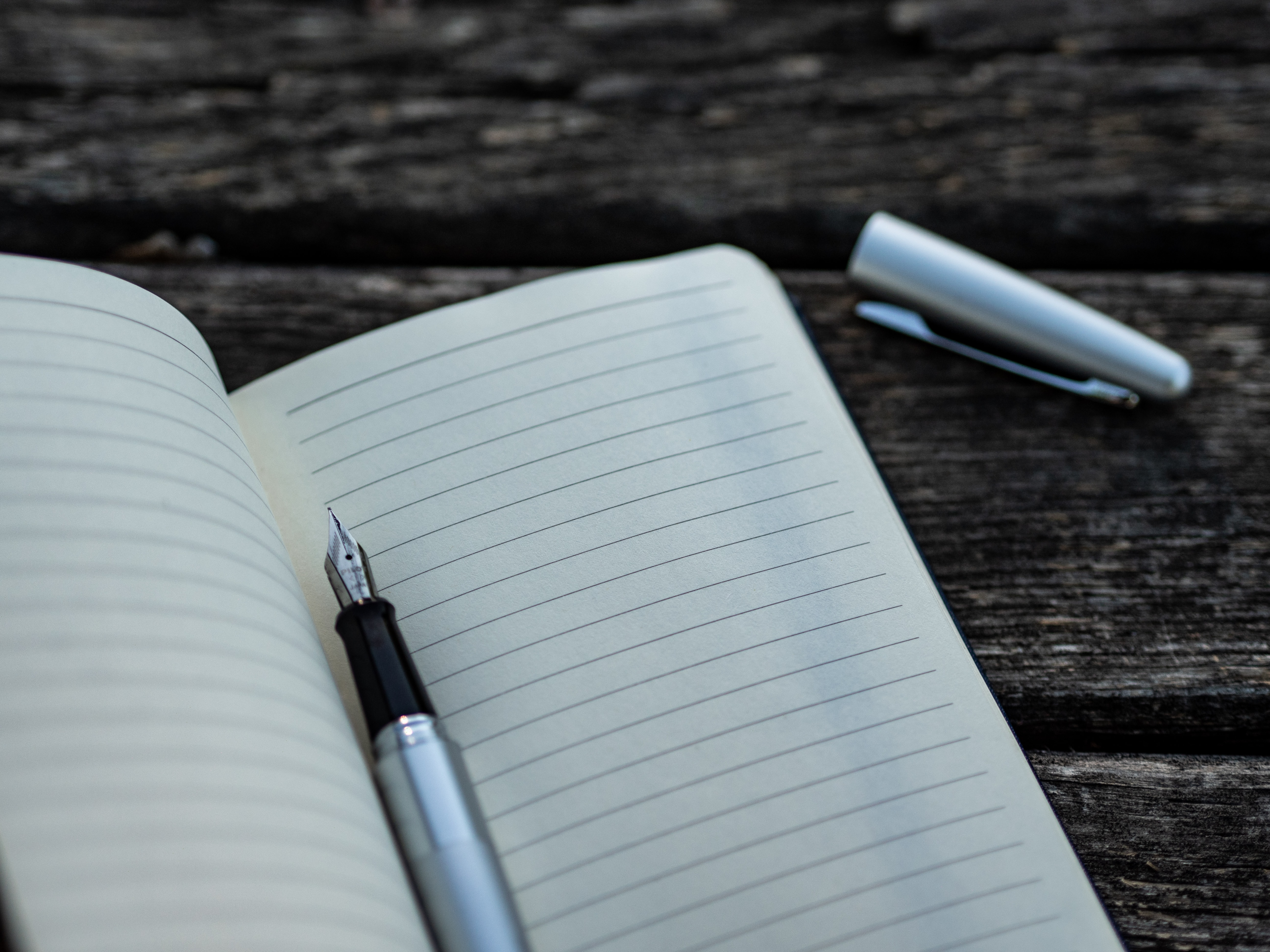
Get Clear
- Collect loose papers and materials
- Get “IN” to zero
- Empty your head
Get Current
- Previous calendar data
- Upcoming calendar data
- Review project (and larger outcomes) lists
- Review “Next Actions” in your task lists
- Review “Waiting For List”
- Review any relevant checklists
- Review “Pending”
Get Creative
- Review “Someday/Maybe” list
- Be “Creative and Courageous” about new ideas
Why Business People Should Do A Weekly Review
A GTD-style weekly review helps you do move things forward in three specific ways.
- Get Clear. The weekly review is a proven process to evaluate your commitments so you can identify and focus on what is most important. A well-done weekly review gives you the confidence to know that what you are working is exactly what you should be doing in any given moment. More than that, it gives you the peace of mind to trust that what you are not doing is parked in a trusted system.
- Get Current. The weekly review is how you wrangle the everyday stuff that fills up your inbox by the hour and even by the minute. On the same day, you might have dozens of new to-dos in your task list not to mention all of the new notes, emails, messages, and other inboxes that are constantly receiving new inputs. The weekly review provides you with a tool to get current with all your commitments.
- Get Creative. Once all of your current commitments are out of your head and securely parked in a trusted system, it is time to be creative. Capture your inspiration. Explore the ideas from the Someday/Maybe list to decide if today is the day to take action. Perhaps there is some new project you want to pursue at work or in your personal life. The weekly review challenges you to move the ideas from your brain to your task manager or calendar.
Every week you perform your weekly review, you create trust in your system. You can trust what is on the hard landscape of your calendar. You can trust what you have defined as your next actions. You can focus because you know that every commitment is accounted for in your system.
The weekly review gives you the freedom to be fully present in your work on a daily basis and in your personal life.
The Benefits of a Weekly Review
- Get clear on the big picture (long term goals)
- Tie up loose ends (the every day stuff)
- Clear your past week
- Organize your project lists
- Plan your upcoming week
Steps To Complete The Weekly Review

Step 1. Prepare For Your Weekly Review
When it is time to do your weekly review, there are a few steps you can take to prepare for it.
- Get comfortable
- Choose a place where you are not likely to be disturbed
- Collect all your loose papers and materials
- You need your calendar and task manager
- A physical notebook or whatever you use as your note-taking system (I use Evernote)
- If you need a guide, you can refer to a weekly review checklist (printed or electronic). I created a GTD weekly review checklist in Evernote and saved it as a template. Since Evernote is my note-taking system, I have it with me when I do my weekly review.
Step 2. Review Your Inboxes and Commitments
Get Clear
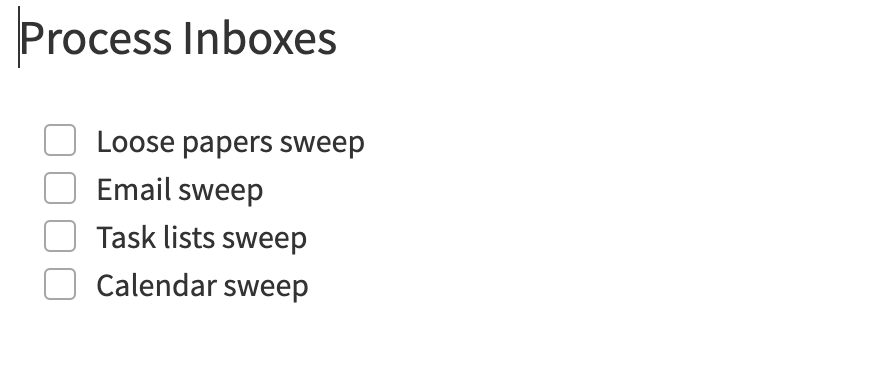
Capture everything. The weekly review starts with capturing everything that is not already in your system. Review your meeting notes, your email and other inboxes, and everything that is in your head. You are looking for anything that has come up in the past week that is not accounted for in your system.
Empty your head. David Allen famously said, “Your mind is for having ideas, not holding them.” Close all of the open loops by writing down everything that your mind is still trying to manage from memory.
Get Current
Get current on your calendar. Look at the calendar for last week. Capture any tasks associated with meetings you attended for which you need to follow up. Next, review the calendar for the week ahead (or even better, two weeks).
Get current on your projects and action lists. Check anything that got done during the past week. Eliminate items that are no longer relevant or move them to the Someday list.
Get current on your larger outcomes. The weekly review is a great time to review your annual goals or quarterly goals. It may be time to start new projects that help you reach your long-term goals.
Get Creative
Get creative about your future. What has inspired you in the last week? What new ideas do you have for something you want to accomplish in the future? If it is not ready for action today, you can capture it in your someday / maybe list. There may be something that is already on the someday list that is ready to become an active project with next actions.
Step 3. Plan The Upcoming Week
Update your calendar for the following week. Your calendar should reflect anything that must happen at a specific day and time.
At a minimum, schedule everything that forms your hard landscape. A hard landscape is a time-specific action like a mandatory meeting. Don’t forget to include calendar items for your personal life too. Schedule your family events, doctor’s appointments, and your daily workout.
You can also include calendar items that form your soft landscape. The soft landscape is the second layer of commitments that serve to protect your priorities. For example, schedule your morning ritual, time for deep work, and white space to rest and recharge.
Get clear on your weekly priorities and the most important tasks for each day.
What is the best time to do a weekly review?
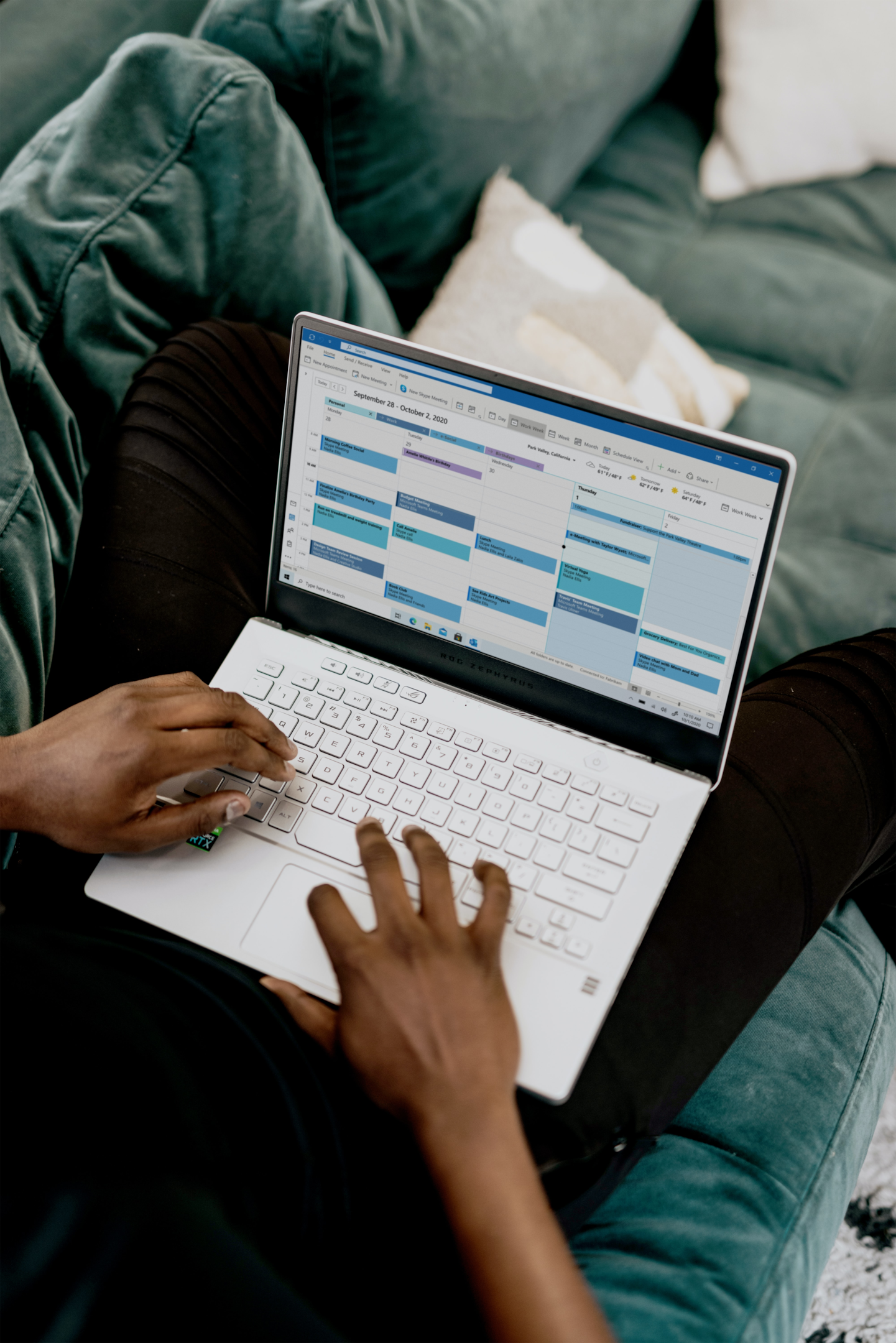
Schedule your review time
The reason some people do not complete the weekly review is because they do not schedule it. I love the phrase made popular by best-selling author Michael Hyatt, “What gets scheduled, gets done.” The best way to ensure that your weekly review becomes a habit is to make it a recurring commitment on your calendar.
The best time for your weekly review
A popular time to schedule your weekly review is Sunday evening. It is an ideal time to reflect on the previous week and plan for the coming week. Still, when you do your weekly review depends on your individual circumstances. Some find it beneficial to do the weekly review at the end of the workweek on Friday afternoon. Others like to start the week with a weekly review on Monday morning. Whatever day and time work best for you, a dedicated time to do a weekly review can help you make real progress on your top priorities.
Next Steps For Building The Weekly Review Habit

Schedule Your Weekly Review For Next Week
- Choose the day and time when you will perform your first (or next) weekly review
- Allow yourself a minimum of one hour
- Choose a place where you are not likely to be disturbed
- Follow the simple steps here in this article
- You are on the road to being your most productive self

Steve. Great summary of the power of the WR! You nailed it.